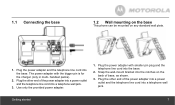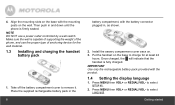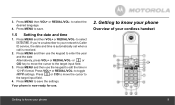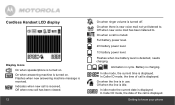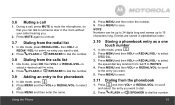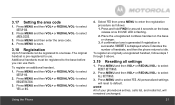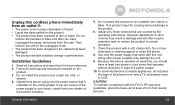Motorola L802 Support Question
Find answers below for this question about Motorola L802.Need a Motorola L802 manual? We have 1 online manual for this item!
Question posted by caschade on September 28th, 2012
Cordless Home Phone
When I make a call that requires me to enter a choice like 1,2 or 3, it will not do that. Also when I make a call I can hear the dialing happening. Can these be corrected.
Current Answers
Related Motorola L802 Manual Pages
Similar Questions
How Do I Add A Bluetooth Headset To My L514bt Motorola Home Phone?
(Posted by Blacki2 10 years ago)
Motorola L514bt Won't Ring
My motorola L514BT will not ring on incoming home phone calls, it will only ring when incoming cellu...
My motorola L514BT will not ring on incoming home phone calls, it will only ring when incoming cellu...
(Posted by jmsuconn1987 10 years ago)
User Manual For L802 Model
I would like to update voicemail on the cordless phone & to obtain a user manual.
I would like to update voicemail on the cordless phone & to obtain a user manual.
(Posted by alstonaj 11 years ago)
L802 Phone. Ringer Volume Set At 5 But Can't Hear Incoming Calls.
(Posted by culbertdenise 11 years ago)
Remote Access To Voicemail Isn't Working, How Do I Work It?
I've followed all the instructions in the manual and it still isn't working. I don't know what I'm d...
I've followed all the instructions in the manual and it still isn't working. I don't know what I'm d...
(Posted by aimsmuller 11 years ago)