Motorola L514BT Support Question
Find answers below for this question about Motorola L514BT.Need a Motorola L514BT manual? We have 2 online manuals for this item!
Question posted by jmsuconn1987 on May 6th, 2013
Motorola L514bt Won't Ring
My motorola L514BT will not ring on incoming home phone calls, it will only ring when incoming cellular calls are there from bluetooth connection. Any solutions?
Current Answers
There are currently no answers that have been posted for this question.
Be the first to post an answer! Remember that you can earn up to 1,100 points for every answer you submit. The better the quality of your answer, the better chance it has to be accepted.
Be the first to post an answer! Remember that you can earn up to 1,100 points for every answer you submit. The better the quality of your answer, the better chance it has to be accepted.
Related Motorola L514BT Manual Pages
User Guide - Page 2
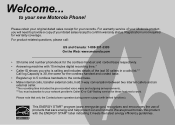
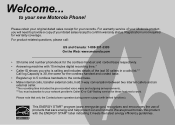
... time includes the pre-recorded voice menu and outgoing announcements. **You must subscribe to your new Motorola Phone! to confirm warranty status.
For product-related questions, please call:
US and Canada: 1-888-331-3383 On the Web: www.motorola.com
• 30 name and number phonebook for these features to work. Please note that...
User Guide - Page 5
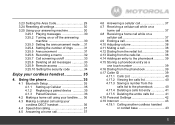
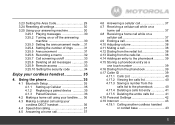
Using the phone 35
4.1 Bluetooth Setup 35 4.1.1 Setting up Cellular 35 4.1.2 Replacing a paired device 35 4.1.3 Paired Devices 36
4.2 Making a home call using your cordless handset 35
4. 3.23 Setting the Area Code 29 3.24 Resetting all settings 30 3.25 Using your answering machine 30
3.25.1 Playing messages ...
User Guide - Page 6
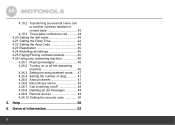
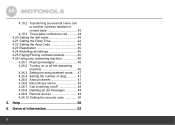
... information 52
6 4.19.2 Transferring an external home call to another cordless handset or corded base 43
4.19.3 Three-party conference call .......... 44 4.20 Setting the dial mode 44...26.3 Setting the announcement mode .... 47 4.26.4 Setting the number of rings 47 4.26.5 Announcement 47 4.26.6 Recording a memo 48 4.26.7 Call screening on/off 48 4.26.8 Deleting all old messages 49 4.26.9 ...
User Guide - Page 12
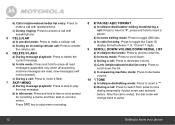
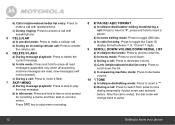
...your phone Press SAVE key to stop memo recording.
8 #/ PAUSE/ ABC/ FORMAT a) In idle/pre-dial/number editing mode/during a call with speakerphone.
5 CELLULAR a) In pre-dial mode: Press to make a call :... was selected before. b) During an incoming cellular call: Press to answer the cellular call is ended, the dial mode will not be deleted).
c) In calls list entry: Press to toggle the Caller...
User Guide - Page 16
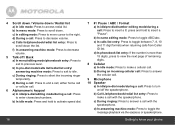
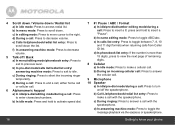
b) During an incoming cellular call: Press to answer the cellular call.
9 Microphone 10 Speaker
a) In idle/pre-dial mode/during a call: Press to make a cellular call. b) Call List/phonebook/redial list entry: Press to enter characters/numbers. c) During ringing: Press to decrease volume.
5 Talk off the speakerphone. f) In answering machine mode: Press to answer a call with the ...
User Guide - Page 20
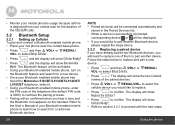
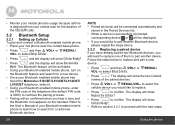
... airtime
is deducted from your cellular plan for the duration of
the CELLULAR calls.
3.2 Bluetooth Setup
3.2.1 Setting up Cellular
To pair and connect a Bluetooth enabled mobile phone:
• Place your Bluetooth enabled mobile
phone to learn how to search for a new device.
• Once your Bluetooth enabled mobile phone has
found the Motorola L512CBT/L513CBT/L514CBT/
L515CBT telephone...
User Guide - Page 27
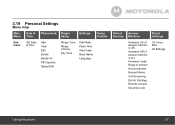
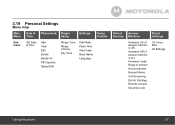
...off). 3.19 Personal Settings
Menu map
Main Date & Phonebook Ringer
Menu Time
Setup
Settings
Setup Cellular
Sub menu
Set Date & Time
Add View Edit Delete Delete All PB Capacity Speed Dial
...Settings
Answerer On (if answer machine is on). Answerer mode Rings to Answer Announcement
Record Memo
Call Screening
Del All Old Msg Remote Access
Security Code
Clr Voice Mail
All Settings
Using...
User Guide - Page 31
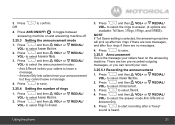
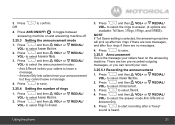
....
2. Press
to answer. (4 options are no messages. Press
and then /VOL+ or /REDIAL/
VOL- P 3. Press
and then /VOL+ or /REDIAL/
VOL- P 4. Using the phone
31 to select the rings to confirm. Press
and then /VOL+ or /REDIAL/
P VOL- NOTE
If Toll Saver setting is the message your own.
3.25.5.1 Recording the announcement
P 1.
User Guide - Page 35
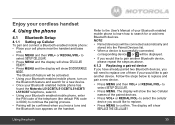
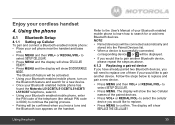
... phone has
found the Motorola L512CBT/L513CBT/L514CBT/ L515CBT telephone, select it. • Using your Bluetooth enabled mobile phone, enter the PIN code of the paired devices.
• Press VOL+ or REDIAL/VOL- The display will show
REPLACE THE CELLULAR?
Using the phone
35 Using the phone
4.1 Bluetooth Setup
4.1.1 Setting up Cellular To pair and connect a Bluetooth enabled mobile phone...
User Guide - Page 42
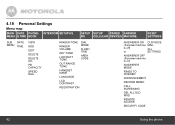
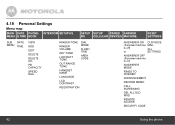
4.18 Personal Settings
Menu map
MAIN DATE PHONE- INTERCOM SETUP HS MENU & TIME BOOK
SETUP SETUP PAIRED ANSWER
BS
CELLULAR DEVICES MACHINE
RESET SETTINGS
SUB DATE MENU TIME
VIEW
ADD
EDIT
DELETE
... off)
ALL
or
SETTINGS
ANSWERER OFF (If answer machine is on)
ANSWERER MODE
RINGS TO ANSWER
ANNOUNCEMENT
RECORD MEMO
CALL SCREENING
DEL ALL OLD MSG
REMOTE ACCESS
SECURITY CODE
42
Using the...
User Guide - Page 45
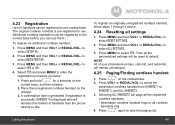
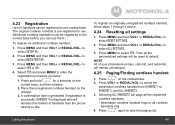
... REDIAL/VOL- Press
on the
corded base, and then release.
2. Using the phone
45
The original cordless handset is pre-registered to use them. Press MENU and ...denotes the number of your phonebook entries, calls list, and redial list, will page all the registered
cordless handsets.
• Destination cordless handset rings or all settings
1.
to enter the
...
User Guide - Page 47
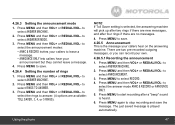
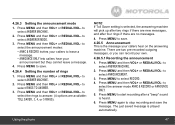
...REDIAL/VOL- to select the rings to save.
4.26.4 Setting the number of rings
1. Press MENU and then VOL+ or REDIAL/VOL- to
select ANSWER MACHINE.
2. Using the phone
47 to
select ANNOUNCEMENT. 3....beep" sound is selected, the answering machine will pick up after two rings if there are new messages, and after four rings if there are two pre-recorded outgoing messages, or you can record ...
User Guide - Page 50
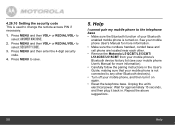
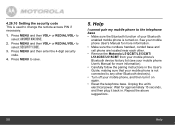
... sure that your mobile phone is not connected to any other Bluetooth device(s).
• Turn off your mobile phone, and then turn it on . See your mobile phone User's Manual for more information.
• Make sure the cordless handset, corded base and cell phone are located near each other.
• Remove the Motorola L512CBT/L513CBT/ L514CBT/L515CBT...
User Guide - Page 51
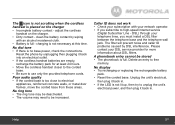
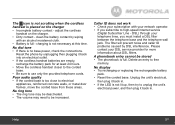
... and then plug it back in .
• If the LED is no base power, check the connections. Caller ID does not work • Check your network operator. • If you must install a... placed on the charger. • Dirty contact - charging is full. Reset the phone by DSL interference. No ring tone • The ring tone may be increased. A phonebook entry cannot be stored • The phonebook is...
User Guide - Page 52
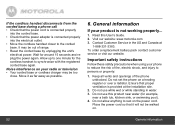
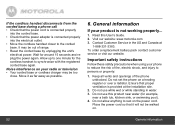
... unit's
electrical power.
If the cordless handset disconnects from the corded base during a phone call • Check that the power cord is connected properly
into the electrical outlet. • Move the cordless handset closer to the corded... site.
2. It may be out of the phone unblocked. Visit our website: www.motorola.com 3. Do not allow anything to persons or property:
1.
User Guide - Page 54
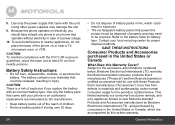
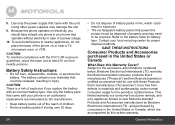
...exposure guidelines, place the base unit at least one phone in the United States or Canada
What Does this...an incorrect battery type.
CAUTION To maintain compliance with your home that it manufactures ("Accessories") to the exclusions and limitations ..., Binatone Electronics International LTD. Refer to new Motorola branded Products and Accessories manufactured by Binatone Electronics ...
User Guide - Page 55
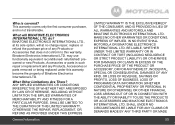
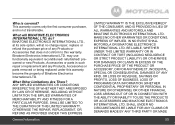
...OR PERSONAL IN NATURE OR OTHERWISE) OR OTHER FINANCIAL LOSS ARISING OUT OF OR IN CONNECTION WITH THE ABILITY OR INABILITY TO USE THE PRODUCTS OR ACCESSORIES AND BINATONE ELECTRONICS INTERNATIONAL...THE EXCLUSIVE REMEDY OF THE CONSUMER, AND IS PROVIDED IN LIEU OF ALL WARRANTIES AND MOTOROLA AND BINATONE ELECTRONICS INTERNATIONAL LTD. do?
BINATONE ELECTRONICS INTERNATIONAL LTD., at no charge ...
User Guide - Page 56
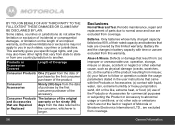
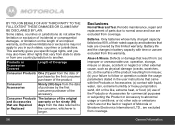
... are not the fault or neglect of the accessory.
Consumer Accessories
Ninety (90) days from the date of purchase by the first consumer purchaser of Motorola or Binatone Electronics International LTD., are Repaired days from coverage. or (e) other external cause, such as physical damage (cracks, scratches, etc.) to the surface of...
User Guide - Page 57
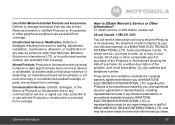
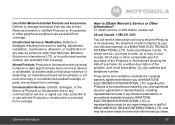
...of the problem;
To obtain service or information, please call:
US and Canada: 1-888-331-3383
You will ...Obtain Warranty Service or Other Information? or representations made in connection with the Products or Accessories is excluded from coverage. ...or Accessories or other than Motorola, Binatone Electronics International LTD. or (d) nonconforming or non-Motorola branded housings, or parts...
User Guide - Page 59
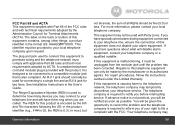
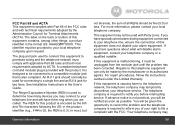
... many devices you of your local telephone company. If you have them ring when you before interrupting service. The plug and jack used to notify you are called. The Ringer Equivalence Number (REN) is required to your telephone line, ensure the connection of this equipment is 0.3). This equipment may
59 If advance notice...
Similar Questions
My Phone Only Ring Four Times And Stop How Can I Make It Ring More Times
(Posted by Anonymous-151675 8 years ago)
How Do I Add A Bluetooth Headset To My L514bt Motorola Home Phone?
(Posted by Blacki2 10 years ago)
Cannot Pick Up Incoming Calls. 1 Ring And Generic Message Says N/a. How Do I Fix
(Posted by coreyrusty 10 years ago)
Phonr Dosen't Ring
Phone ring tone set, volume set, but phone dosen't ring for incoming calls.
Phone ring tone set, volume set, but phone dosen't ring for incoming calls.
(Posted by twnz4me 11 years ago)
My L704cm Rings 1 Time And Goes To Answerphone. Used To Be Fine. Help
(Posted by sugarpeopledeb 12 years ago)

