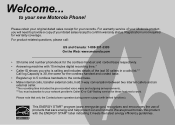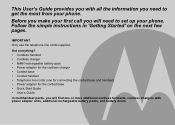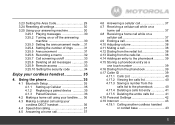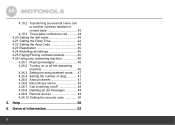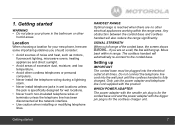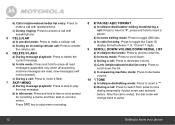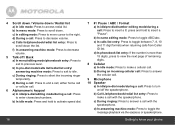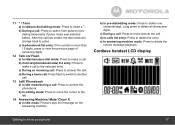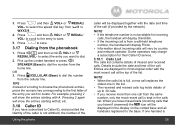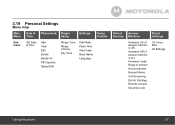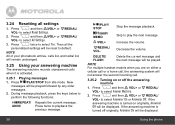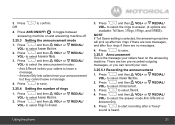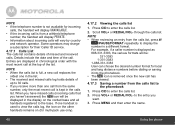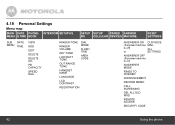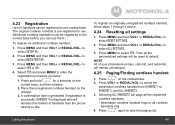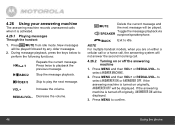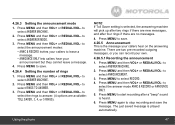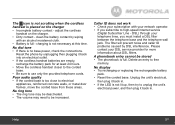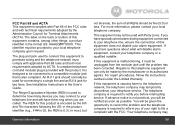Motorola L514BT Support Question
Find answers below for this question about Motorola L514BT.Need a Motorola L514BT manual? We have 2 online manuals for this item!
Question posted by twnz4me on September 17th, 2012
Phonr Dosen't Ring
Phone ring tone set, volume set, but phone dosen't ring for incoming calls.
Current Answers
Related Motorola L514BT Manual Pages
Similar Questions
Cannot Pick Up Incoming Calls. 1 Ring And Generic Message Says N/a. How Do I Fix
(Posted by coreyrusty 10 years ago)
Motorola L514bt Won't Ring
My motorola L514BT will not ring on incoming home phone calls, it will only ring when incoming cellu...
My motorola L514BT will not ring on incoming home phone calls, it will only ring when incoming cellu...
(Posted by jmsuconn1987 11 years ago)
L802 Phone. Ringer Volume Set At 5 But Can't Hear Incoming Calls.
(Posted by culbertdenise 11 years ago)
Motorola L803 Call Id Display
Hello, when the telephone is ringing I can only see on screen is " incoming call" and the telephone ...
Hello, when the telephone is ringing I can only see on screen is " incoming call" and the telephone ...
(Posted by alberdinatalia 11 years ago)
No Incoming Call Ringtone.
We got the new Motorola L703 with 3 handsets and answering machine included. So far we have got no l...
We got the new Motorola L703 with 3 handsets and answering machine included. So far we have got no l...
(Posted by Robertosanchezvalladares 12 years ago)