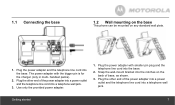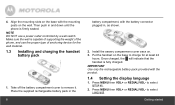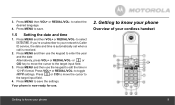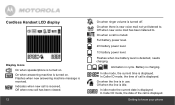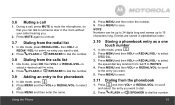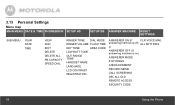Motorola L802 Support Question
Find answers below for this question about Motorola L802.Need a Motorola L802 manual? We have 1 online manual for this item!
Question posted by alstonaj on January 4th, 2013
User Manual For L802 Model
I would like to update voicemail on the cordless phone & to obtain a user manual.
Current Answers
Related Motorola L802 Manual Pages
Similar Questions
Motorola L703cm Corded And Cordless Phone Manual
How do you listen to messages left on phone
How do you listen to messages left on phone
(Posted by bills28144 9 years ago)
Motorola Cordless Phone L512bt Manual
receiving a memory full erase some answerer messages. I have tried everything to erase all the messa...
receiving a memory full erase some answerer messages. I have tried everything to erase all the messa...
(Posted by markseibenctr 10 years ago)
L802 Phone. Ringer Volume Set At 5 But Can't Hear Incoming Calls.
(Posted by culbertdenise 11 years ago)
I Do Not Know How To Retreave Messages Lost Manual
(Posted by savethedonkey69 12 years ago)