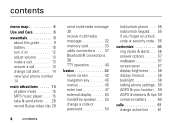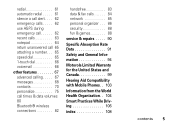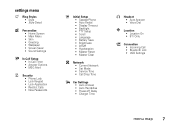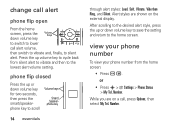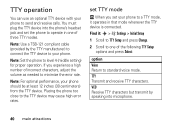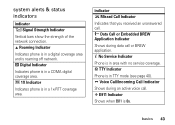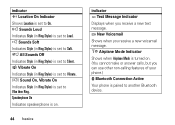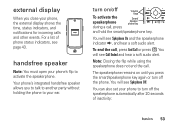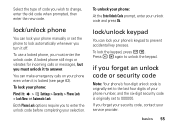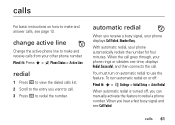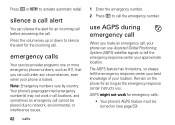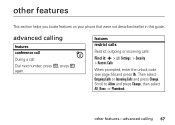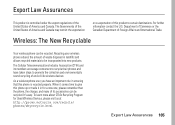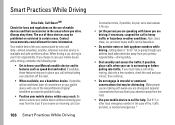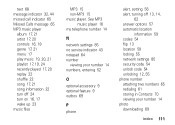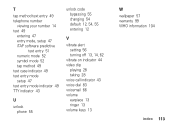Motorola K1m Support Question
Find answers below for this question about Motorola K1m - MOTOKRZR Cell Phone.Need a Motorola K1m manual? We have 1 online manual for this item!
Question posted by mercehllbalg on August 23rd, 2012
How Can I Get My Motorola Xprt To Ring For Incoming Calls?
even though I have set a ringtone for incoming calls . When a call comes in it does not ring, and I only know when i check voicemail
Current Answers
Related Motorola K1m Manual Pages
Similar Questions
How To Completely Unlock A Motorola W385 Cell Phone From Verizon
(Posted by DRIjosh41 10 years ago)
Installing A Verbal Answer For Calls Coming When The Phone In Not On.
I'm asleep when a call comes; how do I install the message that "I'm away from the phone , please le...
I'm asleep when a call comes; how do I install the message that "I'm away from the phone , please le...
(Posted by ppbhoff 10 years ago)
Does Motorola Hold The Copy Right For The Mobile Phone
I would just like to know if Motorola holds the copyright or patant for the mobile phone. Since the...
I would just like to know if Motorola holds the copyright or patant for the mobile phone. Since the...
(Posted by acotton5 11 years ago)
Motorola Cell Purchased Thru Amazon.com Need To Unlock
Hello Motorola I puchased a cell phone W388 and now i am in the Philippines on a long holiday but I ...
Hello Motorola I puchased a cell phone W388 and now i am in the Philippines on a long holiday but I ...
(Posted by danosports 12 years ago)
My Phone Doesn't Ring On My Razor V3. Please Help!!!
(Posted by lredgrl55 13 years ago)