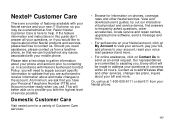Motorola I710 Support Question
Find answers below for this question about Motorola I710 - Cell Phone - iDEN.Need a Motorola I710 manual? We have 1 online manual for this item!
Question posted by ysfisher on April 13th, 2015
Windows Key And Reset Trying To Do A Hard Reset
were is the resetwhich is the window keyI was told to window key+ok button+reset with stylus
Current Answers
Related Motorola I710 Manual Pages
Similar Questions
How To Completely Unlock A Motorola W385 Cell Phone From Verizon
(Posted by DRIjosh41 10 years ago)
How Can I Find The Special Code Of Motorola Nextel I710
i don't know how i can get the Special Code of Motorola Nextel i710. When i turn ON my phone it's ne...
i don't know how i can get the Special Code of Motorola Nextel i710. When i turn ON my phone it's ne...
(Posted by shad33 11 years ago)
How Do I Install Opera Mini Or Bolt To My Motorola Wx416 Cell Phone?
I recently received advice to try using opera mini or bolt as a browser on my motorola WX416. I have...
I recently received advice to try using opera mini or bolt as a browser on my motorola WX416. I have...
(Posted by jajlagrone 11 years ago)
Android Cell Phone
What to do when cell phone has Boot Loader DO.11 Low Battery and will not come on cannot program
What to do when cell phone has Boot Loader DO.11 Low Battery and will not come on cannot program
(Posted by Tres829 12 years ago)
How Do I Unblock My Cell Phone #
how do a unblock my cell phone number
how do a unblock my cell phone number
(Posted by Anonymous-35767 12 years ago)