Motorola I335 Support Question
Find answers below for this question about Motorola I335 - Nextel Cell Phone.Need a Motorola I335 manual? We have 1 online manual for this item!
Question posted by laericmi on July 9th, 2014
How To Transfer Contacts Via Bluetooth From Motorola I335
The person who posted this question about this Motorola product did not include a detailed explanation. Please use the "Request More Information" button to the right if more details would help you to answer this question.
Current Answers
There are currently no answers that have been posted for this question.
Be the first to post an answer! Remember that you can earn up to 1,100 points for every answer you submit. The better the quality of your answer, the better chance it has to be accepted.
Be the first to post an answer! Remember that you can earn up to 1,100 points for every answer you submit. The better the quality of your answer, the better chance it has to be accepted.
Related Motorola I335 Manual Pages
User Manual - Page 3
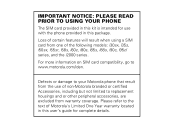
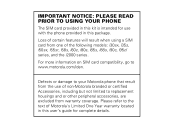
... more information on SIM card compatibility, go to replacement housings and or other peripheral accessories, are excluded from warranty coverage. Defects or damage to your Motorola phone that result from one of the following models: i30sx, i35s, i50sx, i55sr, i58s, i60c, i80s, i85s, i88s, i90c, i95cl series, and the i2000 series. Please...
User Manual - Page 5
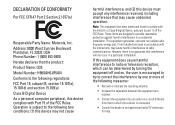
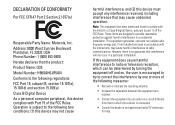
... device must accept any interference received, including interference that the product: Product Name: i335 Model Number: H98XAH6JR5AN Conforms to part 15 of the FCC Rules.
Note: This ... interference in a particular installation. Address: 8000 West Sunrise Boulevard Plantation, FL 33322 USA Phone Number: 1 (800) 453-0920 Hereby declares that may not cause
harmful interference, and...
User Manual - Page 7
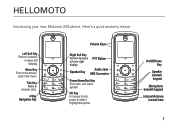
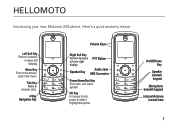
... Key
Volume Keys
Right Soft Key Perform function in lower left display. Left Soft Key Perform function
in lower right display.
HELLOMOTO
Introducing your new Motorola i335 phone. Here's a quick anatomy lesson.
OK Key In menus & lists, press to select highlighted option.
PTT Button
Audio Jack Speaker Key USB Connector
Power/Home/End...
User Manual - Page 9
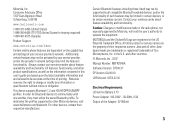
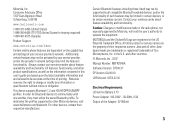
...phone, not expressly approved by certain wireless carriers.
and other devices, contact their respective owners.
In order for hearing impaired) 1-800-461-4575 (Canada)
Product Support:
www.motorola.com/iden
Certain mobile phone...6456 (TTY/TDD United States for Bluetooth devices to communicate with one another, they must utilize the same Bluetooth profile. All features, functionality, ...
User Manual - Page 10
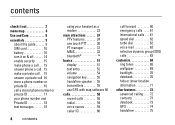
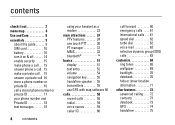
...call a stored phone number or private ID 17 your phone number and Private ID 18 text messages 18
4
contents
using your handset as a modem 23
main attractions 24 PTV features 24 one touch PTT 30 PT manager 31 MMS 32 bluetooth 46
basics ... 70 datebook 70 hide or show location information 71
other features 72 advanced calling . . . . 72 contacts 73 datebook 73 GPS 74 handsfree 75
User Manual - Page 12
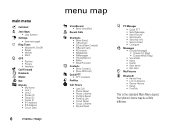
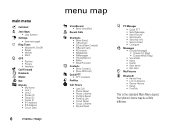
...
A Contacts
• [New Contact]
L • [New SDG List] Quick PTT • PTT: Contacts
o Profiles
M Call Timers
• Last Call • Phone Reset • Phone Lifetime ...Contact • Configure
E Messages
• [Create Message] • [Create Txt Msg] • [Create MMS Msg]
• Voice Mail • Inbox • Drafts • Sent Items
O • Net Alert My Pictures
C Bluetooth...
User Manual - Page 17
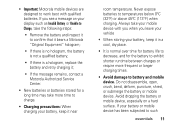
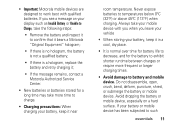
...steps:
• Remove the battery and inspect it to confirm that it bears a Motorola "Original Equipment" hologram;
• If there is no hologram, the battery is ...the message remains, contact a Motorola Authorized Service Center.
• New batteries or batteries stored for a long time may take your mobile device with qualified batteries. • Important: Motorola mobile devices are designed...
User Manual - Page 29
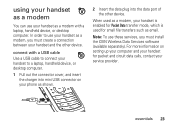
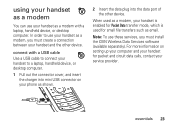
...computer. When used as a modem, your handset is enabled for Packet Data transfer mode, which is used for packet and circuit data calls, contact your handset as a modem with a USB cable
Use a USB cable to...setting up your computer and your handset as a modem, you must create a connection between your phone as shown.
2 Insert the data plug into the data port of the other device. For more...
User Manual - Page 53
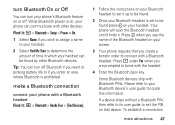
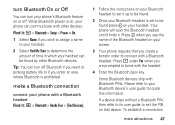
... you want to prolong battery life or if you are prompted to be found .
2 Once your Bluetooth headset is prohibited.
Press - make a Bluetooth connection
connect your phone with Bluetooth PINs.
Tip: You can communicate with other Bluetooth devices. Your phone will scan the Bluetooth headset until it finds it up to bond with the headset.
4 Enter the...
User Manual - Page 54
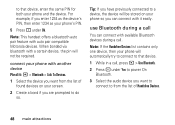
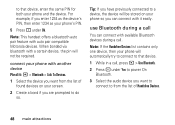
... you enter 1234 as the device's PIN, then enter 1234 as your phone so you can connect with available Bluetooth devices during a call
You can connect with auto pair compatible Motorola devices. under Ok.
to that device.
1 While in a call, press M > Use Bluetooth.
2 Press -
Note: If the Handsfree Devices list contains only one device...
User Manual - Page 55
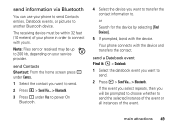
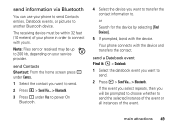
... to . or
Search for the device by selecting [Find Devices].
5 If prompted, bond with the device and transfers the contact.
Your phone connects with the device. under Contcs.
1 Select the contact you want to send.
2 Press M > Send Via... > Bluetooth.
main attractions 49 send a Datebook event Find it: M > Datebook
1 Select the datebook event you want to...
User Manual - Page 56
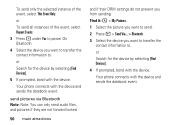
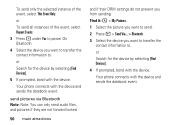
... to. Find it: M > My Pictures.
1 Select the picture you want to transfer the contact information to send. 2 Press M > Send Via... > Bluetooth.
3 Select the device you from sending. or
To send all instances of the event, select This Event Only. Your phone connects with the device and sends the datebook event.
or
Search for the...
User Manual - Page 58


...
Press a key several times for example, when adding a Contacts entry or when text messaging). text entry
Some features let you enter a word with Private calls and group calls are prompted to transfer packet data or is ready to enter text (for
each character.
Your phone provides convenient ways to enter words, letters, punctuation...
User Manual - Page 89
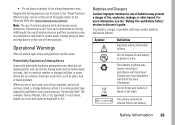
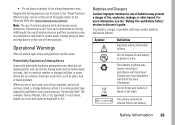
...boats, fuel or chemical transfer or storage facilities, or areas where the air contains chemicals or particles, such as below decks on driving.
Your battery or phone may
032375o
require recycling.../or at the Motorola Web site: www.motorola.com/callsmart. Note: The use of batteries may be found in certain areas.
For more
information. Contact your battery or phone in public areas....
User Manual - Page 91
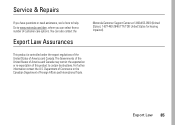
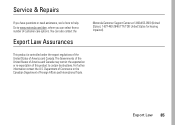
... and Canada may restrict the exportation or re-exportation of this product to www.motorola.com/iden, where you have questions or need assistance, we're here to help... destinations. For further information contact the U.S.
You can select from a number of customer care options. Service & Repairs
If you can also contact the
Export Law Assurances
Motorola Customer Support Center at 1-800...
User Manual - Page 94


... of purchase by MOTOROLA to the original end user purchaser only and is not assignable or transferable to this warranty unless made in accordance with the terms of MOTOROLA. MOTOROLA, at its option...if:
• the battery capacity falls below :
Products Covered
iDEN Suscriber Digital Mobile and Portable Units
Product Accesories (manufactured by the first consumer purchaser of the product ...
User Manual - Page 95
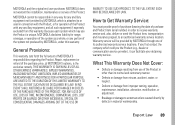
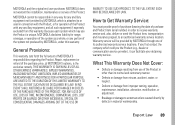
... coverage, or operation of the system as a whole, or any ancillary equipment not furnished by MOTOROLA which is attached to or used in connection with any ancillary equipment, and all such equipment if...SUCH MAY BE DISCLAIMED BY LAW. Export Law 89 Because each system which sold you first contact the company which may use of the Product in other than its authorized warranty service locations...
User Manual - Page 100
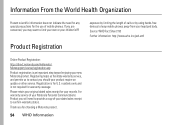
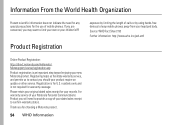
... Product Registration:
http://direct.motorola.com/hellomoto/ Motosupport/source/registration.asp
Product registration is not required for U.S. Registering helps us facilitate warranty service, and permits us to contact you will need for any special precautions for the use of calls or by using hands-free devices to keep mobile phones away from your head...
User Manual - Page 103
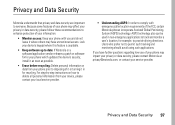
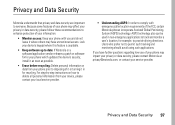
... it in non-emergency applications to provide driving directions. Because some features of your phone may have further questions regarding how use of your phone may impact your privacy or data security, please contact Motorola at privacy@motorola.com, or contact your phone with emergency caller location requirements of your information:
• Monitor access: Keep your service...
User Manual - Page 106
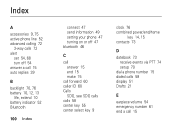
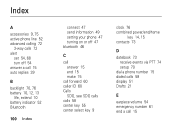
... information 49 setting your phone 47 turning on or off 47 bluetooth 46
C
call answer 15 end 15 make 15
call forward 60 caller ID 60 Calls
SDG, see SDG calls calls 58 center key 55 center select key 9
clock 76 combined power/end/home
key 14, 15 contacts 73
D
datebook 73 receive...
Similar Questions
I335 Motorola Phone Wont Alert Contacts
(Posted by shanaara 9 years ago)
How To Remove Services Restricted From My I335 Nextel Sprint Phone
(Posted by rxdtho 10 years ago)
Motorola Electrify How To Transfer Pics From Computer To Cell Phone
(Posted by jinboby19 10 years ago)
Quick Notes
How do I turn off quick notes feature on i9 Motorola Cell phone?
How do I turn off quick notes feature on i9 Motorola Cell phone?
(Posted by 1CALISTAB 12 years ago)

