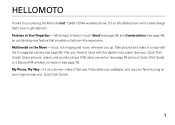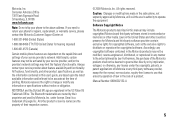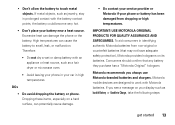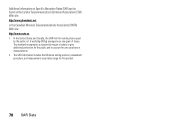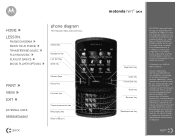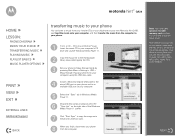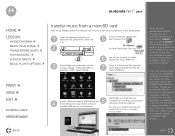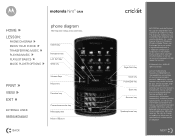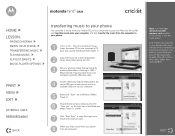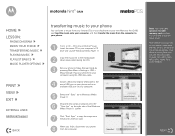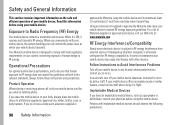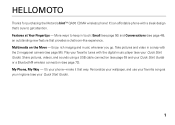Motorola Hint QA30 Support Question
Find answers below for this question about Motorola Hint QA30.Need a Motorola Hint QA30 manual? We have 16 online manuals for this item!
Question posted by kmlhol on March 17th, 2014
How To Reset A Motorola Hint Phone
The person who posted this question about this Motorola product did not include a detailed explanation. Please use the "Request More Information" button to the right if more details would help you to answer this question.
Current Answers
Answer #1: Posted by online24h on May 23rd, 2014 5:00 AM
Hello
Step by step on the link below
http://www.securedatawipe.com/instructions/motorola/motorola-hint-qa30/
Hope this will be helpful "PLEASE ACCEPT"
Related Motorola Hint QA30 Manual Pages
Similar Questions
How To Download Pictures From My Motorola Hint Phone
(Posted by samsrusty 9 years ago)
How Do I Master Reset This Phone
how do i factory reset this phone. i put my sim in it and it has a password
how do i factory reset this phone. i put my sim in it and it has a password
(Posted by nicolesheen 12 years ago)