Motorola Hint QA30 Support Question
Find answers below for this question about Motorola Hint QA30.Need a Motorola Hint QA30 manual? We have 16 online manuals for this item!
Question posted by samsrusty on June 19th, 2014
How To Download Pictures From My Motorola Hint Phone
The person who posted this question about this Motorola product did not include a detailed explanation. Please use the "Request More Information" button to the right if more details would help you to answer this question.
Current Answers
There are currently no answers that have been posted for this question.
Be the first to post an answer! Remember that you can earn up to 1,100 points for every answer you submit. The better the quality of your answer, the better chance it has to be accepted.
Be the first to post an answer! Remember that you can earn up to 1,100 points for every answer you submit. The better the quality of your answer, the better chance it has to be accepted.
Related Motorola Hint QA30 Manual Pages
User Guide - Page 3
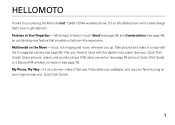
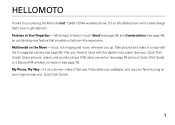
...174; wireless connection (see page 56). Enjoy rich imaging and music wherever you go. Take pictures and video in touch: Email (see page 49) and Conversations (see page 48), an ...Guide).
1 It's an affordable phone with the digital music player (see your Quick Start Guide). HELLOMOTO
Thanks for purchasing the Motorola hint™ QA30 CDMA wireless phone! Play your phone-make it that 's sure ...
User Guide - Page 61


... the
screen, press D to see a "slideshow"
presentation of all of the screen
and the message Buy Wallpaper, press D to
purchase and download pictures.
3 Press Ò to return to modify the selected picture.
Tip: You can use to the Multimedia menu. Press Edit to Videos and press D. If you have recorded or received in...
User Guide - Page 92


... as soon as possible.
• Erase before erasing it, go to www.motorola.com and navigate to the "downloads" section of the consumer Web page for "Motorola Backup" or "Motorola Phone Tools." • Understanding AGPS-To provide location information for emergency calls, certain Motorola mobile devices incorporate Assisted Global Positioning System (AGPS) technology. The use only. If...
Altell How to Guide - Page 4
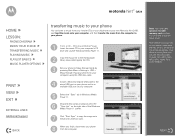
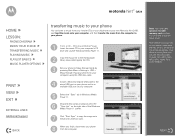
... types of the Windows
Media Player 11 screen.
7
Click "Start Sync" to copy the songs onto the phone's memory card.
8
When you copy files to your phone, make sure the files are in Windows Media Player 11.
6
Drag and drop songs or playlists onto the "Sync List" on your new Motorola Hint QA30.
Altell How to Guide - Page 5
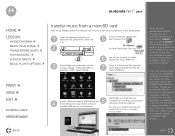
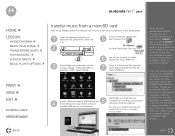
... you are already stored on the memory card to |a different folder on your Motorola Hint™ QA30 phone. This device is contrary to the provisions of the Copyright Laws of the music files from a MOTORAZR™ V9m or a MOTOROKR™ Z6m mobile phone and install it on.
2
Insert the memory card into the My
music...
Cricket How to Guide - Page 4
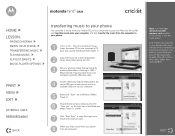
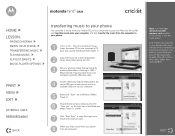
... music from your favorite CDs or your new Motorola Hint QA30. Windows Media Player Insert the music CD in a format that the phone recognizes. NEXT Plug your phone into your
computer using the USB data cable.
4
Attach a Motorola Original USB cable to the micro USB port on your phone and to an
available USB port on your...
Cricket How to Guide - Page 5


... Hint™ QA30 phone.
motorola hintTM QA30
HOME »
LESSON:
» PHONE DIAGRAM » KNOW YOUR PHONE » TRANSFERRING MUSIC » PLAYING MUSIC » PLAYLIST BASICS » MUSIC PLAYER OPTIONS
PRINT » VIEW » EXIT »
EXTERNAL LINKS: Additional Support
transfer music from a MOTORAZR™ V9m or a MOTOROKR™ Z6m mobile phone and install it on.
2
Insert...
Cricket Quick Start Guide - Page 32


...card:
1 Remove the memory card from a V9m or Z6m phone
Note: Optional accessories required. You can play any music files that...phone.
3 Press s > u Settings > USB. 4 Scroll to Mass Storage and press s.
30 Before you can remove a microSD memory card from a MOTORAZR™ V9m or a MOTOROKR™ Z6m mobile phone and install it in your Motorola hint
QA30 phone (see the instructions for the phone...
MetroPCS How to Guide - Page 4
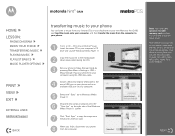
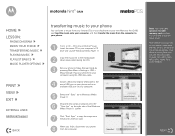
... Media Player 11.
6
Drag and drop songs or playlists onto the "Sync List" on your new Motorola Hint QA30. Note: Before you finish, disconnect your phone from a CD - NEXT motorola hintTM QA30
HOME »
LESSON:
» PHONE DIAGRAM » KNOW YOUR PHONE » TRANSFERRING MUSIC » PLAYING MUSIC » PLAYLIST BASICS » MUSIC PLAYER OPTIONS
PRINT »...
MetroPCS How to Guide - Page 5


...the My
music folder icon.
4
8 Attach a Motorola Original USB cable to the
micro USB port on .
2
Insert the memory card into your Motorola Hint QA30 phone, then turn
it in which you own the copyright... microSD memory card from a MOTORAZR™ V9m or a MOTOROKR™ Z6m mobile phone and install it on your phone and to an
Remember, you must tell your computer you are already stored on...
Quick Start Guide - Page 32


... page 10), then turn on the phone.
3 Press s > u Settings > USB. 4 Scroll to Mass Storage and press s.
30 music
transfer music from a MOTORAZR™ V9m or a MOTOROKR™ Z6m mobile phone and install it in your Motorola hint
QA30 phone (see the instructions for the phone).
2 Insert the memory card into your Motorola hintTM QA30 phone. Before you can remove a microSD memory...
USC Quick Start Guide - Page 32


... any music files that are already stored on the memory card, you can remove a microSD memory card from a MOTORAZR™ V9m or a MOTOROKR™ Z6m mobile phone and install it in your Motorola hint
QA30 phone (see the instructions for the phone).
2 Insert the memory card into your...
User Guide - Alltel - Page 3


... tunes with the digital music player. HELLOMOTO
Thanks for purchasing the Motorola Hint™ QA30 CDMA wireless phone! Enjoy rich imaging and music wherever you go. It's your phone-make it that provides a chatroom-like experience. and Conversations, an outstanding new feature that way. Take pictures and video in a snap with a sleek design that's sure to...
User Guide - Alltel - Page 65


... the bottom middle of the screen
and the message Buy Wallpaper, press D to
purchase and download pictures.
2 Press Ò to return to the Multimedia menu. options Send
To Alltel My Pics Set As
Take New Picture
Send the selected picture in a multimedia message (see page 45) or to open the Options menu (see all...
User Guide - Alltel - Page 92
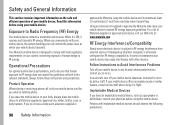
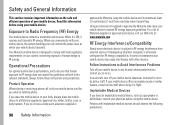
... implantable medical device, such as a pacemaker or defibrillator, consult your call , hold your mobile device just like you communicate with local regulatory requirements in your mobile device in a Motorola-supplied or approved clip, holder, holster, case, or body harness. When you would a landline phone. Your Motorola mobile device is designed to RF energy interference from your...
User Guide - Alltel - Page 102


...: For information on how to the "downloads" section of the consumer Web page for "Motorola Backup" or "Motorola Phone Tools."
• Understanding AGPS-To provide location information for emergency calls, certain Motorola mobile devices incorporate Assisted Global Positioning System (AGPS) technology. Motorola has also created the opensource.motorola.com to provide driving directions. For...
User Guide - Generic - Page 3


... way. Features at Your Fingertips - Multimedia on the Move - It's your Quick Start Guide).
1 Take pictures and video in touch: Email (see page 50) and Conversations (see your phone-make it that provides a chatroom-like experience. Enjoy rich imaging and music wherever you go. HELLOMOTO
Thanks for purchasing the Motorola hint™ QA30 CDMA wireless...
User Guide - Generic - Page 61


...at the bottom middle of the options listed above, depending on your pictures by pressing
Main Menu > j Multimedia > Pictures.
2 Scroll left and right to your videos by pressing
Main Menu ...also go to view pictures.
play videos
To play videos that you see a "slideshow"
presentation of all of the screen
and the message Buy Wallpaper, press D to
purchase and download pictures.
3 Press &#...
User Guide - USC - Page 3
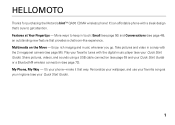
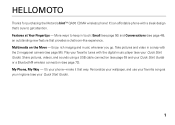
HELLOMOTO
Thanks for purchasing the Motorola hint™ QA30 CDMA wireless phone! Multimedia on the Move - My Phone, My Way - More ways to get attention. Take pictures and video in touch: Email (see page 50) and Conversations (see page 56). Features at Your Fingertips - It's an affordable phone with a sleek design that's sure to keep in a snap with...
User Guide - USC - Page 61


...
To play videos that you see a "slideshow"
presentation of all of the screen
and the message Buy Wallpaper, press D to
purchase and download pictures.
3 Press Ò to return to view pictures.
Tip: You can also go to Videos and press D.
Tip: You can also go to your videos by pressing
Main Menu > j Multimedia...
Similar Questions
How To Download Pictures From Motorola Electrify Phone To Computer
(Posted by krmafyot 10 years ago)
Driver Download Pictures
Need Driver for downloading Pictures from phone
Need Driver for downloading Pictures from phone
(Posted by danlbakerDL 11 years ago)

