Motorola HX550 Support Question
Find answers below for this question about Motorola HX550.Need a Motorola HX550 manual? We have 1 online manual for this item!
Question posted by MaSATIS on January 14th, 2014
Does The Motorola Hx550 Play Music Through Iphone
The person who posted this question about this Motorola product did not include a detailed explanation. Please use the "Request More Information" button to the right if more details would help you to answer this question.
Current Answers
There are currently no answers that have been posted for this question.
Be the first to post an answer! Remember that you can earn up to 1,100 points for every answer you submit. The better the quality of your answer, the better chance it has to be accepted.
Be the first to post an answer! Remember that you can earn up to 1,100 points for every answer you submit. The better the quality of your answer, the better chance it has to be accepted.
Related Motorola HX550 Manual Pages
HX550 Quick Start Guide - Page 3


... to stay connected including clear calls, hands-free texting, and custom comfort. Congratulations 1 Congratulations
Your Motorola HX550 Bluetooth® headset delivers everything you just how easy your headset into this guide. So go on, check it out. We've crammed all of the main features of minutes we'll show you need to ...
HX550 Quick Start Guide - Page 5
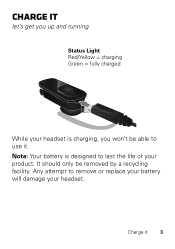
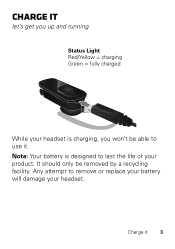
It should only be able to use it. Any attempt to last the life of your headset. Charge it
let's get you up and running
Status Light Red/Yellow = charging Green = fully charged
While your headset is designed to remove or replace your battery will damage your product. Charge it 3
Note: Your battery is charging, you won't be removed by a recycling facility.
HX550 Quick Start Guide - Page 6
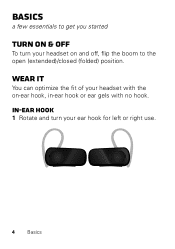
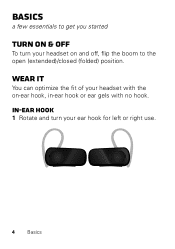
Basics
a few essentials to get you started
Turn on & off , flip the boom to the open (extended)/closed (folded) position. Wear it
You can optimize the fit of your headset on -ear hook, in -ear hook
1 Rotate and turn your headset with no hook.
in -ear hook or ear gels with the on and off
To turn your ear hook for left or right use.
4 Basics
HX550 Quick Start Guide - Page 9
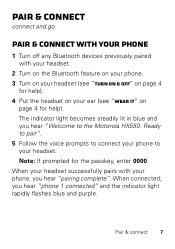
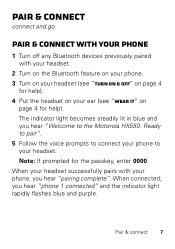
... the passkey, enter 0000.
The indicator light becomes steadily lit in blue and you hear "Welcome to your headset. Pair & connect 7 Ready to pair". 5 Follow the voice prompts to connect your phone to the Motorola HX550. Pair & connect
connect and go
Pair & connect with your phone
1 Turn off " on page 4
for help ). When...
HX550 Quick Start Guide - Page 10
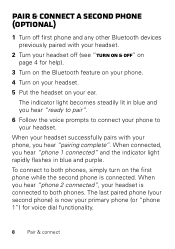
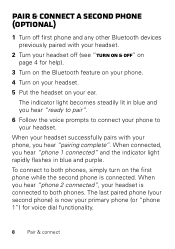
... "phone 1") for help).
3 Turn on the Bluetooth feature on your phone. 4 Turn on your headset. 5 Put the headset on your ear.
When you hear "phone 2 connected", your headset is connected. When your headset successfully pairs with your headset.
2 Turn your headset off (see "Turn on & off first phone and any other Bluetooth devices previously paired with...
HX550 Quick Start Guide - Page 17
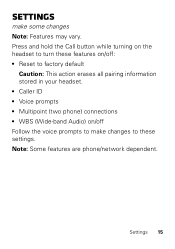
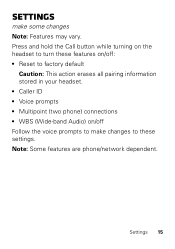
... turn these features on/off: • Reset to factory default
Caution: This action erases all pairing information stored in your headset. • Caller ID • Voice prompts • Multipoint (two phone) connections • WBS (Wide-band Audio) on/off Follow the voice prompts to make some ...
HX550 Quick Start Guide - Page 18
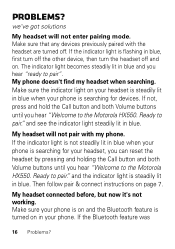
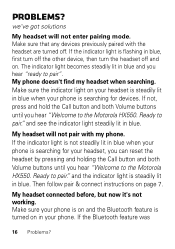
... mode. If not, press and hold the Call button and both Volume buttons until you hear "Welcome to the Motorola HX550. Ready to pair." we've got solutions
My headset will not pair with the headset are turned off and on page 7. Make sure that any devices previously paired with my phone. My phone...
HX550 Quick Start Guide - Page 19


See "Pair & connect" on only temporarily, you may need to restart the Bluetooth feature and pair your phone and headset again. turned off or was turned on page 7. Problems? 17
HX550 Quick Start Guide - Page 20
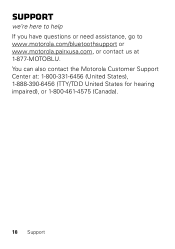
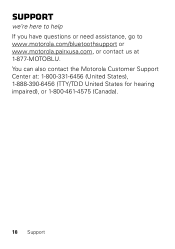
Support
we're here to help If you have questions or need assistance, go to www.motorola.com/bluetoothsupport or www.motorola.pairxusa.com, or contact us at : 1-800-331-6456 (United States), 1-888-390-6456 (TTY/TDD United States for hearing impaired), or 1-800-461-4575 (Canada).
18 Support You can also contact the Motorola Customer Support Center at 1-877-MOTOBLU.
HX550 Quick Start Guide - Page 21
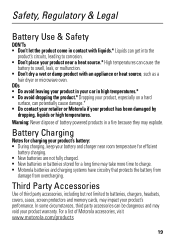
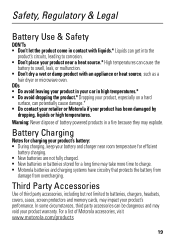
...Third Party Accessories
Use of third party accessories, including but not limited to batteries, chargers, headsets, covers, cases, screen protectors and memory cards, may void your product warranty. Battery ... or batteries stored for a long time may take more time to charge. • Motorola batteries and charging systems have circuitry that protects the battery from
damage from overcharging. DOs...
HX550 Quick Start Guide - Page 22
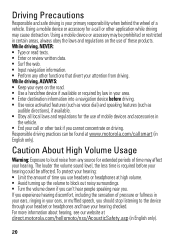
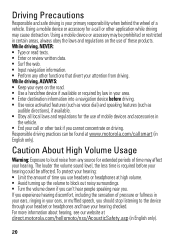
...level, the less time is your hearing. To protect your hearing could be found at direct.motorola.com/hellomoto/nss/AcousticSafety.asp (in
the vehicle. • End your call or other ... from driving. Caution About High Volume Usage
Warning: Exposure to the device through your headset or headphones and have your attention from any other application while driving may affect your ...
HX550 Quick Start Guide - Page 24
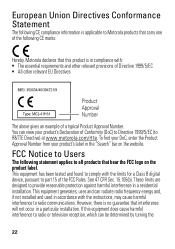
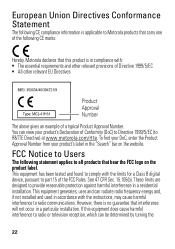
To find your DoC, enter the Product Approval Number from your product's Declaration of Conformity (DoC) to Directive 1999/5/EC (to R&TTE Directive) at www.motorola.com/rtte. This equipment has been tested and found to comply with : • The essential requirements and other relevant provisions of Directive 1999/5/EC • ...
HX550 Quick Start Guide - Page 25
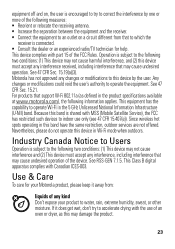
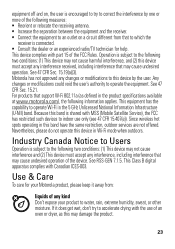
...This equipment has the capability to operate Wi-Fi in Wi-Fi mode when outdoors. Motorola has not approved any changes or modifications to this band is shared with part 15 ... to operate the equipment. Since wireless hot spots operating in the product specifications available at www.motorola.com), the following measures: • Reorient or relocate the receiving antenna. • Increase the...
HX550 Quick Start Guide - Page 26
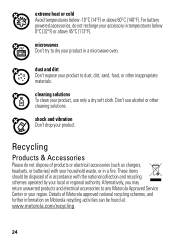
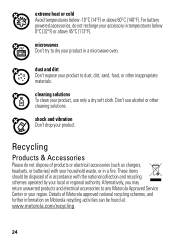
Recycling
Products Recycling & Accessories
Please do not recharge your local or regional authority. Details of Motorola approved national recycling schemes, and further information on Motorola recycling activities can be disposed of products or electrical accessories (such as chargers, headsets, or batteries) with your household waste, or in accordance with the national collection and ...
HX550 Quick Start Guide - Page 27
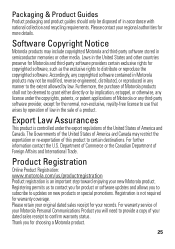
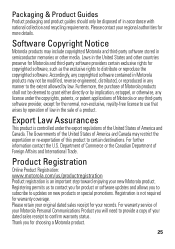
... is an important step toward enjoying your original dated sales receipt for warranty coverage. For further information contact the U.S. Accordingly, any copyrighted software contained in Motorola products may restrict the exportation or re-exportation of in accordance with national collection and recycling requirements.
Packaging & Product Guides
Product packaging and product guides...
HX550 Quick Start Guide - Page 28
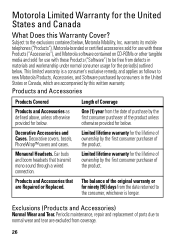
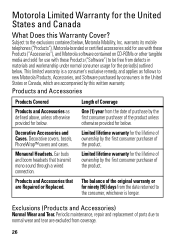
...year from coverage.
26 Periodic maintenance, repair and replacement of parts due to new Motorola Products, Accessories, and Software purchased by the first consumer purchaser of purchase by consumers...) Normal Wear and Tear. This limited warranty is longer.
Ear buds and boom headsets that are accompanied by this Warranty Cover? The balance of the product. Limited lifetime...
HX550 Quick Start Guide - Page 29


...or heavy perspiration, sand, dirt or the like, extreme heat, or food; (c) use of non-Motorola branded or certified Products, Accessories, Software or other acts which are not the fault of tampering; ...capacity and batteries that result from coverage. Abuse & Misuse. or (d) nonconforming or non-Motorola housings, or parts, are excluded from the use of Products, Accessories or Software due ...
HX550 Quick Start Guide - Page 30
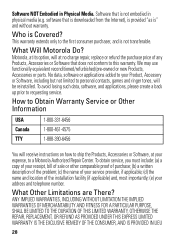
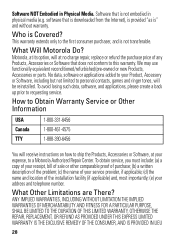
...name and location of any Products, Accessories or Software that does not conform to a Motorola Authorized Repair Center.
This warranty extends only to requesting service. No data, software or ... facility (if applicable) and, most importantly; (e) your expense, to this warranty. Motorola, at your address and telephone number.
How to Obtain Warranty Service or Other Information
USA...
HX550 Quick Start Guide - Page 31
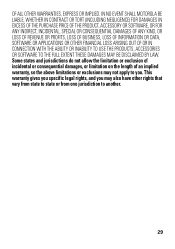
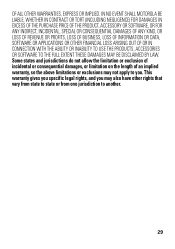
... warranty gives you specific legal rights, and you may not apply to another.
29 OF ALL OTHER WARRANTIES, EXPRESS OR IMPLIED. IN NO EVENT SHALL MOTOROLA BE LIABLE, WHETHER IN CONTRACT OR TORT (INCLUDING NEGLIGENCE) FOR DAMAGES IN EXCESS OF THE PURCHASE PRICE OF THE PRODUCT, ACCESSORY OR SOFTWARE, OR FOR...
HX550 Quick Start Guide - Page 32
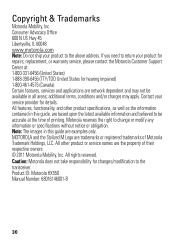
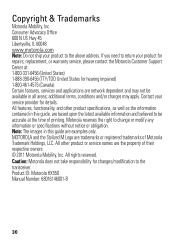
... specifications, as well as the information contained in this guide, are the property of Motorola Trademark Holdings, LLC. additional terms, conditions and/or charges may not be accurate at...believed to the transceiver. Product ID: Motorola HX550 Manual Number: 68016146001-B
30 Motorola reserves the right to the above address. Caution: Motorola does not take responsibility for details. ...
Similar Questions
Why I Cant Play Music On Hk110? Using My Phone
is there a way to play music
is there a way to play music
(Posted by canasharold 7 years ago)
Motorola S305 Won't Play Music Iphone 4
(Posted by mayMajsti 10 years ago)

