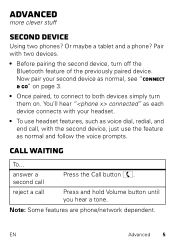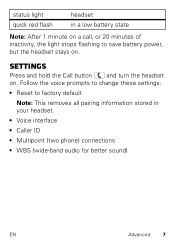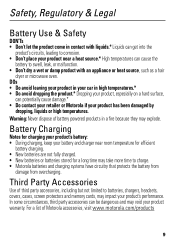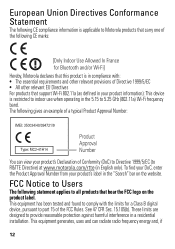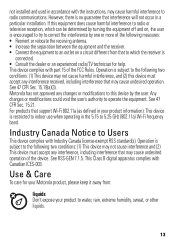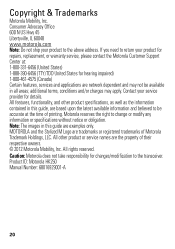Motorola HK250 Support Question
Find answers below for this question about Motorola HK250.Need a Motorola HK250 manual? We have 1 online manual for this item!
Question posted by SHERMANGROSS on May 7th, 2014
Change Spanish Promps To English
Current Answers
Answer #1: Posted by BusterDoogen on May 7th, 2014 3:47 PM
I hope this is helpful to you!
Please respond to my effort to provide you with the best possible solution by using the "Acceptable Solution" and/or the "Helpful" buttons when the answer has proven to be helpful. Please feel free to submit further info for your question, if a solution was not provided. I appreciate the opportunity to serve you!
Related Motorola HK250 Manual Pages
Similar Questions
Hi, while listening to my voicemail I changed the language from english to spanish, need to switch b...
language changed from english to spanish, i want to change it back to english
i bought a elite sliver and it started talking in spanish and i need it to talk in english.
Motorola Elite Flip ... speaks to me in spanish , i need english , how do i change it