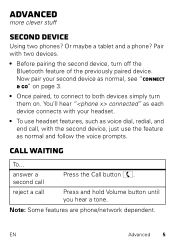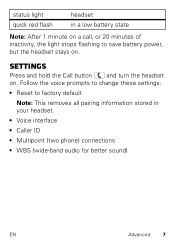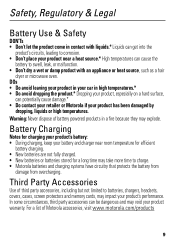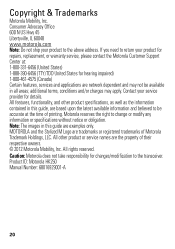Motorola HK250 Support Question
Find answers below for this question about Motorola HK250.Need a Motorola HK250 manual? We have 1 online manual for this item!
Question posted by ccsten on May 14th, 2013
Hk250 Won't Pair With My Nokia 6350
The person who posted this question about this Motorola product did not include a detailed explanation. Please use the "Request More Information" button to the right if more details would help you to answer this question.
Current Answers
Answer #1: Posted by TommyKervz on May 14th, 2013 8:01 AM
Greetings - Please note that above simply turning 'On' bluetooth on both devices, one has to set 'Device Visibility' to 'Show to all' as well on both devices. This can be done right under bluetooth settings options.
Hope this helps
Related Motorola HK250 Manual Pages
Similar Questions
Sir Mere Pas Hk 250 Bluetooth Hai Usko On Karne Ka Tareeka Bataye
(Posted by Anonymous-166492 3 years ago)
Motorola Hk250 Pairing With Iphone
Why won't my Motorola K250 handfree device pair with my iPhone? It has been working really well, the...
Why won't my Motorola K250 handfree device pair with my iPhone? It has been working really well, the...
(Posted by anacontrabassa 8 years ago)
Pairing Motorola H605 Headset To Iphone 4
How do I pair Motorola H605 headset to iphone 4
How do I pair Motorola H605 headset to iphone 4
(Posted by bjntrprz 12 years ago)