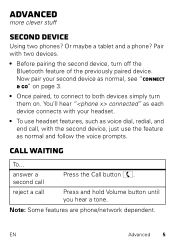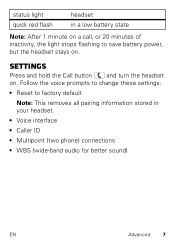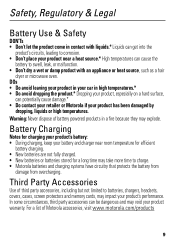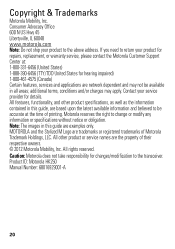Motorola HK250 Support Question
Find answers below for this question about Motorola HK250.Need a Motorola HK250 manual? We have 1 online manual for this item!
Question posted by comp45c on January 10th, 2014
Hearing Aid Compatible
Is the 250 hearing aid compatible
Current Answers
Related Motorola HK250 Manual Pages
Similar Questions
Person Can't Hear Me On Earbud But I Hear Them
When I call someone on my phone with the ear set in I can hear them but it can't hear me what is the...
When I call someone on my phone with the ear set in I can hear them but it can't hear me what is the...
(Posted by Anonymous-170494 2 years ago)
Charging And Use Oh Hk250 Bluetooth Headset
I have a Motorola HK 250 headset that flashes red when I hook up the charger, but when I remove the ...
I have a Motorola HK 250 headset that flashes red when I hook up the charger, but when I remove the ...
(Posted by Anonymous-157774 8 years ago)
How To Change The Language On Motorola Bluetooth Hk250 Headset
(Posted by jimclaren 9 years ago)