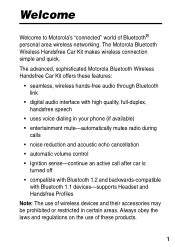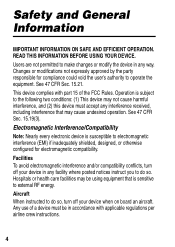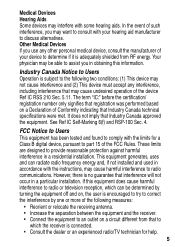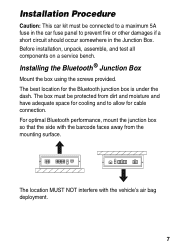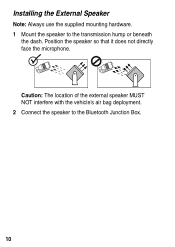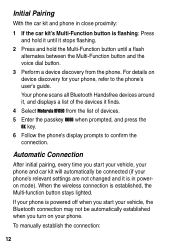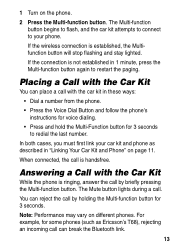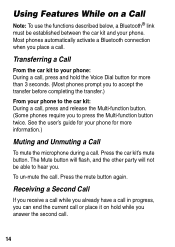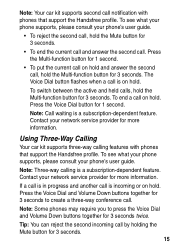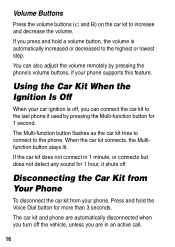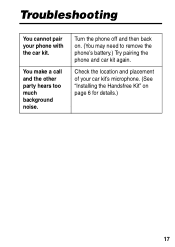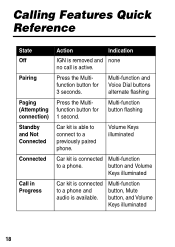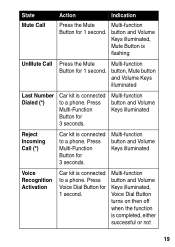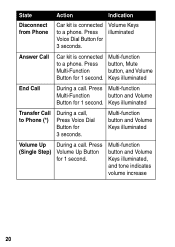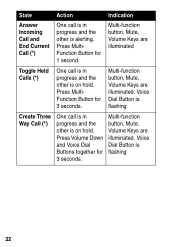Motorola HF850 Support Question
Find answers below for this question about Motorola HF850 - Deluxe Bluetooth Car.Need a Motorola HF850 manual? We have 1 online manual for this item!
Question posted by alanpryde on April 3rd, 2013
Any Fix For 1 Way Transmission? Other Parties Don't Hear Me.2nd Phone, 2nd Hf850
The person who posted this question about this Motorola product did not include a detailed explanation. Please use the "Request More Information" button to the right if more details would help you to answer this question.
Current Answers
Related Motorola HF850 Manual Pages
Similar Questions
Party I Call Says They Can't Hear Me Too Low I Can Hear Them Loud
(Posted by Frank49b 3 years ago)
How To Increase The Volume On My Ihf 1000
when using my Bluetooth in the car the person on he other end can barely hear me
when using my Bluetooth in the car the person on he other end can barely hear me
(Posted by Fannhagan 7 years ago)
Help For Driver
I have a Motorola HS820 headset Bkuetooth.No problem is to use a cell phone, but I would like on a c...
I have a Motorola HS820 headset Bkuetooth.No problem is to use a cell phone, but I would like on a c...
(Posted by Nino34 11 years ago)
Nokia Phone Conn But Cannot Hear Anything When Answer/making Calls On Bluetooth?
(Posted by shanenandy 12 years ago)
Why Can't Callers Hear Me - I Can Hear Them
(Posted by capttomt 14 years ago)