Motorola HF850 Support Question
Find answers below for this question about Motorola HF850 - Deluxe Bluetooth Car.Need a Motorola HF850 manual? We have 1 online manual for this item!
Question posted by jwells003 on May 12th, 2014
Where Do I Find Replacement Module Syn1102a?
need new module for hf850 (SYN1102A)
Current Answers
There are currently no answers that have been posted for this question.
Be the first to post an answer! Remember that you can earn up to 1,100 points for every answer you submit. The better the quality of your answer, the better chance it has to be accepted.
Be the first to post an answer! Remember that you can earn up to 1,100 points for every answer you submit. The better the quality of your answer, the better chance it has to be accepted.
Related Motorola HF850 Manual Pages
User Manual - Page 3
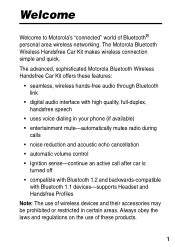
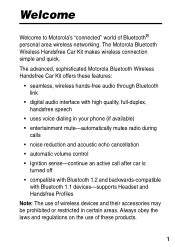
... • automatic volume control • Ignition sense-continue an active call after car is
turned off • compatible with Bluetooth 1.2 and backwards-compatible
with Bluetooth 1.1 devices-supports Headset and Handsfree Profiles Note: The use of wireless devices and their accessories may be prohibited or restricted in certain areas. Welcome
Welcome to Motorola's "connected...
User Manual - Page 4


Motorola, Inc. The Bluetooth trademarks are made in the United States and other media. All other product or service names are the property of this manual may not be ...
User Manual - Page 5


... 6
Guidelines for Installation and Connection 6 Installation Procedure 7 Using Your Car Kit 11 The User Interface Module 11 Linking Your Car Kit and Phone 11 Placing a Call with the Car Kit 13 Answering a Call with the Car Kit 13 Using Features While on a Call 14 Using the Car Kit When the Ignition Is Off 16 Disconnecting the...
User Manual - Page 6
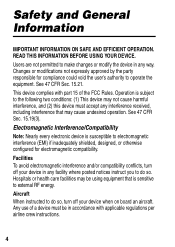
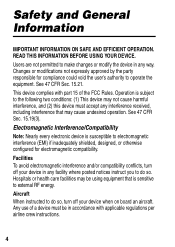
... accordance with part 15 of a device must accept any facility where posted notices instruct you to operate the equipment.
Electromagnetic Interference/Compatibility
Note: Nearly every electronic device is susceptible to make changes or modify the device in any way. Operation is sensitive to external RF energy. READ THIS INFORMATION BEFORE USING...
User Manual - Page 8


...safe vehicle operation. Keep all in-line connectors easily accessible.
• This car kit is improperly installed and the air bag inflates, serious injury could cause injury...supplied mounting hardware
• Mounted components and attached wires or cables must not interfere with great force. The car kit draws less than 3 amps. Caution: An air bag inflates with seating or leg space.
•...
User Manual - Page 9
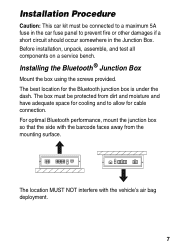
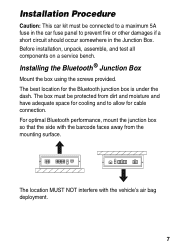
... from dirt and moisture and have adequate space for cooling and to prevent fire or other damages if a short circuit should occur somewhere in the car fuse panel to allow for the Bluetooth junction box is under the dash. Before installation, unpack, assemble, and test all components on a service bench. For optimal...
User Manual - Page 10


... location on the fuse block. Speaker (SSN4020)
Junction Box (SYN1102A)
Power Cable (SKN4834A)
Vehicle Radio
Orange
Blue Yellow
Microphone
Green:
(SMN4095B) Wire Crimps:
to fuse box
User Interface
Module (SYN1101A)
green to green, Black:
red to red,
to...Cable and Fuse Kit
Caution: Failure to follow these steps may cause the accessory not to work properly and may cause damage to the...
User Manual - Page 11
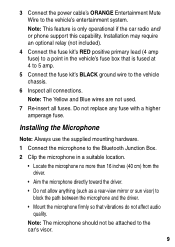
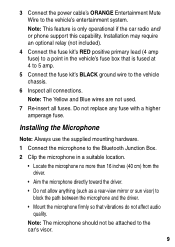
Do not replace any fuse with a higher amperage fuse. Installation may require an optional relay (not included).
4 Connect ...the microphone firmly so that is only operational if the car radio and/ or phone support this capability. Installing the Microphone
Note: Always use the supplied mounting hardware. 1 Connect the microphone to the Bluetooth Junction Box. 2 Clip the microphone in the vehicle...
User Manual - Page 12
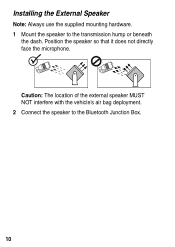
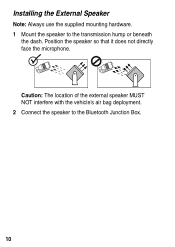
Position the speaker so that it does not directly face the microphone. Caution: The location of the external speaker MUST NOT interfere with the vehicle's air bag deployment. 2 Connect the speaker to the transmission hump or beneath
the dash. Installing the External Speaker
Note: Always use the supplied mounting hardware. 1 Mount the speaker to the Bluetooth Junction Box.
10
User Manual - Page 13
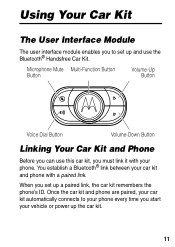
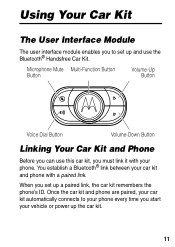
... automatically connects to set up a paired link, the car kit remembers the phone's ID.
Using Your Car Kit
The User Interface Module
The user interface module enables you to your phone every time you start your phone. You establish a Bluetooth® link between your car kit and phone with your vehicle or power up and use...
User Manual - Page 14
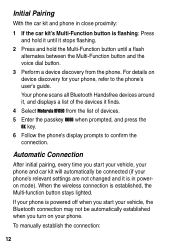
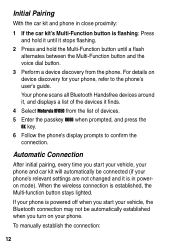
...your phone and car kit will automatically be automatically established when you start your vehicle, the Bluetooth connection may not... be connected (if your phone is established, the Multi-function button stays lighted.
Initial Pairing
With the car kit and phone in close proximity:
1 If the car...Bluetooth Handsfree devices around it, and displays a list of the devices ...
User Manual - Page 15
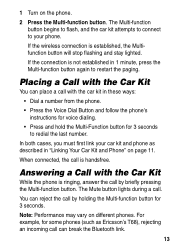
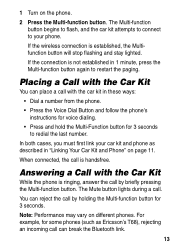
... during a call is not established in "Linking Your Car Kit and Phone" on page 11.
You can break the Bluetooth link.
13
Answering a Call with the car kit in these ways:
• Dial a number...both cases, you must first link your phone. Placing a Call with the Car Kit
You can place a call with the Car Kit
While the phone is established, the Multifunction button will stop flashing and...
User Manual - Page 16
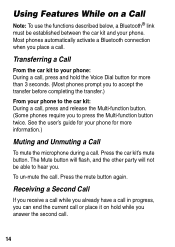
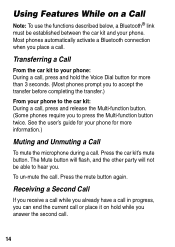
... have a call in progress, you can end the current call or place it on a Call
Note: To use the functions described below, a Bluetooth® link must be able to the car kit: During a call, press and release the Multi-function button. (Some phones require you place a call.
The Mute button will flash...
User Manual - Page 17
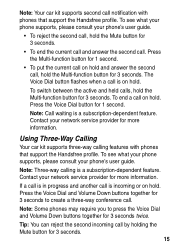
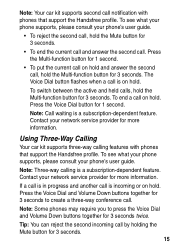
...user guide.
• To reject the second call, hold .
Using Three-Way Calling
Your car kit supports three-way calling features with phones that support the Handsfree profile. To end a ... the second incoming call on hold the Multi-function button for 3 seconds. Note: Your car kit supports second call notification with phones that support the Handsfree profile. Press the Voice Dial...
User Manual - Page 18
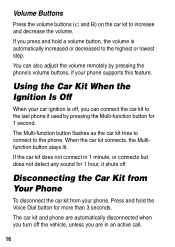
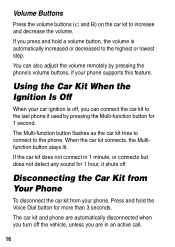
...volume button, the volume is off, you turn off .
When the car kit connects, the Multifunction button stays lit. If the car kit does not connect in 1 minute, or connects but does not... buttons, if your phone supports this feature.
Disconnecting the Car Kit from Your Phone
To disconnect the car kit from your car ignition is automatically increased or decreased to the last phone it...
User Manual - Page 19
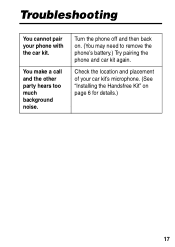
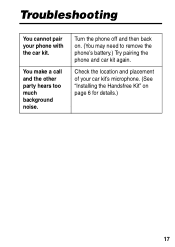
You make a call and the other party hears too much background noise. Check the location and placement of your phone with the car kit.
Troubleshooting
You cannot pair your car kit's microphone. (See "Installing the Handsfree Kit" on . (You may need to remove the phone's battery.) Try pairing the phone and car kit again. Turn the phone off and then back on page 6 for details.)
17
User Manual - Page 20
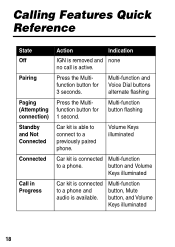
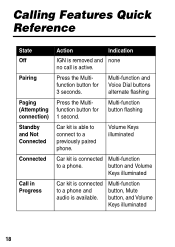
... connected Multi-function
to a phone.
Multi-function button, Mute button, and Volume Keys illuminated
18 Press the Multifunction button for 1 second. Multi-function button flashing
Car kit is able to connect to a phone and audio is connected to a previously paired phone. button and Volume
Keys illuminated...
User Manual - Page 21
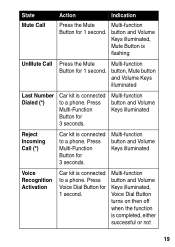
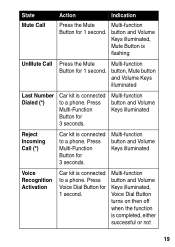
...for 1 second. Multi-function button and Volume Keys illuminated
Voice Recognition Activation
Car kit is connected to a phone. Press Voice Dial Button for 3 seconds...
Multi-function
Button for 3 seconds. Multi-function button and Volume Keys illuminated
Reject Incoming Call (*)
Car kit is connected to a phone.
Multi-function button and Volume Keys illuminated, Voice Dial Button turns...
User Manual - Page 26


... authorized service centers and, (e) other than Motorola, or its option, will receive instructions on Accessories purchased by this accessory ("Accessory") against defects in any way by someone other acts which are not the fault of Motorola.... transferable and is valid only on how to ship the Accessory, at no charge repair, replace or refund the purchase price of your expense, to this...
User Manual - Page 27


...DAMAGES IN EXCESS OF THE PURCHASE PRICE OF THE ACCESSORY, OR FOR ANY INDIRECT, INCIDENTAL, SPECIAL OR ...ACCESSORY TO THE FULL EXTENT THESE DAMAGES MAY BE DISCLAIMED BY LAW. ANY IMPLIED WARRANTIES, INCLUDING WITHOUT LIMITATION THE IMPLIED WARRANTIES OF MERCHANTABILITY AND FITNESS FOR A PARTICULAR PURPOSE, SHALL BE LIMITED TO THE DURATION OF THIS LIMITED WARRANTY, OTHERWISE THE REPAIR, REPLACEMENT...
Similar Questions
Will This Work With An Android Phone ?
I try to connect my android phone and it pairs but will not connect. What do I do ?
I try to connect my android phone and it pairs but will not connect. What do I do ?
(Posted by mslodki 2 years ago)
Can I Play Music In My Car Via This Device
(Posted by Anonymous-167794 3 years ago)
Motorola Bluetooth Hf1000 Bluetooth Car Kit Will Not Sync With Iphone 4s
(Posted by razieto 9 years ago)
Nokia Phone Conn But Cannot Hear Anything When Answer/making Calls On Bluetooth?
(Posted by shanenandy 11 years ago)
Pass Code
What is the pass code for the Motorola Portable Bluetooth Car speaker phone?
What is the pass code for the Motorola Portable Bluetooth Car speaker phone?
(Posted by mwflaw49 12 years ago)

