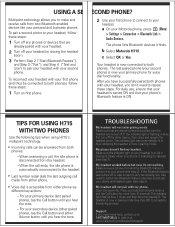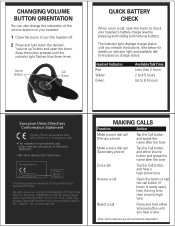Motorola H715 Support Question
Find answers below for this question about Motorola H715 - Headset - Over-the-ear.Need a Motorola H715 manual? We have 1 online manual for this item!
Question posted by eajimAA on September 8th, 2014
Can You Replace Battery In Motorola Bluetooth H715
The person who posted this question about this Motorola product did not include a detailed explanation. Please use the "Request More Information" button to the right if more details would help you to answer this question.
Current Answers
Answer #1: Posted by MotoAgents on September 30th, 2014 11:32 AM
Hi eajimAA
In this case I will recommend you to contact us so we can check your repair options.
Regards
Marge
Motorola Mobility
MotoAgents
Related Motorola H715 Manual Pages
Similar Questions
Replacement Battery
good dayI need a replacement battery for my Motorola S805 DJ headset
good dayI need a replacement battery for my Motorola S805 DJ headset
(Posted by herpaman 5 years ago)
Motorola H715 Headset Wont Connect
(Posted by curta1 10 years ago)
Replace Batteries
SIR, MY HEADSET IS NOT CHARGING PROPERLY. WHETHER I CAN CHANGE THE BATTERIES OR DISPOSE OFF THE HEAD...
SIR, MY HEADSET IS NOT CHARGING PROPERLY. WHETHER I CAN CHANGE THE BATTERIES OR DISPOSE OFF THE HEAD...
(Posted by mparamesh444 12 years ago)
Motorola H715 Bluetooth Ear Piece
Why did my motorola H715 bluetooth ear piece stop working?
Why did my motorola H715 bluetooth ear piece stop working?
(Posted by kafiray 12 years ago)
Bluetooth H715?
How do I find the passcode on my Bluetooth H715. I got a new phone and it needs to code to connect
How do I find the passcode on my Bluetooth H715. I got a new phone and it needs to code to connect
(Posted by dgsalholm 13 years ago)