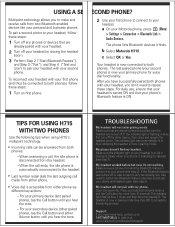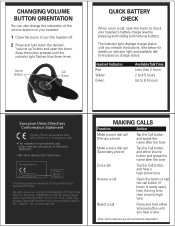Motorola H715 Support Question
Find answers below for this question about Motorola H715 - Headset - Over-the-ear.Need a Motorola H715 manual? We have 1 online manual for this item!
Question posted by dgsalholm on September 23rd, 2010
Bluetooth H715?
How do I find the passcode on my Bluetooth H715. I got a new phone and it needs to code to connect
Current Answers
Related Motorola H715 Manual Pages
Similar Questions
Can You Replace Battery In Motorola Bluetooth H715
(Posted by eajimAA 9 years ago)
Pairing With My Phone
How can i pair this bluetooth to my sprint phone (android lg optimus S
How can i pair this bluetooth to my sprint phone (android lg optimus S
(Posted by rah013094 10 years ago)
Passcode
What Is The Pass Code To Pair My Bluetooth To My Cell Phone?
(Posted by direnzotrucking 12 years ago)
Changed To Different Phone Needpasskey To Install Headset To New Phone
(Posted by chuckbrazell 12 years ago)
Motorola H715 Bluetooth Ear Piece
Why did my motorola H715 bluetooth ear piece stop working?
Why did my motorola H715 bluetooth ear piece stop working?
(Posted by kafiray 13 years ago)