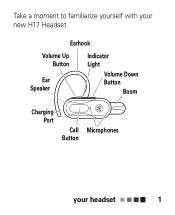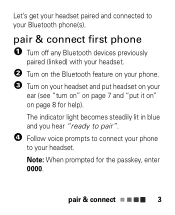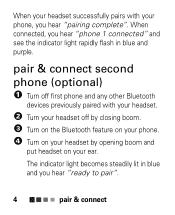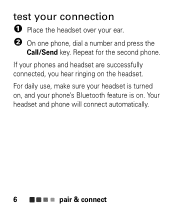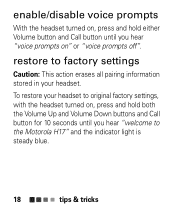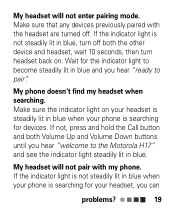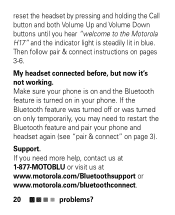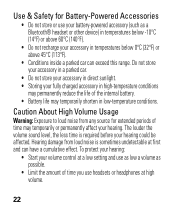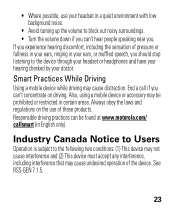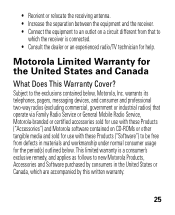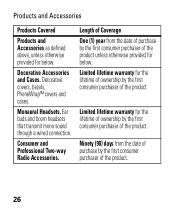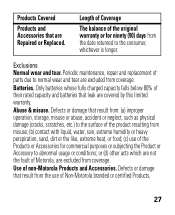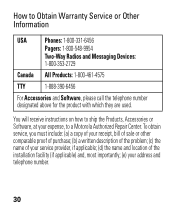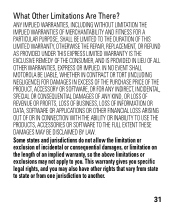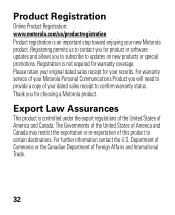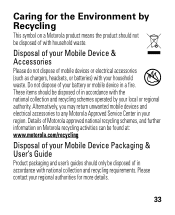Motorola H17 Support Question
Find answers below for this question about Motorola H17 - Headset - Monaural.Need a Motorola H17 manual? We have 1 online manual for this item!
Question posted by msecalew on September 5th, 2013
How Do I Link My Motorola H17 Bluetooth To My Iphone 4
The person who posted this question about this Motorola product did not include a detailed explanation. Please use the "Request More Information" button to the right if more details would help you to answer this question.
Current Answers
Related Motorola H17 Manual Pages
Similar Questions
I Link My Bluetooth To Ps3 And Everybody Can Hear Me But I Can Not Hear Anybody
How do I fix this problem
How do I fix this problem
(Posted by theultimatespid 9 years ago)
Iphone 4 Cannot Find My Motorola H17 Bluetooth Headset
(Posted by bigelkstas 10 years ago)
Where Can I Purchase Motorola H17 Bluetooth Wire
Where can I purchase the AC and/or USB wire to charge my Motorola H17 Bluetooth?
Where can I purchase the AC and/or USB wire to charge my Motorola H17 Bluetooth?
(Posted by Anonymous-128581 10 years ago)
I Want To Link My Bluetooth To My Playstation 3
my ps3 cant scan the bluetooth how do i fix this
my ps3 cant scan the bluetooth how do i fix this
(Posted by icedragoon89 12 years ago)
Motorola H17 Bluetooth Headset
How do you install the ear gels and hooks that come with the Motorola H17 bluetooth headset. Cannot ...
How do you install the ear gels and hooks that come with the Motorola H17 bluetooth headset. Cannot ...
(Posted by helaneb 12 years ago)