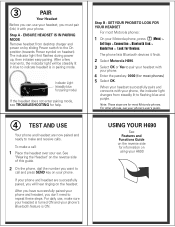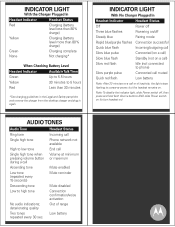Motorola H690 Support Question
Find answers below for this question about Motorola H690.Need a Motorola H690 manual? We have 1 online manual for this item!
Question posted by theultimatespid on June 30th, 2014
I Link My Bluetooth To Ps3 And Everybody Can Hear Me But I Can Not Hear Anybody
Current Answers
Answer #1: Posted by MotoAgents on June 30th, 2014 1:01 PM
The PS3 does not send game audio through headsets (USB or Bluetooth). Only voice chatter is sent through USB or Bluetooth.
For playing online everyone uses a USB/Bluetooth headset for chatter, and their TV/sound system speakers for game play sounds.
Or, they get a headset that has a connection to the composite sound cables, or digital optical, as well as USB.
For voice chat, headset has to use USB, and for game sounds it'll have a breakout box of some sort that uses Digital Optical or the red/white composite cables.
MotoAgents
Related Motorola H690 Manual Pages
Similar Questions
i connected my Motorola H690 to my LG G4 it is paired to the phone i can speak though it and the cal...
I'm able to make and receive calls but I can't hear others are able to hear me but I can't. Is it br...