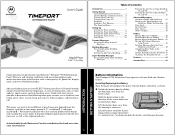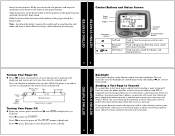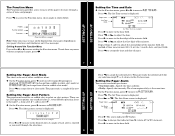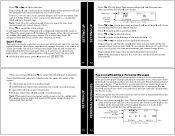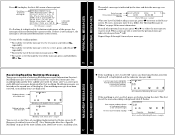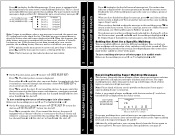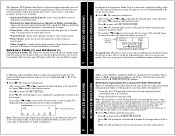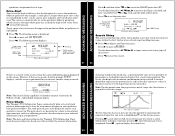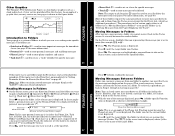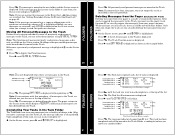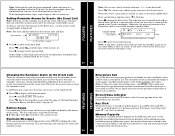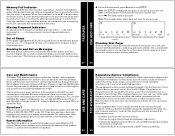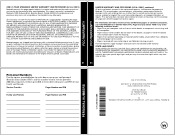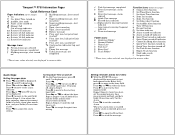Motorola H12 Support Question
Find answers below for this question about Motorola H12 - MOTOPURE H12 - Headset.Need a Motorola H12 manual? We have 1 online manual for this item!
Question posted by dobgilber on May 18th, 2014
How To Set Motorola Motopure H12 Into Pairing Mode
Current Answers
Answer #1: Posted by motohelper on May 30th, 2014 3:01 PM
To set your headset to pairing mode, slide the Power switch to the On position (towardsPower symbol on headset). The indicator lightfirst flashes during power up, then initiateseasy pairing. After a few moments, the indicator light will be steadily lit in blue to indicate headset is in pairing mode.
You can check this site for the step by step instruction on how to pair your headset to your phone http://motorola.pairx.co.uk/. Just select the model of your headset and your phone.
Hope this helps.
https://forums.motorola.com/pages/home
Related Motorola H12 Manual Pages
Similar Questions
My motorola h 12 headset does not charge. .I connect it to the desk top chargee and a blinking red l...
i cannot pair my motorola cell phone i try 0000, 1234 doennot work i need a passkey