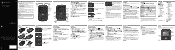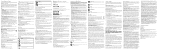Motorola EX430EX431G MOTOGO Support Question
Find answers below for this question about Motorola EX430EX431G MOTOGO.Need a Motorola EX430EX431G MOTOGO manual? We have 4 online manuals for this item!
Question posted by Golfgrams on May 31st, 2013
Unlocking The Phone
I can't get the phone "unlocked"... just purchased it, have it set up w/Tracfone...when I turn it on it says "Press unlock, then space bar"...
Doesn't work ... help!
Current Answers
Related Motorola EX430EX431G MOTOGO Manual Pages
Similar Questions
Phone Stays On For 4 Sec. When Calling
Each time I call I lose call after 4 sec. I think there is something I did in the settings to cause ...
Each time I call I lose call after 4 sec. I think there is something I did in the settings to cause ...
(Posted by supermex01 10 years ago)
I Have Model Wx416 Flip Phone Thru Consumer Celluar.. How Do I Turn Up The Volum
(Posted by sammar0202 10 years ago)
How Do I Print Text Messages From A Motorola Ex431g Mobile Phone?
(Posted by Slargent74 10 years ago)
I Just Purchased A Net10 Motorola W409g Phone What Do I Need To Transfer Music
from my computer to my phone
from my computer to my phone
(Posted by chostsertracy 10 years ago)