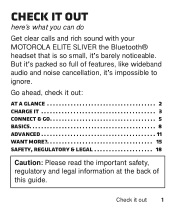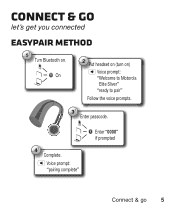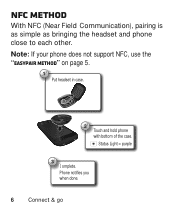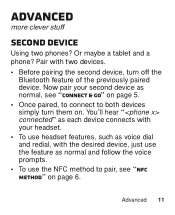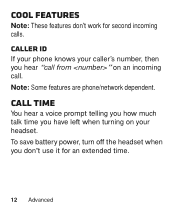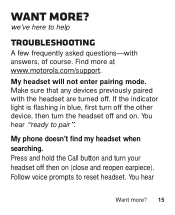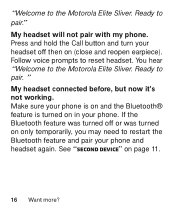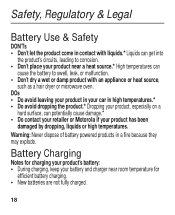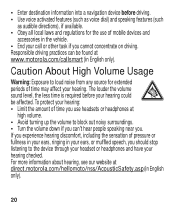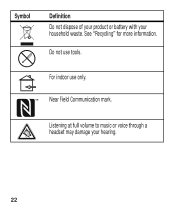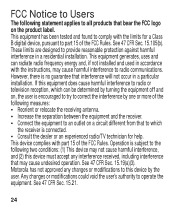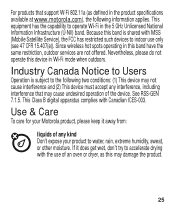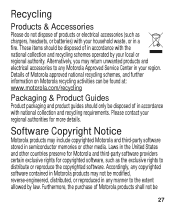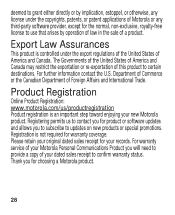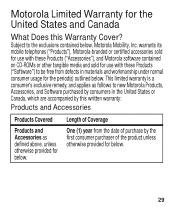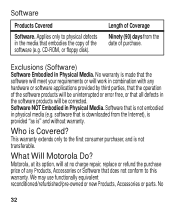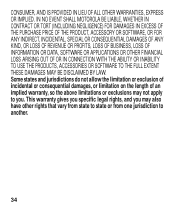Motorola ELITE SLIVER Support Question
Find answers below for this question about Motorola ELITE SLIVER.Need a Motorola ELITE SLIVER manual? We have 1 online manual for this item!
Question posted by Hopapx on February 20th, 2014
Can I Use Motorola Elite Flip On Windows 7
The person who posted this question about this Motorola product did not include a detailed explanation. Please use the "Request More Information" button to the right if more details would help you to answer this question.
Current Answers
Related Motorola ELITE SLIVER Manual Pages
Similar Questions
How To Turn Motorola Elite Flip Into Pairing Mode
(Posted by msauPerl 10 years ago)
Motorola Elite Flip Bluetooth Headset
My buetooth did the pairing fine but the red call button doesn't seem to be working.
My buetooth did the pairing fine but the red call button doesn't seem to be working.
(Posted by dbbsklly 10 years ago)
Can Mute Button Be Used As Call Button On Motorola Elite Flip Earpiece?
(Posted by joesantoro58 11 years ago)