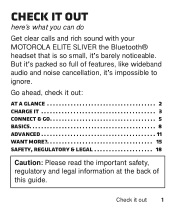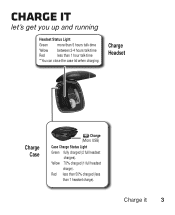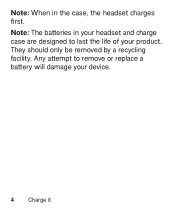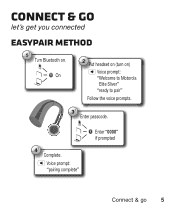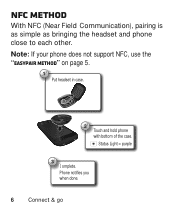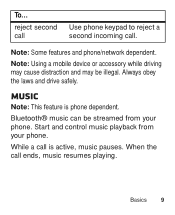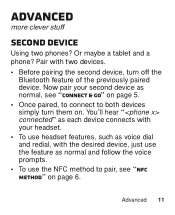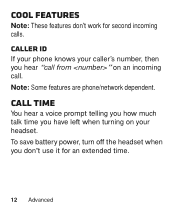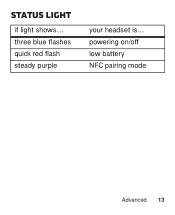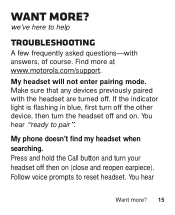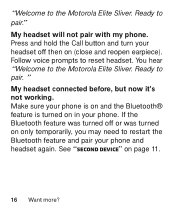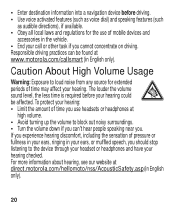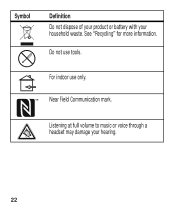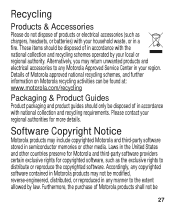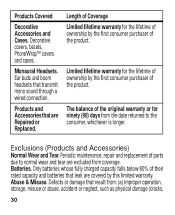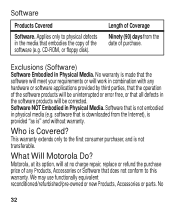Motorola ELITE SLIVER Support Question
Find answers below for this question about Motorola ELITE SLIVER.Need a Motorola ELITE SLIVER manual? We have 1 online manual for this item!
Question posted by martinezdan68 on June 11th, 2013
Sir, My Bluetooth Was Working Great, All Of The Sudden. Won't Do Nothing.
Current Answers
Answer #1: Posted by motohelper on June 12th, 2013 6:45 AM
1. Make sure to power cycle both of your devices (Phone and BT Headset), power cycling your devices will help refresh the memory of the device.
2. Make sure that the BT device is full charge or has the minimal power required to operate.
3. Try to clear out the paired devices on your phone and try to pair them back again.
4. Try to reset your BT Headset.
a. Press and hold the Call Button
b. Turn your headset off then on (close and reopen earpiece).
c. Follow voice prompts to reset headset.
d. You will hear “Welcome to the Motorola Elite Sliver. Ready to pair.”
e. Attempt to search and locate the device again.
5. You can also try to pair your headset with another phone or vice versa to isolate the issue.
6. You can also contact Motorola's customer service @ https://motorola-global-portal.custhelp.com/app/call/
https://forums.motorola.com/pages/home
Related Motorola ELITE SLIVER Manual Pages
Similar Questions
I have a motorola elite sliver when used with my iPhone 4 it worked great I've since upgrated to a 5...
manual