Motorola ELECTRIFY 2 Support Question
Find answers below for this question about Motorola ELECTRIFY 2.Need a Motorola ELECTRIFY 2 manual? We have 2 online manuals for this item!
Question posted by saimbillal on July 10th, 2014
Motorola Electrify 2 Xt881 Settings
Sir, skype and viber not working on 3G net work of sim. But working on wifi. FB is working on 3G network of sim. I m in pakistan. Plz tell me the sollution.
Current Answers
There are currently no answers that have been posted for this question.
Be the first to post an answer! Remember that you can earn up to 1,100 points for every answer you submit. The better the quality of your answer, the better chance it has to be accepted.
Be the first to post an answer! Remember that you can earn up to 1,100 points for every answer you submit. The better the quality of your answer, the better chance it has to be accepted.
Related Motorola ELECTRIFY 2 Manual Pages
ELECTRIFY 2 - User Guide - Page 3
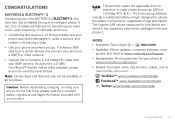
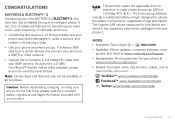
... a UMTS or GSM network.
• Capture life's moments in all persons, regardless of 1.6 W/kg (FCC & IC).
Congratulations
1 The highest SAR values measured for the first time, please read the important safety, regulatory and legal information provided with your new MOTOROLA ELECTRIFY 2, the ultra thin, yet incredibly strong and intelligent phone.
Purchase a SIM card from a carrier...
ELECTRIFY 2 - User Guide - Page 5
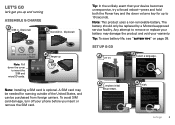
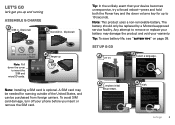
... Store
3H
Phone People
Text Camera
Note: Installing a SIM card is now complete!
Set up to 30 minutes but you can be replaced by signing in you agree to 10 seconds. Play Store
Setup
Sign inSetup
Connection failed
Email
Phone People
Password
by a Motorola-approved service facility.
Back
Sign in . (Optional)
4:00
SIM micro SIM micro SGIoMogle...
ELECTRIFY 2 - User Guide - Page 13
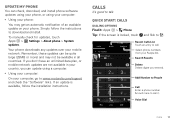
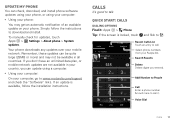
... and install. Voice Dial
Calls 11
If you don't have an unlimited data plan, or mobile network updates are not available in all countries. Search Results
Delete Delete digits you can update using your computer:
• Using your phone:
You may not be available in your country, you entered. If an update is...
ELECTRIFY 2 - User Guide - Page 15
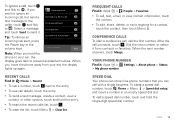
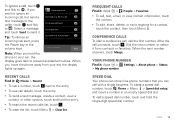
..., email, or view contact information, touch
the contact. • To edit, share, delete, or set a ringtone for a contact,
touch the contact, then touch Menu . to your ear, the display...touch
and flick to send it : Apps > Settings > About phone > Status > My phone number
Speed dial
Your phone can store nine phone numbers that you right back. Your phone number
Find it . Calls 13
After the call...
ELECTRIFY 2 - User Guide - Page 17


...
Quick start with that letter.
When you can then use Gmail to www.motorola.com/transfercontacts or log in one of contacts.
Contacts 15
Contacts List Touch to view contact information, then you change a social networking friend, your phone updates your other methods and tools to your Gmail account on your favorites. Tip...
ELECTRIFY 2 - User Guide - Page 30
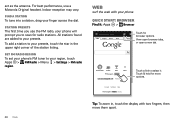
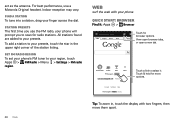
... open a new tab. All stations found are added to your presets, touch the star in : Mobile Classic
Touch a link to your region, touch Apps > FM Radio > Menu > Settings > FM radio region.
set FM radio region
To set your phone's FM tuner to your finger across the dial. Touch & hold for radio stations. Web
surf the...
ELECTRIFY 2 - User Guide - Page 31


... offline reading
Adjust browser settings. To see browser options:
Options
Refresh Forward Homepage Bookmarks Save to select a preferred network. You can 't connect, contact your service provider. Request desktop site
Save for offline reading
Settings
Print
Exit
Switch from . See your homepage. Connect
Your phone uses the mobile phone network (over the mobile phone network uses your monthly...
ELECTRIFY 2 - User Guide - Page 33
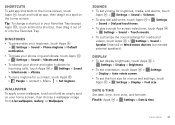
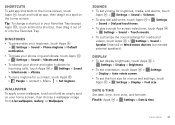
... sounds.
• To customize the sound settings for a contact, touch Apps > People > contact > Menu > Set ringtone. Ringtones
• To personalize your ringtones, touch Apps > Settings > Sound > Phone ringtone or Default notification.
• To make your phone ring and vibrate, touch Apps > Settings > Sound > Vibrate and ring.
• To silence your phone and make it vibrate for incoming...
ELECTRIFY 2 - User Guide - Page 35
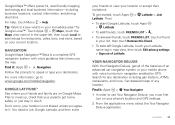
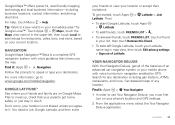
... touch a friend
in touch. Touch Apps > Maps, touch the Maps view control in your mobile phone with voice guidance that your current location. Plan to it.
Location 33 You need to join Google...
Find it : Apps > Your Navigator 1 In order to speak or type your phone's location and GPS settings. 2 From the applications menu select the Your Navigator
Deluxe application. Get detailed maps of...
ELECTRIFY 2 - User Guide - Page 36
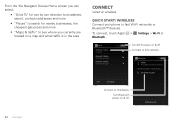
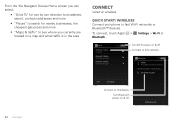
...Bluetooth
ON
XT881 Not visible to other Bluetooth devices
AVAILABLE DEVICES TOUCH TO PAIR Motorola Headset
SCAN
ADD NETWORK
Connect to fast Wi-Fi networks or Bluetooth&#... your phone to this network.
SEARCH FOR DEVICES
34 Connect
To connect, touch Apps > Settings > Wi-Fi or Bluetooth. Wi-Fi
Network 1 Name Connected
Network 2 Name Network security type
Network 3 Name Network security ...
ELECTRIFY 2 - User Guide - Page 44
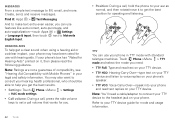
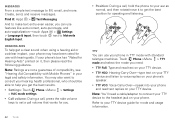
...Settings: Touch Phone >Menu > Settings
> HAC mode settings. • Call volume: During a call, press the side volume
keys to set a call volume that works for you can use features like auto-correct, auto-punctuate, and auto-capitalization-touch Apps > Settings > Language & input, then touch next to Motorola... implant, your phone in TTY mode with Mobile Phones" in your phone. Note: Ratings...
ELECTRIFY 2 - User Guide - Page 46
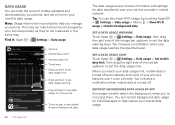
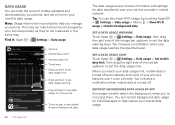
... to help reduce your phone's features won't work correctly. Drag left/right to set the data usage limit. Touch an app to set data usage limit.
Restrict background data usage by app
Some apps transfer data in the same way. Activate data limit.
Set a data usage limit
Touch Apps > Settings > Data usage > Set mobile data limit, then drag...
ELECTRIFY 2 - User Guide - Page 53
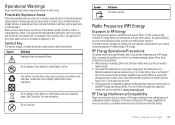
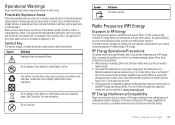
...mobile device in the relevant standards, always follow these instructions and precautions: • When placing or receiving a phone call controls the power level at which your mobile device just like you would a
landline phone...energy does not exceed the guidelines set forth in a
Motorola-supplied or approved accessory (e.g.
When you wear the mobile device on boats), fuel or chemical...
ELECTRIFY 2 - User Guide - Page 56
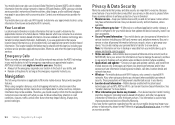
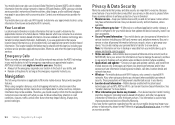
... details and network resources. • Wireless-For mobile devices with location technology also transmit location-based information. Therefore: • Always tell the emergency responder your location to Motorola or other non-personal information to the best of your information: • Monitor access-Keep your SIM card, memory card, and phone memory. Navigation
NTavhigaetionfollowing...
ELECTRIFY 2 - User Guide - Page 57


... vary in temperatures below 0°C (32°F) or above 60°C (140°F).
Hearing Aid Compatibility with Mobile Phones
Some Motorola HearingAidCompatibility phones are closed and secure.
protection To help protect your particular model has "Rated for Hearing Aids" printed on the printed circuit board that may detect a ...
ELECTRIFY 2 - User Guide - Page 58


... the export regulations of the United States of the United States and other media. If you may include copyrighted Motorola and third-party software stored in this Motorola mobile device, please press Menu Key > Settings > About phone > Legal information > Open source licenses. Please make sure that are not guarantees. It is the best way to...
ELECTRIFY 2 - User Guide - Page 59
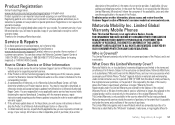
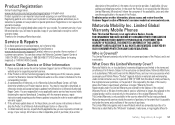
... You can select from Motorola or a Motorola Authorized Repair Center.
How to updates on how to ship the Product to the terms and conditions set forth herein. Complying with...Mobile Phone ("Product") against defects in materials and workmanship, under normal consumer use of Motorola's consumer website at www.motorola.com. To obtain warranty service, as identified by the laws of Motorola...
ELECTRIFY 2 - User Guide - Page 62


... and applications are network dependent and may apply. Note: The images in all areas; All rights reserved. A CHANGE TO ANY OF THESE FACTORS WILL INVALIDATE THE FCC GRANT. Motorola reserves the right to be available in this guide are the property of Motorola Trademark Holdings, LLC. Product ID: MOTOROLA ELECTRIFY™ 2 (Model XT881) Manual Number: 68016765001...
ELECTRIFY 2 - Getting Started Guide - Page 1
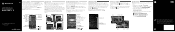
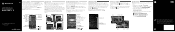
... time, please read the important safety, regulatory and legal information provided with your new MOTOROLA ELECTRIFY™ 2, the ultra thin, yet incredibly strong and intelligent phone. Let SMARTACTIONS™ do them . You can stay focused at work , and set your ringer at work . Touch Apps > Camera, and touch to begin recording a video.
Touch to take a photo...
ELECTRIFY 2 - Getting Started Guide - Page 2


...
• Connect the equipment to an outlet on the website.
Product ID: MOTOROLA ELECTRIFY™ 2 (Model XT881)
Manual Number: 68016764001-A
Security Details
Make a note here, and keep the ... owners.
© 2012 Motorola Mobility, Inc. The FCC grant is based on the network, the operating power of your mobile device is automatically decreased when.... Phone lock PIN
Phone lock pattern
Similar Questions
How Do I Set My Own Ringtone For My Motorola Electrify 2 Phone
(Posted by jeanbeckom 10 years ago)
Does Motorola Hold The Copy Right For The Mobile Phone
I would just like to know if Motorola holds the copyright or patant for the mobile phone. Since the...
I would just like to know if Motorola holds the copyright or patant for the mobile phone. Since the...
(Posted by acotton5 11 years ago)
How Do I Set Multiple Phone Numbers For One Contact
how do i set multiple phone numbers for one contact in the motorola wx345
how do i set multiple phone numbers for one contact in the motorola wx345
(Posted by allthegoodnamesaretakenagain 12 years ago)

