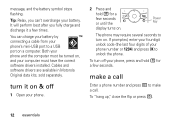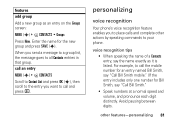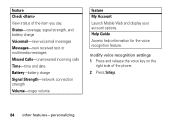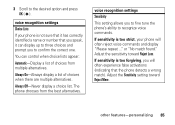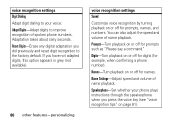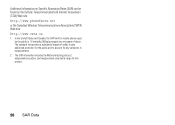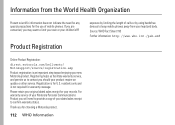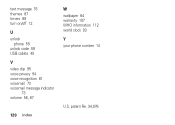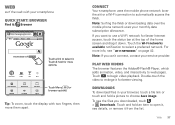Motorola DROID RAZR MAXX Support Question
Find answers below for this question about Motorola DROID RAZR MAXX.Need a Motorola DROID RAZR MAXX manual? We have 4 online manuals for this item!
Question posted by Beatsina on June 3rd, 2014
How To Turn On Voice Recognition On Droid Razr Maxx
Current Answers
Answer #1: Posted by bengirlxD on June 3rd, 2014 7:10 AM
Feel free to resubmit the question if you didn't find it useful.
Answer #2: Posted by waelsaidani1 on June 3rd, 2014 7:14 AM
Voice recognition
Use your voice—just touch and speak.
-
Dialing and commands: Touch Apps > Voice Commands. To dial, say “Call” and then a contact name or phone number. Or, say a command from the list shown, like “Send Email” or “Go To”.
-
Lookup: Touch to open, then say the name of the person you would like to look up.
-
Send Text: Touch to open, then say the name of the person you would like to send a text message to. A text entry field will open and then say what you want to type.
-
Check: Touch to open, then touch to select an item to check.