Motorola DROID RAZR MAXX Support Question
Find answers below for this question about Motorola DROID RAZR MAXX.Need a Motorola DROID RAZR MAXX manual? We have 4 online manuals for this item!
Question posted by klewjoes29 on August 11th, 2014
How To Set Up Voice Mail On The Droid Razr Maxx
The person who posted this question about this Motorola product did not include a detailed explanation. Please use the "Request More Information" button to the right if more details would help you to answer this question.
Current Answers
There are currently no answers that have been posted for this question.
Be the first to post an answer! Remember that you can earn up to 1,100 points for every answer you submit. The better the quality of your answer, the better chance it has to be accepted.
Be the first to post an answer! Remember that you can earn up to 1,100 points for every answer you submit. The better the quality of your answer, the better chance it has to be accepted.
Related Motorola DROID RAZR MAXX Manual Pages
Verizon User Guide - Page 73
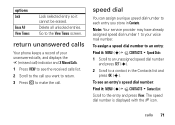
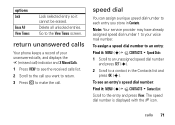
return unanswered calls
Your phone keeps a record of your voice mail number. To assign a speed dial number to an entry: Find it: MENU (s) & E CONTACTS % Speed Dials
1 Scroll to an unassigned speed dial number and press SET (s).
2 Scroll to the View Timers screen. Go to a contact in Contacts. Note: Your service provider may have already assigned...
Verizon User Guide - Page 87
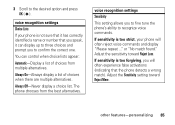
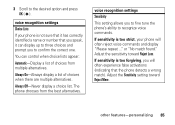
... 85 Always Off-Never display a choice list. Adjust the sensitivity toward Reject More. 3 Scroll to recognize voice commands. Always On-Always display a list of choices from the best alternatives.
voice recognition settings Choice Lists
If your phone will often experience false activations (indicating that you speak, it has correctly identified a name or number that...
Verizon User Guide - Page 117
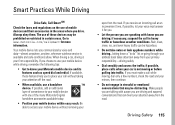
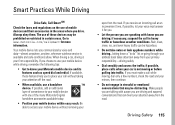
...not take notes or look up phone numbers while driving. Make people ...mobile device while driving, remember the following tips:
• Get to www.motorola.com/callsmart for you.
• Let the person you are speaking with aware you communicate by voice and data-almost anywhere, anytime, wherever wireless service is not moving , dial only a few numbers, check the road and your voice mail...
Manual - Page 12


... accessory to charge your Google AccountVoicemail
Email
Don't have a Google Account? Set up your device.
TURN ON YOUR SMARTPHONE FOR THE FIRST TIME
It's ... Accounts Contacts
Google
MotoCast ID Visual Voice Mail
BASICS
10
Skip
Text
http://www.
4 Browser Market Add accounts. Emergency dial
Change language
3 Create account,
or log in
Phone
Want to begin. Create
Already have...
Manual - Page 26
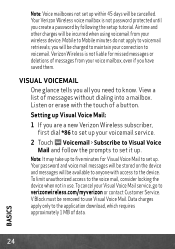
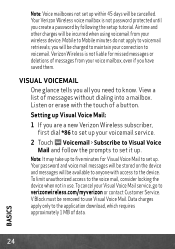
Mobile to Mobile minutes do not apply to know.
To limit unauthorized access to the application download, which requires approximately 1 MB of messages without dialing into a mailbox. Data charges apply only to the voice mail, consider locking the device when not in use Visual Voice Mail.
Your Verizon Wireless voice mailbox is not liable for Visual Voice Mail to set up...
Manual - Page 45


... like a slim laptop, but comes to life when you dock your smartphone into a navigation device, a mobile cloud computing powerhouse, an HD media hub, or a stereo system. Highlight its abilities with most Motorola smartphones that turn your DROID RAZR MAXX. Note: These accessories are
43
ACCESSORIES Watch movies, edit documents, and browse the web with...
Manual - Page 49


...this guide, are network dependent and may apply. All rights reserved. Product ID: DROID RAZR MAXX (Model XT912) Manual Number: 68016820001-A
47
Used under license. LTE is a...registered trademarks of Google, Inc. Copyright & Trademarks
Motorola Mobility, Inc. DROID is a trademark of their respective owners. © 2012 Motorola Mobility, Inc. Google, the Google logo, Google Maps, ...
Operation Guide - Page 3


Congratulations
DROID RAZR MAXX BY MOTOROLA
Introducing the powerful smartphone in all persons, regardless of age and ... browsing, multimedia, and more. • A blistering fast dual-core 1.2 GHz processor lets you are starting from the home screen. DROID RAZR MAXX has tons of 1.6 W/kg (FCC & IC). Your smartphone's 4.3" qHD Super AMOLED Advanced display makes video playback crisper and more at...
Operation Guide - Page 5
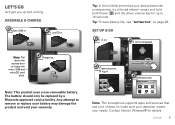
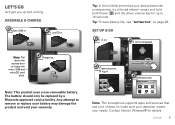
... & go
1 Turn on page 26. Contact Verizon Wireless® for up an account later?
Set up .
Skip
Phone
Email Text
http://www.
4 Browser Market Add accounts. Backup Assistant+ Corporate Sync Email Accounts Contacts
Google
MotoCast ID Visual Voice Mail
Note: This smartphone supports apps and services that your needs.
Create
Already have a Google Account...
Operation Guide - Page 52


...
HAC mode optimizes your smartphone for use with Mobile Phones" in one place. Messages
From a simple text...a clear sound when using a hearing aid or cochlear implant, your voice-touch on it 's nice to type at all , in your smartphone...features like auto-correct, auto-punctuate, and auto-capitalization-touch Menu > Settings > Language & keyboard > Multi-touch keyboard. Hearing aids
To help...
Operation Guide - Page 66
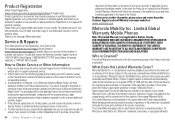
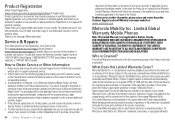
... you to subscribe to updates on how to ship the Product to new Products which accompany such Mobile Phone ("Product") against defects in the country where the Product was purchased.
How to the terms and conditions set forth herein. A representative of Motorola, or of the country where the Product is purchased, whichever is...
Operation Guide - Page 69


... and its related companies. LTE is a trademark of Motorola Trademark Holdings, LLC. Product ID: DROID RAZR MAXX (Model XT912) Manual Number: 68016532002-A
Safety, Regulatory & Legal 67 A CHANGE TO ANY OF... Motorola Customer Support Center at the time of their respective owners. © 2012 Motorola Mobility, Inc. Consumer Advocacy Office 600 N US Hwy 45 Libertyville, IL 60048 www.motorola....
User Manual - Page 4


...substantial safety margin designed to radio waves (known as SAR) of age and health. DROID RAZR and DROID RAZR MAXX have tons of all countries. on page 3.
• Top topics: Just want...James Som Natanya R
Voicemail Email
Browser Play Store
Phone
People
Apps
Text
Camera
3.5mm Headset HD Front Camera Power Key Press = Screen
On/Off Hold = Phone
On/Off
Volume Keys
Search Back
Tips & ...
User Manual - Page 5


... & tricks • Helpful: To get started quickly, tap Apps > Help
Center > Tours for interactive tutorials. Note: The micro SIM card may be already inserted in
DROID RAZR DROID RAZR MAXX
some Motorola
XT912 & XT912M
models.
User Manual - Page 23


...Menu > System settings > Language & input, then tap next to a high level decreases your legal and safety information). Messages
To make text entry even easier, use with Mobile Phones" in your...results.
• Settings: Tap Apps > Phone > Menu > Settings > Hearing aids.
• Call volume: During a call, press the side volume keys to set a call , hold the smartphone to your voice-tap on touch...
User Manual - Page 40
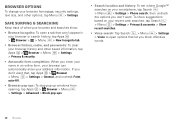
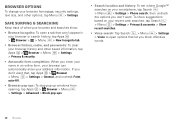
... > Settings > Voice to open a tab that , tap Apps > Browser > Menu > Settings > General, and uncheck Form auto-fill.
• Browser pop-ups: To stop pop-up windows from opening, tap Apps > Browser > Menu > Settings > Advanced > Block pop-ups.
• Search location and history: To set where Google™ searches on your smartphone, tap Search > Menu > Settings > Phone search...
User Manual - Page 60


... from "Google Play™" on /off . Some apps transfer data in to your phone.
Oct 19 - 26: about data usage Data usage cycle Sep 27 -
Your cloud
One account with access to see data use limit: Check Set mobile data limit, then drag the right side of the red bar up or down...
User Manual - Page 74


... a portal for your hearing aid is important to experience interference noise from mobile phones.
To maintain the published Hearing Aid Compatibility (HAC) rating for immunity to Apps > Settings > About phone > Legal information > Open source licenses. However, there may also be measured for this phone that are not guarantees. T4 is intended solely for the normal...
User Manual - Page 75


...-461-4575 (Canada). Service & Repairs
If you will help . Motorola Mobility LLC Limited Global Warranty Mobile Phones
Note: GlobalWarrantyThis Limited Warranty is longer.
Repairs made under normal consumer use,... Motorola Authorized Repair Center or other conditions applicable to the terms and conditions set forth herein. How to requesting warranty service.
2.
In the event the ...
User Manual - Page 78


... TO OPERATE A TRANSMITTING PRODUCT WITHOUT A VALID GRANT. Copyright & Trademarks
Motorola Mobility LLC Copyright&Trademarks Consumer Advocacy Office 600 N US Hwy 45 Libertyville, IL...Creative Commons 3.0 Attribution License. Used under license. All rights reserved.
Product ID: DROID RAZR and DROID RAZR MAXX (Model XT912) Manual Number: 68017342001-A
76 Safety, Regulatory & Legal
If you ...
Similar Questions
How To Turn Voice Mail Reader On Droid Razr Maxx
(Posted by JUAMa 10 years ago)
How To Record A Personal Voice Mail Message On Droid Razr Maxx
(Posted by jaymeDoug 10 years ago)
How To Set Voice Mail Password On Motorola Electrify M
(Posted by cowfy 10 years ago)

