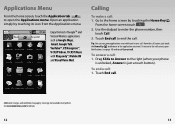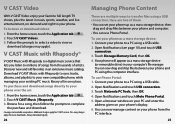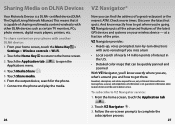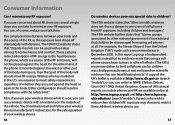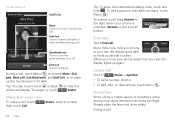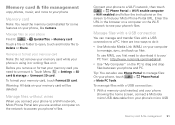Motorola DEVOUR Support Question
Find answers below for this question about Motorola DEVOUR.Need a Motorola DEVOUR manual? We have 3 online manuals for this item!
Question posted by St3vDbll on November 12th, 2013
How Do I Unlock My Sd Card On My Motorola Devour
The person who posted this question about this Motorola product did not include a detailed explanation. Please use the "Request More Information" button to the right if more details would help you to answer this question.
Current Answers
Related Motorola DEVOUR Manual Pages
Similar Questions
How Do I Insert An Sd Or Micro Sd Card In A Quantico
How do I put an sd card in a quantico phone
How do I put an sd card in a quantico phone
(Posted by erandolph1970 8 years ago)
How Do I Update My Contacts Using Moto Phone Portal On My Motorola Devour A555
(Posted by ffeBoo 9 years ago)
How Do You Move Music Over To Your Sd Card On The Moterola Electryfy M?
I am running out of storage on my phone but I have plenty of storage on my SD card to I was wonderin...
I am running out of storage on my phone but I have plenty of storage on my SD card to I was wonderin...
(Posted by gunnersgirl22 10 years ago)
My Sd Card Suddenly Says Its Locked.it Wont Let Me Save Or Delete Pics.
(Posted by ryleigh82310 13 years ago)