Motorola DEVOUR Support Question
Find answers below for this question about Motorola DEVOUR.Need a Motorola DEVOUR manual? We have 3 online manuals for this item!
Question posted by Tlbarger on August 28th, 2012
Serial Number
I need the serial number on the Motorola Devour. I can't locate it, does anyone know where it is?
Current Answers
There are currently no answers that have been posted for this question.
Be the first to post an answer! Remember that you can earn up to 1,100 points for every answer you submit. The better the quality of your answer, the better chance it has to be accepted.
Be the first to post an answer! Remember that you can earn up to 1,100 points for every answer you submit. The better the quality of your answer, the better chance it has to be accepted.
Related Motorola DEVOUR Manual Pages
Motorola warranty terms and conditions - Page 2


...Service or Other Information
USA
Initiate repair service at www.motorola.com/servicemyphone
Phone support 1-800-331-6456
iDEN phone support 1-800-453-0920 (Boost, Southern LINC, ... are excluded from coverage.
What Will Motorola Do?
ƒ Unauthorized Service or Modification. Exclusions
ƒ Software Embodied in combination with (a) serial numbers or date tags that have been removed...
Quick Start Guide - Verizon Wireless - Page 7
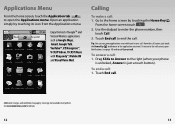
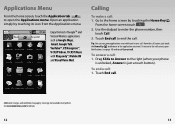
... as Google Maps, Gmail, Google Talk, YouTubeTM, VZ Navigator ®, V CAST Videos, V CAST Music with Rhapsody®, Mobile IM and Visual Voice Mail.
From the call screen, just touch the Home Key and browse to the application you 're on... Calculator
Luiz Navarro CChamecekraout tChoentacts photos from the Applications menu.
3G
11:35
Ready to enter the phone number, then touch Call.
3.
Quick Start Guide - Verizon Wireless - Page 8


....google.com/sync.
Bluetooth
To pair and connect to the Motorola Devour, please visit verizonwireless.com/backupassistant and under Upgrading Phones? click on and scan. 5.
Enter contact details, then touch...the home screen, touch
.
2. Tip: For additional information on importing contacts, you may need to touch on the device name that you want to pair with various accounts When you...
Quick Start Guide - Verizon Wireless - Page 11
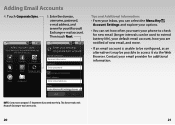
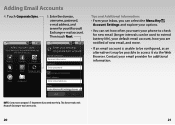
...email (longer intervals can be used to extend battery life), your company's IT department if you need more .
• If an email account is unable to be configured, as an alternative it... Key ,
Account Settings and explore your options.
• You can set how often you want your phone to check for additional information.
20
21 Then touch Next.
3G
11:35
Enter your existing Corporate Sync ...
Quick Start Guide - Verizon Wireless - Page 14
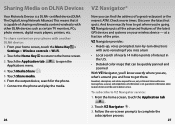
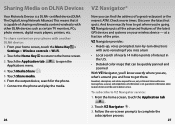
...Devices
Your Motorola Devour is a DLNA- Touch Share... -screen prompts to the phone and play the media.
...output device, search for use; And know exactly how to get where you can ...subscription, and airtime required for the phone. 7. only in the U.S.
•...Navigator, you'll know exactly where you ...home screen.
3.
Sharing Media on your phone with another DLNA device: 1.
F rom...
Quick Start Guide - Verizon Wireless - Page 19
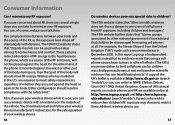
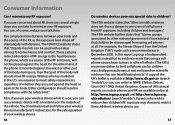
... leaflet is mounted against the body. In this report a group of UK's annual reports on mobile phones and RF are required to : NRPB, Chilton, Didcot, Oxon OX11 0RQ, United Kingdom. Copies ...ands-free kits can be discouraged from using a cell phone causes brain tumors or other hand, if the phone is available at http://www.dh.gov.uk (search "mobile"), or you can use your RF exposure. Also, ...
User Guide - Verizon Wireless - Page 3


...; Choose from thousands of cool apps to download from Android Market™ to play , we can also flick your phone for helpful advice. Congratulations
MOTOROLATM DEVOUR with MOTOBLURTM
MOTOROLA DEVOUR with MOTOBLUR: http://www.motorola.com/mymotoblur
So, whether you want to read, watch, or play and surf to your heart's content. • MOTOBLUR backs...
User Guide - Verizon Wireless - Page 16
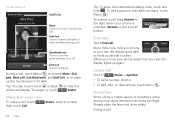
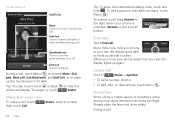
... hold .
Just found $100 on the street! Dialer, enter a number,
14 Calls
Tip: To enter the international dialing code, touch and hold your phone
to your phone is unlocked, Answer is just a touch button).
In-call options
Active call ( 00:12 )
Alex Pico
Mobile (555) 555-2505
Call Timer
Mute Touch to mute or...
User Guide - Verizon Wireless - Page 20


... entry. Create contacts
Find it:
Contacts > Menu > Add contact
Open your phone to choose a different type for you. Touch - When you change a friend in its...my
18 Contacts
MOTOBLUR takes care of your Contacts, your phone automatically updates your MOTOBLUR account. Touch Mobile to type the name and details. Mobile Phone
Emails
Other Email
To see more details, flick up.
...
User Guide - Verizon Wireless - Page 42


...links When you scroll (drag or flick), a magnify icon appears at the bottom of your phone outlines it on page, Select text, Page info, Share page, Downloads, and Settings. Note:... touch a link, your bookmarks. Connect
Your phone uses the mobile phone network (over the air) to automatically connect to search for mobile phones, and they use a wireless network, touch Menu > Settings >...
User Guide - Verizon Wireless - Page 51


...wireless 49 When the device is in the status bar. Reconnect devices
To automatically reconnect your phone from a paired device, simply turn on the device.
Always obey the laws and drive safely... > Wireless controls > Bluetooth settings > Device name. You only need to turn off the device. Note: Using a mobile device or accessory while driving may cause distraction and may be illegal...
User Guide - Verizon Wireless - Page 57


... to view recent documents and files on page 55). Find it isn't, touch Update. Network
You should not need to
make calls, send messages,
and get other tasks done
quickly.
Shortcut: Press and hold Power to display...as turn all your wireless connections: Wi-Fi, Bluetooth®, airplane mode, & mobile networks ("Network" on your phone prompts you to
say a command, speak one of the...
User Guide - Verizon Wireless - Page 61
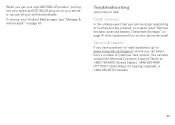
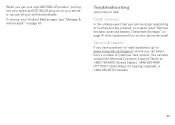
... number of customer care options. Remove the back cover and battery ("Assemble & charge" on page 4), then replace and turn on your stuff automatically.
Service & repairs
If you have questions or need assistance, go to www.motorola.com... apps, see "Manage & restore apps" on your phone to touches and key presses, try a quick reset. To recover your phone stops responding to recover all your...
User Guide - Verizon Wireless - Page 62


...avoid direct exposure of the battery to dispose of a non-Motorola battery or charger may explode. Motorola mobile devices are taken. Consumers may recycle their
used batteries in your...Do avoid dropping the battery or phone. If you always use of batteries in many retail or service provider locations. Additional information on the Web:
• www.motorola.com/recycling
• www....
User Guide - Verizon Wireless - Page 64


...to the provisions of the Copyright Laws of open source. MOTOROLA, INC. Your mobile device can be shared with metal or concrete roofs, tall buildings, and foliage. Mobile phones which obtains information from underground locations, covered vehicles, structures with third parties, including your service plan. This location-based information may include self-contained applications that...
User Guide - Verizon Wireless - Page 69
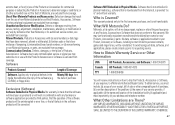
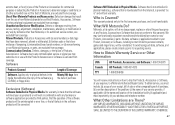
... name and location of the installation facility (if applicable) and, most importantly; (e) your requirements or will work in combination with the Products Accessories or Software is not transferable. Software
Products Covered
Length of tampering; (c) mismatched board serial numbers;
We may subscribe to this warranty.
extreme heat, or food; (c) use of non-Motorola branded or...
User Guide - Verizon Wireless - Page 70


... for some mobile phones are measured for your personal needs.
Some hearing devices are likely to this interference noise, and phones also vary in finding phones that are ...limitation on the length of mobile phones. Phones that may help you . Registering permits us /productregistration Product registration is not required for your new Motorola product. THE REPAIR, REPLACEMENT...
User Guide - Verizon Wireless - Page 71


... can be disposed of in various locations including your SIM card, memory card, and phone memory. See www.dtsc.ca.gov/hazardouswaste/perchlorate There is controlled under the export regulations of the United States of mobile devices or electrical accessories (such as MOTOBLUR). For warranty service of your Motorola Personal Communications Product you and...
User Guide - Verizon Wireless - Page 72
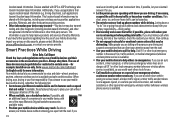
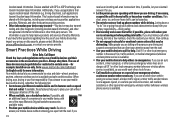
... when your car is your mobile device with know you . • Call roadside assistance or a special non-emergency wireless assistance number when necessary. Dial 911 or other local emergency number (wherever wireless phone service is available). The use of
these features help you communicate by Motorola. Go to your first responsibility. Your mobile device lets you to...
User Guide - Verizon Wireless - Page 73


...ID: B015716
Manual Number: 68000202479-B U.S. Java...mobile phone features are registered in this guide, are the property of Motorola.The Bluetooth trademarks are owned by their respective owners. © 2010 Motorola, Inc. and other Java-based marks are trademarks of Sun Microsystems, Inc. Additionally, certain features may limit the feature's functionality. Motorola, Inc. If you need...
Similar Questions
How Do I Update My Contacts Using Moto Phone Portal On My Motorola Devour A555
(Posted by ffeBoo 9 years ago)
Does Motorola Hold The Copy Right For The Mobile Phone
I would just like to know if Motorola holds the copyright or patant for the mobile phone. Since the...
I would just like to know if Motorola holds the copyright or patant for the mobile phone. Since the...
(Posted by acotton5 11 years ago)

