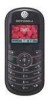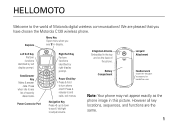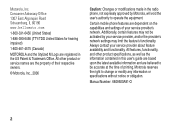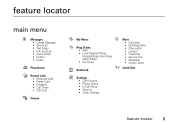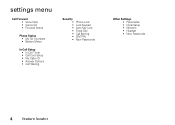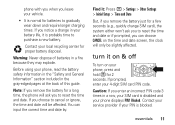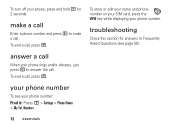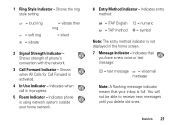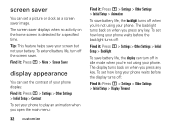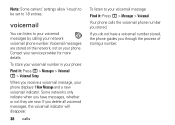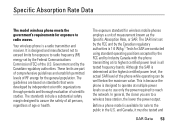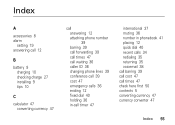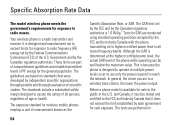Motorola C139 Support Question
Find answers below for this question about Motorola C139 - Cell Phone - GSM.Need a Motorola C139 manual? We have 2 online manuals for this item!
Question posted by mooskkate1 on May 7th, 2014
How To Set Up Voicemail On Tracfone C139
The person who posted this question about this Motorola product did not include a detailed explanation. Please use the "Request More Information" button to the right if more details would help you to answer this question.
Current Answers
Related Motorola C139 Manual Pages
Similar Questions
How To Save The Incoming Callers Phone Number In Motorola C139 Tracfone
(Posted by raari 9 years ago)
How Do You Set Up Voicemail On A Wx416 Phone?
(Posted by yamike 9 years ago)
How To Set Ringtone For Text Message For C139
(Posted by melisDanie 9 years ago)
Motorola C139 Tracfone Won't Charge
(Posted by ktp1dgdal 10 years ago)
I Forgot The Password That I Was Set On My V551 Cell Phone So How Can I Reset
(Posted by nguyen823 11 years ago)