Motorola Barrage V860 Support Question
Find answers below for this question about Motorola Barrage V860.Need a Motorola Barrage V860 manual? We have 5 online manuals for this item!
Question posted by jamadmo on March 30th, 2014
How To Delete Ptt Contact From A Barrage
The person who posted this question about this Motorola product did not include a detailed explanation. Please use the "Request More Information" button to the right if more details would help you to answer this question.
Current Answers
There are currently no answers that have been posted for this question.
Be the first to post an answer! Remember that you can earn up to 1,100 points for every answer you submit. The better the quality of your answer, the better chance it has to be accepted.
Be the first to post an answer! Remember that you can earn up to 1,100 points for every answer you submit. The better the quality of your answer, the better chance it has to be accepted.
Related Motorola Barrage V860 Manual Pages
Getting Started Guide (Verizon) - Page 22
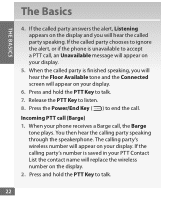
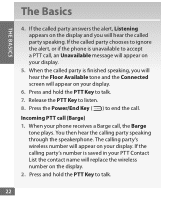
... to ignore the alert, or if the phone is unavailable to accept a PTT call, an Unavailable message will appear on your display.
5. W hen the called party is saved in your PTT Contact List the contact name will replace the wireless number on the display. 2. Press and hold the PTT Key to end the call. The calling...
Getting Started Guide (Verizon) - Page 23
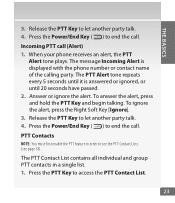
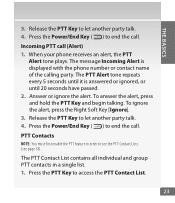
... with the phone number or contact name of the calling party. To answer the alert, press and hold theCPamTeTraKKeeyy and begin talking. PTT Contacts Center Select Key
NOTE: You must first enable the PTT feature in a single list. 1. Press the PTT Key to access the PTT Contact List.
23 The PTT Contact List contains all individual and group PTT contacts in order...
Getting Started Guide (Verizon) - Page 24


... press SAVE. A-capable device and be made with a monthly access fee of inactivity. Adding a PTT Contact Clear Key
CLR
To store a phone numbePorwinerP/ETnTd CKeoyntacts:
1. Press the center of the following options: New PTT Contact, Copy to Contacts, Temp PTT Group, Erase, Edit, Call, New Text Message, New Picture Message, New Video Message, Sort. Push to Talk...
Legal Guide (Verizon) - Page 6


...affect the performance of Defense policy and the Federal Radio Navigation Plan. Contact your mobile device. Mobile phones which obtains information from the cellular network to use applications that can also...-based applications. This location-based information may apply in any material, please contact your wireless service provider's network and therefore airtime, data charges, and/or...
Legal Guide (Verizon) - Page 17


... from mobile phones. Please retain your original dated sales receipt for your hearing device. Export Law Assurances
This ExportLawproduct is , the less likely you are concerned, you are to experience interference noise from your hearing aid is controlled under the export regulations of the United States of interference. For further information contact the...
Legal Guide (Verizon) - Page 19


...can be used to delete all personal information from your mobile device prior to disposing of a mobile device. driving directions...contact Motorola at [email protected], or contact your Motorola mobile device and its features such as speed dial and redial.
If available, these devices may be shared with GPS or AGPS technology also transmit location-based information. Mobile phones...
Legal Guide (Verizon) - Page 21


...All rights reserved. If you need to return your phone for hearing impaired) 1-800-461-4575 (Canada) Certain mobile phone features are based upon the latest available information and ... United States for repairs, replacement, or warranty service, please contact the Motorola Customer Support Center at the time of your phone to change or modify any information or specifications without notice or...
Verizon User Guide - Page 8


... to talk 52
activate PTT mode 52 PTT contacts & groups . . . . . 53 PTT calls 55 PTT tones 60 PTT indicators 60 store a phone number 61 Push to Talk 62 messages 64 send a multimedia message 64 receive a multimedia message 66 send a text message 67 view sent messages 67 read received message . . . . . 68 view drafts 68 mobile IM 69 email 69...
Verizon User Guide - Page 15
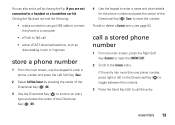
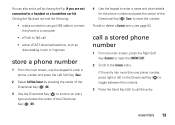
...a stored phone number
1 From the main screen, press the Right Soft Key (Contacts) to open the CONTACT LIST.
2 Scroll to the Contacts entry.
Closing...the keypad to enter a name and other details for the phone number and press the center of the Directional Key ( ...phone number
1 From the main screen, use the keypad to enter a phone number and press the Left Soft Key (Save).
2 Select Add New Contact...
Verizon User Guide - Page 41
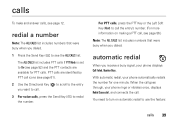
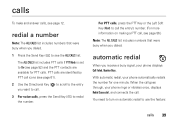
... the feature:
calls 39
calls
To make and answer calls, see page 52) and the PTT contacts are identified by PTT call icons (see page 56.)
Note: The ALL CALLS list includes numbers that were busy when you receive a busy signal, your phone displays Call Failed, Number Busy. When the call goes through, your...
Verizon User Guide - Page 42


...set to On (see page 52) and the PTT contacts are listed first. When you hear a fast ...to redial a number.
The oldest calls are deleted as new calls are identified in the list by PTT call icons (see Call Failed, press the ... The most recent calls are available for PTT calls. Your phone's recent calls lists include PTT calls if PTT Mode is turned off, you have received and dialed, even...
Verizon User Guide - Page 54
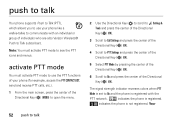
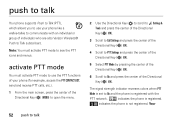
... allows you to use the PTT functions of your phone like a walkie-talkie to On and the phone is not registered.
activate PTT mode
You must activate PTT mode to see the PTT icons and menus.
Note: You must activate PTT mode to use your phone (for example, access the PTT CONTACT LIST, send and receive PTT calls, etc.). 1 From the...
Verizon User Guide - Page 55
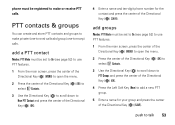
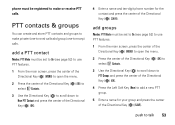
... Directional Key ( ) to scroll down to add a new PTT group.
5 Enter a name for the contact and press the center of the Directional Key ( ) (SAVE). add a PTT contact
Note: PTT Mode must be registered to make private (one-to-one) calls abd group (one-to talk 53
phone must be set to On (see page 52) to...
Verizon User Guide - Page 57
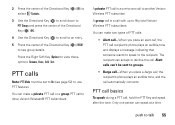
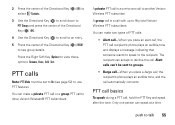
...PTT call is a call to another Verizon Wireless PTT subscriber.
Only one call automatically connects. PTT calls
Note: PTT Mode must be sent to groups.
• Barge call-When you place an alert call, the PTT call recipient's phone... of the Directional Key ( ) (OK) to select Contacts.
3 Use the Directional Key ( ) to scroll down to PTT Groups and press the center of the Directional Key (...
Verizon User Guide - Page 58
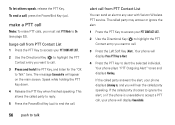
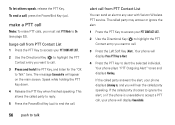
....
1 Press the PTT Key to access your PTT CONTACT LIST.
2 Use the Directional Key ( ) to highlight the PTT Contact entry you want to call.
3 Press and hold the PTT Key, and listen for the "OK to accept a PTT call . make a PTT call .
3 Press the Left Soft Key (Alert). This allows the called party speaking. Your phone plays "PTT Outgoing Alert...
Verizon User Guide - Page 59
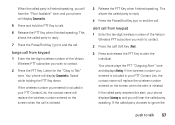
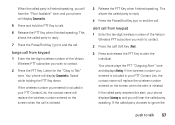
..." tone and displays Alerting. If the wireless number you entered is included in your PTT Contact List, the contact name will display Connected to talk.
6 Release the PTT Key when finished speaking. If the called party answers the alert, your phone displays Listening to end the call .
If the called party chooses to ignore the...
Verizon User Guide - Page 60
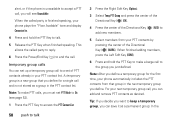
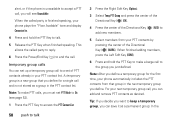
... the next temporary group you define for the first time, your phone automatically includes the PTT contacts from your phone plays the "Floor Available" tone and display Connected to.
4 Press and hold the PTT Key to make PTT calls, you must set of PTT contacts already in the PTT contact list.
Tip: If you decide you want to keep a temporary...
Verizon User Guide - Page 61


... call that number. You then hear the calling party speaking. incoming alert call
Note: To receive PTT calls, your PTT Contact List, the contact name will display the calling party's wireless number. To answer the alert, press and hold the PTT Key. Your phone will replace the wireless number on the screen.
1 Press and hold the...
Verizon User Guide - Page 62
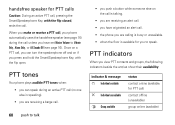
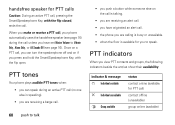
..., or All Sounds Off (see page 16) during an active PTT call (no one else is available for you view PTT contacts and groups, the following indicators beside the entries show their availability:
indicator & message
. When you make or receive a PTT call . • the phone you are calling is busy or unavailable. • when the...
Verizon User Guide - Page 130


... recycling-Delete personal information or data from your device, see your Mobile Device &
Accessories
Please do not leave it where others may apply. Disposal of your product guide. Please contact your local or regional authority.
Lock your device's keypad where this feature is no special handling required by your regional authorities for recycling.
Mobile phones...
Similar Questions
Deleteing Ptt Contacts Without An Erase Option.
Company had Verizon push the entire company directory of contacts to our phones. We have 40 location...
Company had Verizon push the entire company directory of contacts to our phones. We have 40 location...
(Posted by skbear28 12 years ago)

