Motorola Barrage V860 Support Question
Find answers below for this question about Motorola Barrage V860.Need a Motorola Barrage V860 manual? We have 5 online manuals for this item!
Question posted by eushRave on June 17th, 2014
How To Delete Ptt Contacts Verizon Barrage
The person who posted this question about this Motorola product did not include a detailed explanation. Please use the "Request More Information" button to the right if more details would help you to answer this question.
Current Answers
There are currently no answers that have been posted for this question.
Be the first to post an answer! Remember that you can earn up to 1,100 points for every answer you submit. The better the quality of your answer, the better chance it has to be accepted.
Be the first to post an answer! Remember that you can earn up to 1,100 points for every answer you submit. The better the quality of your answer, the better chance it has to be accepted.
Related Motorola Barrage V860 Manual Pages
Getting Started Guide (Verizon) - Page 19
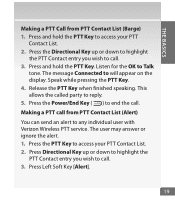
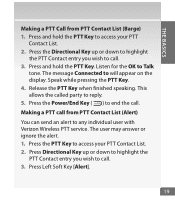
... OK to any individual user with Verizon Wireless PTT service. The user may answer or ignore the alert. 1. Press the PTT Key to access your PTT Contact List. 2. P ress Directional Key up or down to highlight
the PTT Contact entry you wish to call. 3. P ress and hold the PTT Key to access your PTT
Contact List. 2. P ress the Directional Key...
Getting Started Guide (Verizon) - Page 21
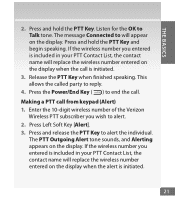
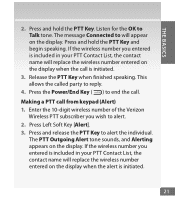
... is included in your PTT Contact List, the contact name will repDliareccteiontahl Keeywireless number entered on the display. Listen for the OK to alert the individual.
THE BASICS
2. P ress and hold the PTT Key and begin speaking. Making a PTT caCelnltferr oSemlectkKeeyypad (Alert) 1. E nter the 10-digit wireless number of the Verizon
Wireless PTT subscriber you wish to...
Getting Started Guide (Verizon) - Page 22
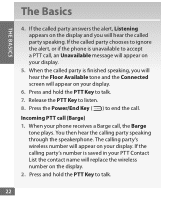
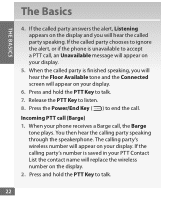
If the calling party's number is saved in your PTT Contact List the contact name will apCpameeararKoeyn your display.
6. Press and holSdentdhKeeyPTT Key to talk. 7. Release the PCTleTarKKeeyy to listen.CLR 8. Press the PowPoewre/r/EEnnddKeKy ey ( ) to talk.
22 Incoming PTT cCaelnlte(rBSaelregcteKe)y 1. W hen your phone receives a Barge call , an Unavailable message will appear on your...
Getting Started Guide (Verizon) - Page 23
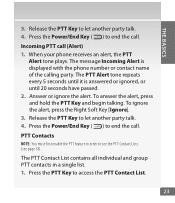
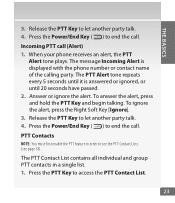
... your phone receives an alert, the PTT
Alert tone plays. To ignore the alert, presSesntdhKeeyRight Soft Key [Ignore]. 3. Release the PCTleTar KKeey y to let anCoLR ther party talk. 4. P ress the PowPoewre/r/EEnnddKeKy ey ( ) to end the call . The PTT Alert tone repeats every 5 seconds until 20 seconds have passed. 2. A nswer or ignDiorercetiotnhaleKeay lert. PTT Contacts...
Getting Started Guide (Verizon) - Page 24


... Verizon Wireless Push to alert the selecSteenddKienydividual. The Push to Talk feature can be receiving EV-DO service. The Basics
THE BASICS
2. P ress Right Soft Key [Options] to select one of the following options: New PTT Contact, Copy to Family SharePlan secondary lines). Press ( ) New PTT Contact.
3. Enter a name and 10-digit phone number for the
contact...
Legal Guide (Verizon) - Page 6


... in accordance with GPS or AGPS technology also transmit location-based information. Contact your service plan. Devices enabled with your wireless service provider for location-based...information includes information that can also use Global Positioning System (GPS) signals for details. Mobile phones which you use that arises by implication, estoppel, or otherwise, any license under the...
Legal Guide (Verizon) - Page 17


...mobile phones away from the World Health Organization
Present WHOInformation scientific information does not indicate the need to provide a copy of Foreign Affairs and International Trade.
15 For further information contact...Motorola Personal Communications Product you are to experience interference noise from mobile phones. Hearing devices may also be measured for immunity to this ...
Legal Guide (Verizon) - Page 19


... call without taking your mobile device prior to delete all personal information from your attention off the road.
17
Always obey them. Smart Practices While Driving
Driving Safety
Drive Safe, Call Smart
Check the laws and regulations on backing up your first responsibility. Your mobile device lets you use only. Mobile phones which are connected...
Legal Guide (Verizon) - Page 21


... as the information contained in the radio phone, not expressly approved by your phone for hearing impaired) 1-800-461-4575 (Canada) Certain mobile phone features are the property of your service ... operate the equipment. If you need to the above address. Motorola, Inc. Always contact your phone to return your service provider, and/or the provider's network settings may not be ...
Verizon User Guide - Page 8


... to talk 52
activate PTT mode 52 PTT contacts & groups . . . . . 53 PTT calls 55 PTT tones 60 PTT indicators 60 store a phone number 61 Push to Talk 62 messages 64 send a multimedia message 64 receive a multimedia message 66 send a text message 67 view sent messages 67 read received message . . . . . 68 view drafts 68 mobile IM 69 email 69...
Verizon User Guide - Page 10
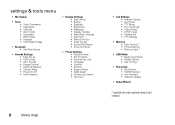
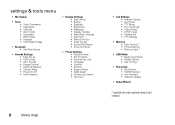
... menu
• My Verizon
• Tools •...• Location • Security • System Select • NAM Select • Contact List Search • Text Input
8
menu map
• Call Settings • Answer ...Voice Privacy • DTMF Tones • Hearing Aid • PTT Settings
• Memory • Save Options * • Phone Memory • Memory Card *
• USB Mode • ...
Verizon User Guide - Page 15
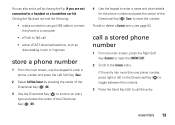
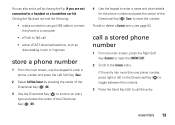
....
2 Scroll to store the number. If the entry has more than one phone number, press right or left on the Directional Key ( ) to toggle between the numbers.
3 Press the Send Key ( ) to a headset or a handsfree car kit.
To edit or delete a Contacts entry, see page 92.
You can also end a call by pressing...
Verizon User Guide - Page 41
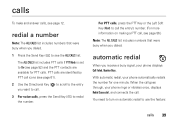
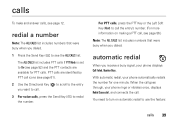
With automatic redial, your phone automatically redials the number for PTT calls.
The ALL CALLS list includes PTT calls if PTT Mode is set to On (see page 52) and the PTT contacts are identified by PTT call . redial a number
Note: The ALL CALLS list includes numbers that were busy when you dialed. 1 Press the Send Key ( ) to...
Verizon User Guide - Page 42


Your phone's recent calls lists include PTT calls if PTT Mode is turned off, you have received and dialed, even if the calls didn't connect. PTT calls are available for PTT calls. The oldest calls are deleted as new calls are listed first. When automatic redial is set to On (see page 52) and the PTT contacts are identified...
Verizon User Guide - Page 54
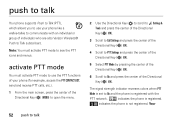
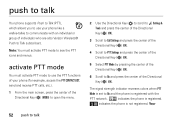
...) (OK).
activate PTT mode
You must activate PTT mode to Talk subscribers. Note: You must activate PTT mode to use your phone (for example, access the PTT CONTACT LIST, send and receive PTT calls, etc.). ...center of the Directional Key ( ) (OK).
4 Scroll to PTT Settings and press the center of the Directional Key ( ) (OK).
5 Select PTT Mode by pressing the center of the Directional Key ( ) (...
Verizon User Guide - Page 55
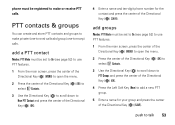
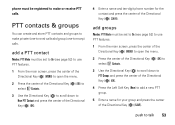
... press the center of the Directional Key ( ) (SAVE). push to New PTT Contact and press the center of the Directional Key ( ) (OK).
4 Enter a name and ten-digit phone number for your group and press the center of the Directional Key ( ) (SAVE). phone must be registered to make private (one-to-one) calls abd group...
Verizon User Guide - Page 58
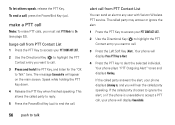
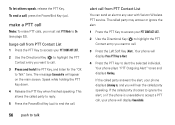
... the "OK to end the call , press the Power/End Key ( PWR/END ). make a PTT call , your PTT CONTACT LIST.
2 Use the Directional Key ( ) to highlight the PTT Contact entry you want to any user with Verizon Wireless PTT service.
Your phone plays "PTT Outgoing Alert" tones and displays Alerting. To end a call . The message Connected to will hear...
Verizon User Guide - Page 59
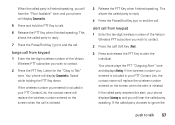
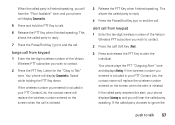
... the "Okay to . Your phone plays the PTT "Outgoing Alert" tone and displays Alerting. barge call .
If the called party to reply.
7 Press the Power/End Key ( PWR/END ) to end the call from keypad
1 Enter the ten-digit wireless number of the Verizon Wireless PTT subscriber you wish to contact.
2 Press the Left Soft...
Verizon User Guide - Page 100


Play Activate the music player to the home screen.
My Verizon Launch Mobile Web and view your number
98 tools
features Contact Look up a Contacts entry by saying the contact name. Note: If you don't have any music, the phone returns to play the playlist you say aloud:
Status-coverage, signal strength, and battery charge Voicemail-new...
Verizon User Guide - Page 130


... Material - Privacy & Data Security
Motorola Privacy&DataSecurity understands that may apply.
Mobile phones which are important to delete all personal information from your mobile device prior to the "downloads" section of your battery or mobile device in accordance with third parties, including your Mobile Device &
Accessories
Please do not leave it where others may be...
Similar Questions
Help How Can I Find Out My Ptt Number Verizon Barrage
(Posted by coHavo 9 years ago)
How To Delete Backup Assistant Verizon Barrage
(Posted by ham09jpez7 9 years ago)
How Do You Enter Names In Ptt On Verizon Barrage V860 Cell Phone
(Posted by hazorg 9 years ago)

