Motorola Barrage V860 Support Question
Find answers below for this question about Motorola Barrage V860.Need a Motorola Barrage V860 manual? We have 5 online manuals for this item!
Question posted by yokomura on May 3rd, 2014
Where Is Backup Assistant On Barrage Phone
The person who posted this question about this Motorola product did not include a detailed explanation. Please use the "Request More Information" button to the right if more details would help you to answer this question.
Current Answers
There are currently no answers that have been posted for this question.
Be the first to post an answer! Remember that you can earn up to 1,100 points for every answer you submit. The better the quality of your answer, the better chance it has to be accepted.
Be the first to post an answer! Remember that you can earn up to 1,100 points for every answer you submit. The better the quality of your answer, the better chance it has to be accepted.
Related Motorola Barrage V860 Manual Pages
Getting Started Guide (Verizon) - Page 14


...Enter or say your 10-digit wireless number
(if applicable). 3. W hen asked what you need assistance with, say Yes. 5. A ll responses going forward will then be entered using
your key pad....verification and resetting your password.
14 THE BASICS
The Basics
How to access your voice mail from any phone, to save your minutes 1. Dial your wireless number. 2. O nce you hear the system ...
Getting Started Guide (Verizon) - Page 15


Airtime and other charges will
be cancelled.
nal Key
3. ey
5. Mobile to Mobile minutes
do not apply to and selCeacmt eSraetKteiyngs & Tools. Press ( )
Phone SettingsS,eannd dKetyhen press ( ) Security.
ey
4. LoCclekairnKgey/Unlocking YCLRour Wireless Device
1.PoFwroerm/EntdhKeehy ome screen, press the center of the Directional Key
Select Key ( ).
...
Getting Started Guide (Verizon) - Page 28


...: • View your wireless device contact list. Sign in to My Verizon and click on My Services/ My Phone to worry about losing your New Every Two® Meter. As a My Verizon member, Backup Assistant will let you automatically retain a copy of at least $49.99 and you never have to check your...
Getting Started Guide (Verizon) - Page 29
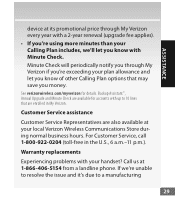
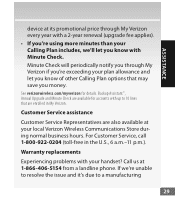
...available for details. Warranty replacements
Experiencing problems with up to a manufacturing
29 ASSISTANCE
device at your local Verizon Wireless Communications Store dur ing normal business... with your handset? Call us at 1‑866‑406‑5154 from a landline phone.
Backup AssistantSM, Annual Upgrade and Minute Check are enrolled in the U.S., 6 a.m.-11 p.m.). If we...
Getting Started Guide (Verizon) - Page 30


... changes
It's important that we have your information: • Online-Go to reach you for any phone (toll-free in the Send an Email section. 2. H it Send to your wireless device
(airtime-free).
30 ASSISTANCE
Assistance
defect within the first year of your bill. • Telephone-Call Customer Service at 1‑800-922...
Getting Started Guide (Verizon) - Page 34
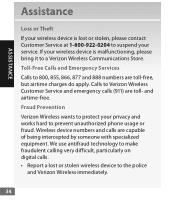
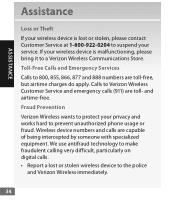
... hard to the police
and Verizon Wireless immediately.
34
and airtime-free.
If your wireless device is lost or stolen wireless device to prevent unauthorized phone usage or fraud. ASSISTANCE
Assistance
Loss or Theft
If your wireless device is malfunctioning, please bring it to suspend your service.
Getting Started Guide (Verizon) - Page 36


In order to use the TTY network, you must have a TTY‑compatible phone and be in the TTY mode to place or receive calls. Note that most digital wireless devices are TTY-compatible.
36 ASSISTANCE
Assistance
TTY, translated into text and displayed on the screen.
Getting Started Guide (Verizon) - Page 40


...Right Soft Key. Press the center of the Directional
enter Select KeyKey ( ) to take
a photo. MOBILE ENTERTAINMENT
*Not available everywhere. SAe nimd Ktehy e camerPaolweenr/sEandt tKheye desired object and press
Ctlehaer
...and press
CLR
) [TAKE] to take
Center Select Key
40
E nter the phone number or email address of the recipient in the TPoow: feire/EldnduKseiyng the keypad ...
Getting Started Guide (Verizon) - Page 41


E nter the contact's phone number or Right Soft Key
[Add] to the Picture field ...( ) New Message. 3. S croll down to add a contact from your contact list. 5. P ress ( ) Picture Message. 4. MOBILE ENTERTAINMENT
Create picture Caller IDs
1. F rom the home screen, press Right Soft Key [CDoirnecttaiocntasl ]K.ey
2. S eCalemcetradKeesyired contaDcitr,ectthioennalpKreeyss Left Soft...
Legal Guide (Verizon) - Page 6


... device. government that can also use that require location-based information (e.g. rights to improve GPS performance.
GPS uses satellites controlled by the U.S. Mobile phones which you are connected to use Assisted Global Positioning System (AGPS), which obtains information from the cellular network to distribute or reproduce the copyrighted software. This location-based information...
Legal Guide (Verizon) - Page 16


... to assist hearing device users in them.)
14 If the box for some of the two ratings. The ratings are used near some mobile phones are not guarantees. T-Ratings: Phones rated T3...aids and cochlear implants), users may also have the rating on their mobile phones, to this mobile phone, use a rated phone successfully. INDIRECT, INCIDENTAL, SPECIAL OR CONSEQUENTIAL DAMAGES OF ANY KIND, ...
Legal Guide (Verizon) - Page 18


... the product should not be disposed of with your household waste. California Perchlorate Label
Some mobile PerchlorateLabel phones use an internal, permanent backup battery on Motorola recycling activities can be found at: www.motorola.com/recycling
Disposal of your Mobile Device Packaging & Product Guide
Product packaging and product guides should be disposed of in...
Legal Guide (Verizon) - Page 19


... also transmit location-based information. Note: For information on backing up your mobile device data before recycling-Delete personal information or data from your device, see...your mobile device prior to disposing of the consumer Web page for more information. Mobile phones which are connected to www.motorola.com/callsmart (in English only) for "Motorola Backup" or "Motorola Phone ...
Legal Guide (Verizon) - Page 20
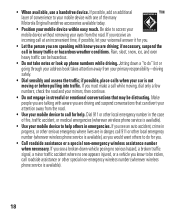
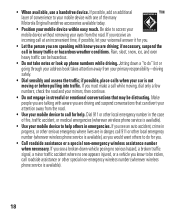
... is available).
18 Dial 911 or other local emergency number (wherever wireless phone service is not moving , dial only a few numbers, check the road and your mobile device to be distracting. If you must make a call roadside assistance or other serious emergency where lives are speaking with aware you would want others in...
Water Proofing Guide - Page 1


MOTOROLA BARRAGE™ Tips for Water-Proofing & Resisting Natural Elements
Your phone is tightly closed and there are no gaps.
close the ...Defects or damage from misuse, accident, abuse or neglect, including damage caused from incorrectly securing the phone's protective elements or subjecting the phone to prevent damage. However, you need to make sure that it so that you close and...
Verizon User Guide - Page 9


...phone's menu may be different. menu map
7 main menu
Contacts • New Contact • Contact List • Backup Assistant • Groups • Speed Dials • In Case of Emergency
Messaging • New Message • Inbox • Sent • Drafts • Voicemail • Mobile... • Picture & Video • Games • Mobile Web • Browse & Download • Extras
My ...
Verizon User Guide - Page 122


...away from radios, entertainment equipment, and other electronic devices.
120 Content Copyright Mobile phones which are authorized or legally permitted to copy. driving directions), such applications ...service plan.
Your Location
Location-based information includes information that can also use Assisted Global Positioning System (AGPS), which you . Emergency Calls
When you use ...
Verizon User Guide - Page 129


... Trying out the phone with hearing aids.
The more immune than others to this type of their mobile phones, to assist hearing device users in finding phones that not all phones have been rated..... T4 is the better/higher of calls or by using handsfree devices to keep mobile phones away from the World Health Organization
Present WHOInformation scientific information does not indicate the need...
Verizon User Guide - Page 130


... a software/application vendor releases a patch or software fix for your regional authorities for "Motorola Backup" or "Motorola Phone Tools."
• Location-based information-Location-based information includes information that can be found at: www.motorola.com/recycling
Disposal of mobile devices or electrical accessories (such as possible.
• Erase before erasing it in...
Verizon User Guide - Page 131
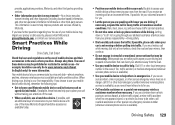
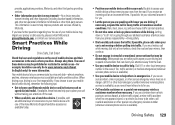
... of fire, traffic accident, or medical emergencies (wherever wireless phone service is available).
• Use your mobile device to help improve products and services offered by voice and... mobile device may be prohibited or restricted in English only) for you must make a call roadside assistance or other local emergency number (wherever wireless phone service is available). Your mobile ...
Similar Questions
How To Remove Backup Assistant From Phone Barrage
(Posted by gbmahro 9 years ago)
How To Remove Backup Assistant App On Verizon Motorola Barrage
(Posted by vestar 9 years ago)
How To Delete And Reset Verizon Backup Assistant Barrage
(Posted by dageo 10 years ago)

