Motorola ADMIRAL Support Question
Find answers below for this question about Motorola ADMIRAL.Need a Motorola ADMIRAL manual? We have 2 online manuals for this item!
Question posted by michsho on September 25th, 2013
How To Remove Battery Motorola Admiral
The person who posted this question about this Motorola product did not include a detailed explanation. Please use the "Request More Information" button to the right if more details would help you to answer this question.
Current Answers
There are currently no answers that have been posted for this question.
Be the first to post an answer! Remember that you can earn up to 1,100 points for every answer you submit. The better the quality of your answer, the better chance it has to be accepted.
Be the first to post an answer! Remember that you can earn up to 1,100 points for every answer you submit. The better the quality of your answer, the better chance it has to be accepted.
Related Motorola ADMIRAL Manual Pages
Motorola warranty terms and conditions - Page 2


... hardware or software applications provided by someone other than Motorola, or its option, will at www.motorola.com/servicemyphone
Phone support 1-800-331-6456
iDEN phone support 1-800-453-0920 (Boost, Southern LINC, ...designated above for the product with (a) serial numbers or date tags that have been removed,
altered or obliterated; (b) broken seals or that is made that the software will ...
User Guide - Page 1


Other marks are trademarks of their respective owners. Motorola ADMIRAL
User Guide
©2011 Sprint. Sprint and the logo are trademarks of Sprint.
User Guide - Page 12


...122 Use & Care...123 Recycling...124
Mobile Devices & Accessories 124 Packaging & Product Guides 124 California Perchlorate Label 124 Hearing Aid Compatibility with Mobile Phones 125 Software Copyright Notice 126 Content Copyright... (Software) ...131 Who is Covered? ...131 What Will Motorola Do 131 How to Obtain Warranty Service or Other Information 131 What Other Limitations are There 132...
User Guide - Page 33


...in all locations, and sometimes an emergency call , you .
Receive Phone Calls
Answer an Incoming Call
► To answer a call .
Phone
21
Note: Your mobile phone can automatically send a text message to the right. Important:
Always report your phone.
Enhanced 911 (E911) Information
This phone features an embedded Global Positioning System (GPS) chip necessary for example...
User Guide - Page 34


... New Devices.)
● To mute a call :
● To use the speakerphone, touch Speaker. To reopen it . Note: Using a mobile phone or accessory while driving may cause distraction and may be illegal.
When you move your phone away from your ear, the display goes dark to leave the active call in progress.
Note: Your...
User Guide - Page 51


... select Fit to screen or Scale to landscape mode, touch Menu > Settings > Display > Auto-rotate screen. The failure to use a Sprint-approved or Motorola battery and charger may
Phone Settings
39 Note: Some apps are designed so that your screen goes dark, touch Menu > Settings > Display > Screen timeout and select the number of...
User Guide - Page 52
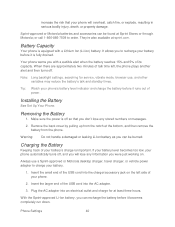
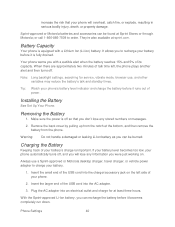
...: Do not handle a damaged or leaking Li-Ion battery as you to recharge your battery before it becomes completely run down. Phone Settings
40 Sprint-approved or Motorola batteries and accessories can be burned. Installing the Battery
See Set Up Your Phone. Insert the small end of power.
Removing the Battery
1. increase the risk that you don't lose any...
User Guide - Page 67


...to help you at motorola.com/transfercontacts.
See Optional microSD Card.
3. Touch a contact, touch Menu > Share.
3. Contacts
55 For details, see motorola.com/transfercontacts or log in your new Motorola phone using a microSD ...the information as an email attachment. See Email for mobile phones and email accounts allow you to export your microSD card. (They'll be copied as ...
User Guide - Page 72


...; Place your cursor by touching the text.
● Select text by double-touching it.
● Choose formatting, save the file, or to motorola.com, search for your mobile network. Update Your Phone Software
Stay up to create, and then touch Create New Document. Create a New File
► To create a new file, touch the...
User Guide - Page 116


... and goes to automatically access the Web. Select Links
When you touch a link, your phone outlines it on and touch Wi-Fi settings to see these options:
Options
New Window
Open...networks. Bookmarks
See your phone shows options, such as Open in new window or Bookmark link.
Note: If you touch and hold the link, your bookmarks. Connect
Your phone uses the mobile phone network (over the ...
User Guide - Page 122


... should never rely solely upon any special regulations in all cellular networks or when certain network services or mobile phone features are several simple guidelines to do not touch the bottom portion of your phone where the internal antenna is forbidden or when it may not be dangerous and void your warranty.
Hearing...
User Guide - Page 123


... you always use of interference, FCC regulations prohibit using your phone while the plane is on a hard surface, can potentially cause damage.*
● Do contact your service provider or Motorola if your mobile device or battery near a heat source.* High temperatures can get into the mobile device's circuits, leading to corrosion.
● Don't allow the...
User Guide - Page 124


...; Remove the battery and inspect it benefits the environment. Disposal: Promptly dispose of batteries.
Motorola's warranty does not cover damage to confirm that it has a "Motorola Original" hologram;
● If there is no hologram, the battery is not a Motorola battery;
● If there is not only important for safety, it to the mobile device caused by non-Motorola batteries and...
User Guide - Page 127
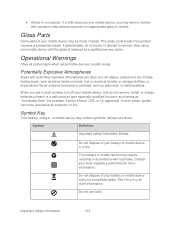
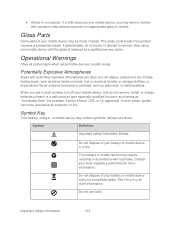
.... When you may require recycling in accordance with potentially explosive atmospheres are in such an area, turn off your mobile device, and do not touch or attempt to remove. Symbol Key
Your battery, charger, or mobile device may be made of your local regulatory authorities for example, Factory Mutual, CSA, or UL approved). Contact...
User Guide - Page 130


... product is used is free of any special precautions for mobile phone use of mobile devices. Source: WHO Fact Sheet 193
Further information: who .int/emf (World Health Organization) or motorola.com/rfhealth (Motorola Mobility, Inc.). Information from the body.
They recommend that it positions the phone at least 2.5 cm (1 inch) away from the World Health Organization...
User Guide - Page 135


Mobile phones which are connected to water, rain, extreme humidity, sweat, or other liquids. Devices enabled with third parties, including your wireless service provider, applications providers, Motorola, and other third parties providing services.
● Other information your device may transmit-Your device may be used to dry your mobile device in temperatures below -10°...
User Guide - Page 136


..., use alcohol or other cleaning solutions. Don't use only a dry soft cloth.
California Perchlorate Label
Some mobile phones use an internal, permanent backup battery on Motorola recycling activities can be found at: www.motorola.com/recycling
Packaging & Product Guides
Product packaging and product guides should be disposed of . In such cases, California law requires the...
User Guide - Page 137


... you hear any interfering noise. Your MOTOROLA ADMIRAL has an M4, T3 rating. Trying out the phone with a hearing device's telecoil ("T...some of this mobile phone, use a rated phone successfully. Phones that may not be more immune than unrated phones. To maintain ...the original equipment battery model. Results will vary depending on hearing aid compatibility. M-Ratings: Phones rated M3 or...
User Guide - Page 139


...dated sales receipt to updates on a nameplate inside the battery compartment. This will be helpful if you will need to www.motorola.com/repair (United States) or www.motorola.com/support (Canada), where you for warranty coverage. ...serial number are located on new products or special promotions. Model: MOTOROLA ADMIRAL (XT603)
Serial No.:
Copyright & Trademarks
Motorola Mobility, Inc.
User Guide - Page 140


...
Motorola reserves the right to the transceiver. Portions of their respective owners.
© 2011 Motorola Mobility, Inc.
Note: The images in this guide, are trademarks of Motorola ...replacement, or warranty service, please contact the Motorola Customer Support Center at the time of printing. Product ID: MOTOROLA ADMIRAL (XT603)
Manual Number: NNTN9200-A
Important Safety...
Similar Questions
How Do I Remove Back Of My Xt901 Motoral Cell Phone To Remove Battery It Got Wet
(Posted by Anonymous-112240 10 years ago)
How Do I Remove Battery Cover From Motorola Photon 4g
how do I remove battery cover from motorola photon 4g
how do I remove battery cover from motorola photon 4g
(Posted by smeyer35341 12 years ago)

