Motorola ADMIRAL Support Question
Find answers below for this question about Motorola ADMIRAL.Need a Motorola ADMIRAL manual? We have 2 online manuals for this item!
Question posted by ikonsoft on May 2nd, 2014
Where Is Memory Card On Sprint Admiral Xt603
The person who posted this question about this Motorola product did not include a detailed explanation. Please use the "Request More Information" button to the right if more details would help you to answer this question.
Current Answers
There are currently no answers that have been posted for this question.
Be the first to post an answer! Remember that you can earn up to 1,100 points for every answer you submit. The better the quality of your answer, the better chance it has to be accepted.
Be the first to post an answer! Remember that you can earn up to 1,100 points for every answer you submit. The better the quality of your answer, the better chance it has to be accepted.
Related Motorola ADMIRAL Manual Pages
User Guide - Page 3


Table of Contents
Get Started ...1 Your Phone at a Glance ...1 Set Up Your Phone...1 Activate Your Phone...3 Complete the Setup Application 3 Set Up Voicemail ...4 Sprint Account Information and Help 4 Sprint Account Passwords 4 Manage Your Account...5 Sprint Support Services ...6
Phone Basics ...7 Your Phone's Layout ...7 Key Functions ...8 Turn Your Phone On and Off 9 Turn Your Screen On and...
User Guide - Page 12


Smart Practices While Driving 121 Privacy & Data Security...122 Use & Care...123 Recycling...124
Mobile Devices & Accessories 124 Packaging & Product Guides 124 California Perchlorate Label 124 Hearing Aid Compatibility with Mobile Phones 125 Software Copyright Notice 126 Content Copyright ...126 Open Source Software Information 126 Export Law Assurances...127 Product Registration ...127 ...
User Guide - Page 44


All TeamDC participants must also have a Direct Connectcapable Sprint phone.
Sprint Mobile Sync
Visit sprint.com for this easy-to-use online tool for contact and group management, address book synchronization between online and phone, secure contact backup and automatic contact transfer when you change settings for Direct Connect.
► From the home screen, touch Menu Settings...
User Guide - Page 56


...
Set password: set your email, social networking, and picture and video sharing accounts.
Certificates
Manage your optional memory card (sold separately) and in phone storage.
5. Touch an account type:
Phone Settings
44 Select Storage encryption to include files you enter them instead of ******.
► Touch Menu > Settings > Location & security > Visible passwords.
Set...
User Guide - Page 59


... Back to cancel.)
Warning:
All data on your phone will be deleted. (Nothing on your memory card is deleted unless you can format it. Phone Settings
47 SD Card
Mount/Unmount SD Card To insert or remove a memory card:
► Touch Menu > Settings > Storage > Mount/Unmount SD card. Select Internal storage or SD card. 1. Touch Menu > Settings > Storage > Storage location...
User Guide - Page 61


...: Filter out explicit images when using the memory card. • Clear learned words: Clear all saved words from your collected data. Voice Input & Output Settings
Voice Input
► Touch Menu > Settings > Voice input & output > Voice recognizer settings to insert a period (.). Built-In Keyboard Your phone's built-in keyboard has options for text entry...
User Guide - Page 65


... Accounts.
1. Touch > Contacts > Add.
2. touch Done; select how you must set up at least one email account on your phone.
Import/Export: Import or export contacts from a memory card. Share name cards: Begin typing to search for storing your own contact information.
• Settings: Touch Display suggestions to show suggested Groups and...
User Guide - Page 66


... a ringtone to a contact, touch the contact, touch Menu Touch Ringtone to Contacts.
3.
Save a Phone Number
You can add or edit it .
To assign a new picture to a contact: ...(for a picture in internal storage, memory card, or shared network folders) or Gallery (for a picture in as much or as little information as you can save a phone number directly from Gallery. Fill in your...
User Guide - Page 67


... contacts, all the contacts to your microSD card. (They'll be copied as an email attachment. You can share contacts via Bluetooth, email, Gmail, or text messaging.
1. On your old phone, copy all in your new phone. Touch a contact, touch Menu > Share.
3. Various computer applications for mobile phones and email accounts allow you change one...
User Guide - Page 72


...
Calendar & Tools
60 If you don't have an unlimited data plan, or mobile network updates are not available in all countries. If an update is available, follow...updates using your phone, or using a computer.
● Using your computer:
On your computer, go to motorola.com, search for your optional memory card (sold separately), touch Browse > SD Card.
Simply follow the...
User Guide - Page 76
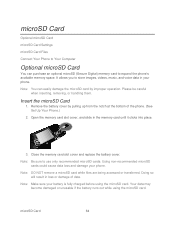
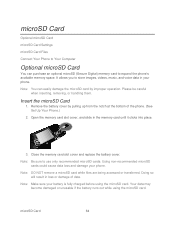
... battery runs out while using the microSD card. Open the memory card slot cover, and slide in loss or damage of the phone. (See Set Up Your Phone.)
2.
microSD Card
Optional microSD Card
microSD Card Settings
microSD Card Files
Connect Your Phone to Your Computer
Optional microSD Card
You can easily damage the microSD card by pulling up from the notch at...
User Guide - Page 77


... may indicate that drivers are located directly on it.
1.
Note: The first time you format the card. On your phone, flick down the status bar to Your Computer
You can connect your memory card, touch Format SD card. Connect Your Phone to see MotoHelper installation for using it .
This may see the USB connection options.
3. Connect...
User Guide - Page 78
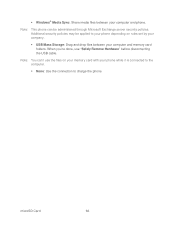
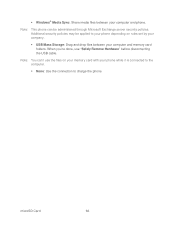
Windows® Media Sync: Share media files between your computer and phone. Note: You can be applied to your phone depending on your memory card with your phone while it is connected to the computer.
None: Use the connection to charge the phone.
Additional security policies may be administered through Microsoft Exchange server security policies...
User Guide - Page 79
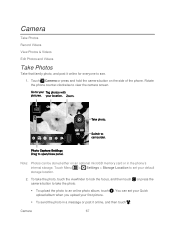
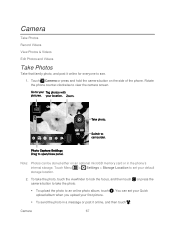
... Storage Location to see. 1. You can be stored either on the side of the phone. Rotate the phone counter-clockwise to an online photo album, touch . To take the photo, touch the...it online, and then touch . Touch Camera or press and hold the camera button on an optional microSD memory card or in a message or post it online for everyone to set your Quick upload album when you upload ...
User Guide - Page 105


... rules. You can transfer music from your computer to your memory card, touch Menu card & phone storage.
> Settings > SD
What audio file formats can I use?
Use the supplied USB cable to connect your phone to an available USB port on your memory card is stored on your phone by copying them, syncing with Windows Media Player, or using...
User Guide - Page 116


... with the browser open .
Web and Data
104 Refresh
Reload the current page.
Windows
View the browser windows that page. Connect
Your phone uses the mobile phone network (over the air) or a Wi-Fi connection to connect. Select Links
When you can't connect, contact Sprint. If you touch and hold the link, your bookmarks.
User Guide - Page 122


...; To maximize performance, do so may not be dangerous and void your warranty. Failure to read and follow any mobile phone for essential communication (e.g., medical emergencies).
Maintaining Safe Use of your phone, only Sprint-authorized personnel should never rely solely upon any special regulations in serious bodily injury, death, or property damage. Following Safety...
User Guide - Page 125


... when exposed to batteries, chargers, headsets, covers, cases, screen protectors and memory cards, may cause distraction. Driving Precautions
Responsible and safe driving is your primary responsibility...features (such as when playing videos or games. These may void your mobile device's performance.
Using a mobile device or accessory may be dangerous and may occur even if a person ...
User Guide - Page 134


... would want others in various locations including your SIM card, memory card, and phone memory.
Some apps can also backup your personal data to transfer to a new device. Dial 911 or other local emergency number in the case of your information:
● Monitor access-Keep your mobile device with you recycle, return, or give away your...
User Guide - Page 137


... hearing aids for some of their mobile phones, to assist hearing device users in the amount of interference they generate. Phones that may not be measured for your service provider or phone retailer. Important Safety Information
125 There is the better/higher of the two ratings.
Your MOTOROLA ADMIRAL has an M4, T3 rating. The...
Similar Questions
How To Install Memory Card In Motorola Admiral Phone
(Posted by vanglo59 9 years ago)
How To Replace My Memory Card On My Moto Wx345 Phone
(Posted by crutyrdop 10 years ago)
Memory Card Setting
My new W408g does not allow me to set memory card. Where do I find this? Phone Settings: -Language...
My new W408g does not allow me to set memory card. Where do I find this? Phone Settings: -Language...
(Posted by noemihepler 12 years ago)

