Motorola ADMIRAL Support Question
Find answers below for this question about Motorola ADMIRAL.Need a Motorola ADMIRAL manual? We have 2 online manuals for this item!
Question posted by palrous on June 8th, 2014
How To Load A Ringtone On An Admiral Phone
The person who posted this question about this Motorola product did not include a detailed explanation. Please use the "Request More Information" button to the right if more details would help you to answer this question.
Current Answers
There are currently no answers that have been posted for this question.
Be the first to post an answer! Remember that you can earn up to 1,100 points for every answer you submit. The better the quality of your answer, the better chance it has to be accepted.
Be the first to post an answer! Remember that you can earn up to 1,100 points for every answer you submit. The better the quality of your answer, the better chance it has to be accepted.
Related Motorola ADMIRAL Manual Pages
User Guide - Page 1


Motorola ADMIRAL
User Guide
©2011 Sprint. Sprint and the logo are trademarks of Sprint. Other marks are trademarks of their respective owners.
User Guide - Page 5


... Calls 30 Edit Groups...31 Direct Connect Settings ...32 TeamDCSM ...32 Sprint Mobile Sync...32 Phone Settings...33 Wireless & Network Settings 33 Airplane Mode...34 Wi-Fi Settings ...34 Bluetooth® Settings ...34 Tethering & Mobile Hotspot Settings 34 VPN Settings ...34 Mobile Network Settings ...35 Call Settings ...35 Direct Connect Settings ...35 Voicemail Settings...
User Guide - Page 12


Smart Practices While Driving 121 Privacy & Data Security...122 Use & Care...123 Recycling...124
Mobile Devices & Accessories 124 Packaging & Product Guides 124 California Perchlorate Label 124 Hearing Aid Compatibility with Mobile Phones 125 Software Copyright Notice 126 Content Copyright ...126 Open Source Software Information 126 Export Law Assurances...127 Product Registration ...127 ...
User Guide - Page 33


... Call to the 911 operator when placing an emergency call under any circumstances, even when your phone is active, touch
Answer.
Note: Your mobile phone can automatically send a text message to receive GPS location information from your phone.
Reject an Incoming Call
► To ignore a call , press the volume button down. Enhanced 911 (E911...
User Guide - Page 34


... a proximity sensor.
When you move your phone away from your ear, the display goes dark to leave the active call display. When you hold the phone to call in progress. To reopen it .
Phone Call Options
During a call:
● To use the speakerphone, touch Speaker. Note: Using a mobile phone or accessory while driving may cause...
User Guide - Page 36


...
Add Direct Connect Widget to Home Screen
Use Group Connect
Direct Connect Settings TeamDCSM
Sprint Mobile Sync
Sprint Direct Connect offers instant, two-way push-to-talk (PTT) communication between... number, callers will be a separate number comprising three sets of a button. To find your phone number (for example, 555-5551234) or it may be the same as checking status, getting information, ...
User Guide - Page 37


...ensure that your contact has your correct number, call has been accepted:
Wait for your phone.
Pressing and releasing the Direct Connect button "pings" the recipient. Make Direct Connect Calls...will be the 10-digit wireless phone number of the person you first press and hear the tone. In this number in your contacts, choose Mobile for the phone type.
● If the person...
User Guide - Page 41


... settings > Direct Connect.
4. Touch either Block list or Allow list to add contacts to open .
1. Touch and hold an empty spot on your phone. ● Use the Sprint Mobile Sync tool available at once. Tip: You can also allow .
3. Use Group Connect
Communicate or coordinate activities with up a Group contact on creating...
User Guide - Page 44


... Connect subscribers at the same time, nationwide, quickly and easily. All TeamDC participants must also have a Direct Connectcapable Sprint phone. TeamDC group lists are sent to a Sprint Direct Connect-capable phone. Sprint Mobile Sync
Visit sprint.com for this easy-to-use online tool for contact and group management, address book synchronization between...
User Guide - Page 45
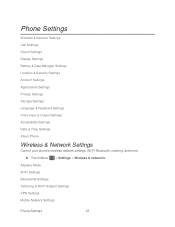
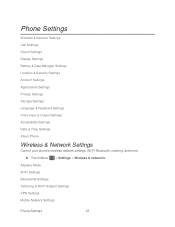
Airplane Mode Wi-Fi Settings Bluetooth® Settings Tethering & Wi-Fi Hotspot Settings VPN Settings Mobile Network Settings
Phone Settings
33
Phone Settings
Wireless & Network Settings Call Settings Sound Settings Display Settings Battery & Data Manager Settings Location & Security Settings Account Settings Applications Settings Privacy Settings Storage Settings ...
User Guide - Page 46


...; Touch Menu > Settings > Wireless & networks > Wi-Fi settings to access the USB Tethering & Mobile Hotspot settings menus. For details on or off all your phone's mobile data connection via USB or as a Mobile Hotspot.
► Touch Menu > Settings > Wireless & networks > Tethering & Mobile Hotspot to access the WiFi settings menu. When you set up a Virtual Private...
User Guide - Page 47


... > Call settings > Plus Code Dialing > Domestic Dialing or International Dialing. For more about voicemail, see Roaming.
► Touch Menu > Settings > Wireless & networks > Mobile networks to connect. Call Settings
Your phone's Call Settings menu lets you configure your incoming caller's name.
► Touch Menu > Settings > Call settings > Caller ID Readout and select Ring...
User Guide - Page 49


... a vibration to pick up your frequency.
► Touch Menu >Settings > Call settings > Voice privacy. Phone Settings
37 Vibrate Patterns
► To select a vibration pattern, touch Menu and select a pattern.
>Settings > Sound > Vibrate patterns
Volume
► To set a ringtone for ringtone, media, and alarms, touch Menu Volume.
> Settings > Sound >
► Press the volume buttons...
User Guide - Page 104


...and then touch Add to the music controls.
3. To turn off your phone, you need ?
Setting Up Music
What music transfer tools do I need :
Apps... and Entertainment
92 To put music on your computer and then load it on your music, touch . Touch the song to return to playlist. ...61607; Set as ringtone: touch Menu > More > Use as ring tone.
Delete: touch Menu > Delete.
User Guide - Page 108


...in-one music store and player for radio stations. FM Radio
You can use the FM radio, you phone will prompt you to scan for full songs, ringtones, and ringback tones.
► Touch > Sprint Music Plus. Touch My Library to access ...across the dial.
Apps and Entertainment
96
Station Presets
The first time you have purchased or loaded onto a microSD card.
The headset acts as the...
User Guide - Page 137


... and cochlear implants), users may help you may be more immune your service provider or phone retailer. Your MOTOROLA ADMIRAL has an M4, T3 rating. Results will vary depending on their mobile phones, to use with hearing aids. T-Ratings: Phones rated T3 or T4 meet FCC requirements and are likely to generate less interference to...
User Guide - Page 139


... Governments of the United States of America and Canada may restrict the exportation or re-exportation of America and Canada. Registering permits us about your phone in the space provided below.
Record the serial number in the future.
Export Law Assurances
This product is controlled under the export regulations of the...
User Guide - Page 140


... Motorola Customer Support Center at the time of their respective owners.
© 2011 Motorola Mobility, Inc. Google, the Google logo, Google Maps, Google Maps Navigation, Google Finance, Google... Attribution License. Motorola reserves the right to the above address. Product ID: MOTOROLA ADMIRAL (XT603)
Manual Number: NNTN9200-A
Important Safety Information
128 Warning: Motorola does not...
User Guide - Page 149


...Mobile, 98 Navigation Drag, 11 Flick, 11 Touch, 10 Touch and Hold, 10 Zoom, 11 Notification Ringtone Sound Settings, 38 Passwords Account, 5 Data Services, 5 Voicemail, 5 Phone Set Up, 1 Phone Turn On, 9 Phone Turn Off, 9 Phone, 19 Phone Dialer, 19 Phone About Phone, 51 Phone Software Update, 60 Phone Calls Emergency numbers, 21 Using phone dialpad, 19 Phone Layout (illustration), 7 Phone Ringtone...
User Guide - Page 151


...or Passcode, 43 Hearing Aid Compatibility, 36 Incoming Call Sounds, 38 Manage Restriction Lock, 43 Mobile Hotspot, 35 Notification Ringtone Sounds, 38 Notification Sounds, 38 Password Lock, 43 Passwords, 44 PIN Lock, 43 Plus Code...Backup (Privacy), 47 Settings Automatic Restore (Privacy), 47 Settings Resetting Your Phone, 47 Settings Format Internal Storage, 48 Settings
Manufacturer's Warranty
139
Similar Questions
How Do I Transfer My Old Phone Numbers From My Motorola Admiral Phone To My New
Motorola Admiral phone
Motorola Admiral phone
(Posted by livinma 9 years ago)
Can You Down Load Ringtones On A Motogo Flip W419g Phone
(Posted by sherryhathaway 11 years ago)

