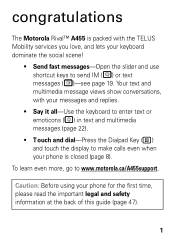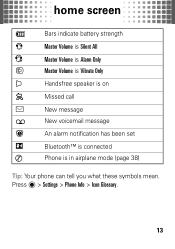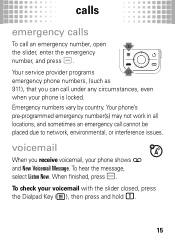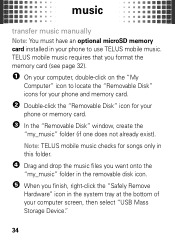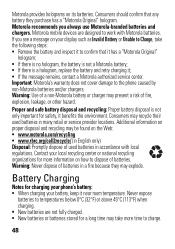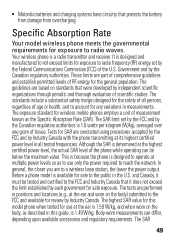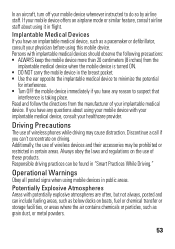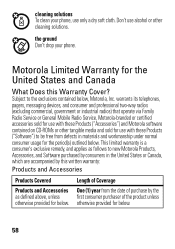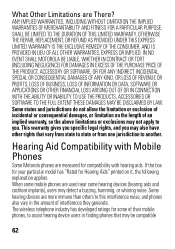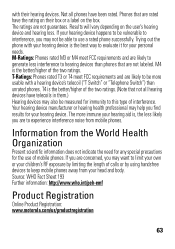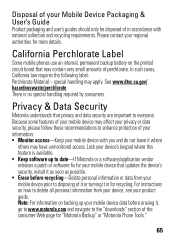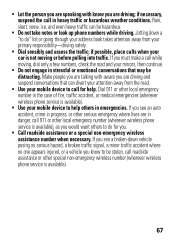Motorola A455 Support Question
Find answers below for this question about Motorola A455 - Rival Cell Phone.Need a Motorola A455 manual? We have 1 online manual for this item!
Question posted by shorty13244 on December 1st, 2011
How Do I Use My Virtual Voicemail
What is virtual voicemail and how do I use it
Current Answers
Related Motorola A455 Manual Pages
Similar Questions
Manual Motorola's A455 Phone
Can I please have information on how to get a Motorola A455 manual?
Can I please have information on how to get a Motorola A455 manual?
(Posted by kenjammer 9 years ago)
How Do You Charge A Motorola Rival A455 Cell Phone?
(Posted by tjtatum 9 years ago)
Are Used Motorola W418g Straight Talk Cell Phones Locked Or Unusable?
I want to sell my used Motorola w418g straight talk cell phone with battery, no sim card, and wall c...
I want to sell my used Motorola w418g straight talk cell phone with battery, no sim card, and wall c...
(Posted by hansmumm1000 10 years ago)
How Do I Install Opera Mini Or Bolt To My Motorola Wx416 Cell Phone?
I recently received advice to try using opera mini or bolt as a browser on my motorola WX416. I have...
I recently received advice to try using opera mini or bolt as a browser on my motorola WX416. I have...
(Posted by jajlagrone 11 years ago)
Trying To Use My A455 Rival With A Dead Screen.
I want to access my music but cant remember the correct order to press the buttons to get me to my m...
I want to access my music but cant remember the correct order to press the buttons to get me to my m...
(Posted by jwinfrey 12 years ago)