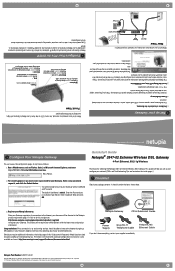Motorola 3347 02 Support Question
Find answers below for this question about Motorola 3347 02 - Netopia Wireless Router.Need a Motorola 3347 02 manual? We have 1 online manual for this item!
Question posted by Anonymous-34246 on July 22nd, 2011
How Do I Config The Wireless Network?
Current Answers
Answer #1: Posted by kcmjr on July 22nd, 2011 3:27 PM
It will get up up and running the fastest.
It will be easiest to start with a cabled connection directly from your PC to the router. Turn the router on, connect your PC and wait a few minutes for the PC to get a TCP/IP address.
To check it open a command prompt (Start->Run, then CMD, hit Enter) and enter the command "ipconfig" then hit enter. Scroll to the top of the output and look for "Local Network Connection" or something similar. It should be the top most entry. You should see something like "192.168.1.x" listed (the x will be any number from 1 to 253).
The default TCP/IP address of the router is 192.168.1.254. This is what you connect to to manage it. Open a web browser and go to "http://192.168.1.254". There is no default user or password. If you don't know the user-name or password you must do a factory reset by pressing the indented reset button on back for more than 3 seconds. All settings will be cleared.
Specific settings are beyond the scope of what I can do here.
Check the status screen and make sure you have a TCP/IP address from your ISP. It will be listed as the WAN or DSL address.
Configure the wireless security to use WPA2 if available. Chose a pass-phrase that you can remember since every PC that connects must use it.
Save the settings and you should be able to join PC's to the router.
Licenses & Certifications: Microsoft, Cisco, VMware, Novell, FCC RF & Amateur Radio licensed.
Related Motorola 3347 02 Manual Pages
Similar Questions
i reset my router now I can't connect because I can't read key on bottom of router & I don't hav...