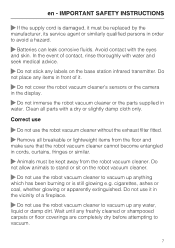Miele Scout RX1 Red - SJQL0 Support Question
Find answers below for this question about Miele Scout RX1 Red - SJQL0.Need a Miele Scout RX1 Red - SJQL0 manual? We have 1 online manual for this item!
Question posted by knuthegle on September 15th, 2021
Problem With Miele Scout Rx1
The cleaner has stopped totally. Dead. No warnings or indications. Seems that the base station only suppliees 5 vdc, but battery unloaded gives still 14 vdc
Current Answers
Answer #1: Posted by SonuKumar on September 15th, 2021 9:22 AM
https://www.winningcommercial.com.au/public/manuals/Miele-09828780-Scout-RX1-Robotic-Vacuum-Cleaner-User-Manual.pdf
follow page 24 , if not working contact support , please do not void warranty.
Please respond to my effort to provide you with the best possible solution by using the "Acceptable Solution" and/or the "Helpful" buttons when the answer has proven to be helpful.
Regards,
Sonu
Your search handyman for all e-support needs!!
Related Miele Scout RX1 Red - SJQL0 Manual Pages
Similar Questions
Miele Rx1 Robot Cleaner Totally Dead.
Base station gives output of less than 5 vdc. Battery pack gives correct 14,3 vdc.
Base station gives output of less than 5 vdc. Battery pack gives correct 14,3 vdc.
(Posted by knuthegle 2 years ago)
Scoutrx1, Problem F7
can't solve problem F7 , cutting off the power and putting on the machine again doesn't solve the pr...
can't solve problem F7 , cutting off the power and putting on the machine again doesn't solve the pr...
(Posted by juliengeyskens 7 years ago)
My New Vacuum Cleaner Won't Start When The Start Button Is On?
I recently bought a new Miele Dynamic U1 Cat and Dog vacuum cleaner. I pulled out the red strip from...
I recently bought a new Miele Dynamic U1 Cat and Dog vacuum cleaner. I pulled out the red strip from...
(Posted by Anonymous-154255 8 years ago)
Where Can I Buy A Replacement Remote For The Rx1?
(Posted by tfrerichs 9 years ago)