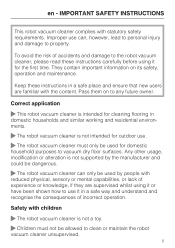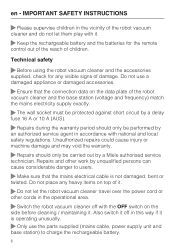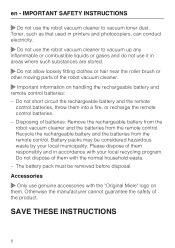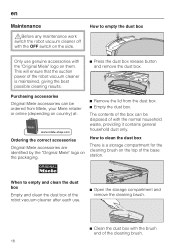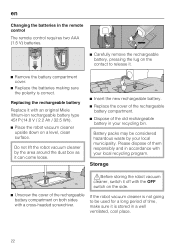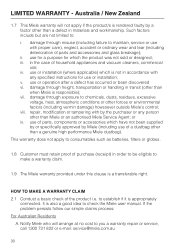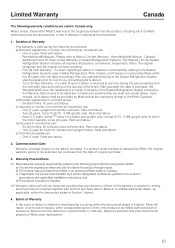Miele RX1 Robot Vacuum Support and Manuals
Get Help and Manuals for this Miele item

View All Support Options Below
Free Miele RX1 Robot Vacuum manuals!
Problems with Miele RX1 Robot Vacuum?
Ask a Question
Free Miele RX1 Robot Vacuum manuals!
Problems with Miele RX1 Robot Vacuum?
Ask a Question
Most Recent Miele RX1 Robot Vacuum Questions
Miele Rx1 Robot Cleaner Totally Dead.
Base station gives output of less than 5 vdc. Battery pack gives correct 14,3 vdc.
Base station gives output of less than 5 vdc. Battery pack gives correct 14,3 vdc.
(Posted by knuthegle 2 years ago)
Scoutrx1, Problem F7
can't solve problem F7 , cutting off the power and putting on the machine again doesn't solve the pr...
can't solve problem F7 , cutting off the power and putting on the machine again doesn't solve the pr...
(Posted by juliengeyskens 7 years ago)
Where Can I Buy A Replacement Remote For The Rx1?
(Posted by tfrerichs 9 years ago)
Miele RX1 Robot Vacuum Videos
Popular Miele RX1 Robot Vacuum Manual Pages
Miele RX1 Robot Vacuum Reviews
We have not received any reviews for Miele yet.