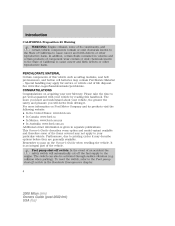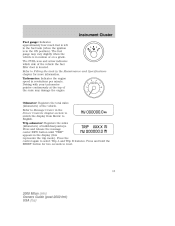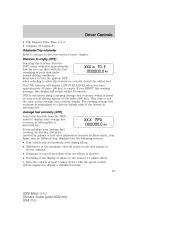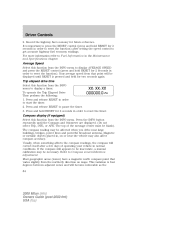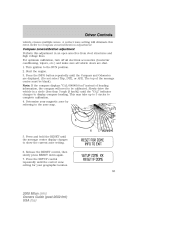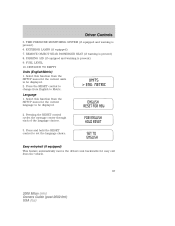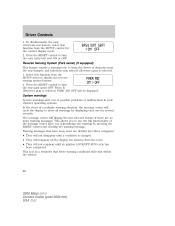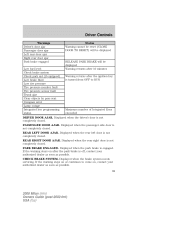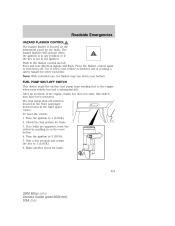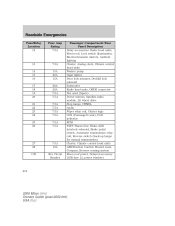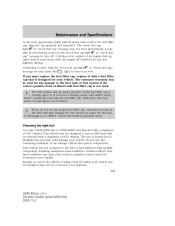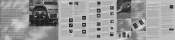2008 Mercury Milan Support Question
Find answers below for this question about 2008 Mercury Milan.Need a 2008 Mercury Milan manual? We have 8 online manuals for this item!
Question posted by Anonymous-160123 on September 18th, 2016
How Do I Reset My Compass
Current Answers
Answer #1: Posted by waelsaidani1 on September 18th, 2016 9:21 PM
high voltage lines.
For optimum calibration, turn off all electrical accessories (heater/air
conditioning, wipers, etc.) and make sure all vehicle doors are shut.
1. Turn ignition to the RUN position.
2. Start the engine.
3. Press the INFO button repeatedly until the Compass and Odometer
are displayed. (Do not select Trip, DTE, or AFE. The top of the message
center must be blank).
Note: If the compass displays
?CAL 000000.0 mi? instead of heading
information, the compass will need to be calibrated. Slowly drive the
vehicle in a circle (less than 3 mph [5 km/h]) until the
?CAL? indicator
changes to display compass heading. This may take up to 3 circles to
complete calibration.
4. Determine your magnetic zone by
referring to the zone map
5. Press and hold the RESET until
the message center display changes
to show the current zone setting.
6. Release the RESET control, then
slowly press RESET down again.
7. Press the SETUP control
repeatedly until the correct zone
setting for your geographic location
Related Manual Pages
Similar Questions
I'm having issues with my digital compass on my dash, near my rpms, it keeps saying, "compass contro...
what does compass data error mean on my 08 Mercury Milan premiere