2008 Mercury Milan Support Question
Find answers below for this question about 2008 Mercury Milan.Need a 2008 Mercury Milan manual? We have 8 online manuals for this item!
Question posted by ashleylu777 on May 21st, 2017
Compass
I'm having issues with my digital compass on my dash, near my rpms, it keeps saying, "compass control module or compass data error" it's so annoying. Sometimes it says "set up zone, rest if done" how do I fix this? Please help me!!
Current Answers
There are currently no answers that have been posted for this question.
Be the first to post an answer! Remember that you can earn up to 1,100 points for every answer you submit. The better the quality of your answer, the better chance it has to be accepted.
Be the first to post an answer! Remember that you can earn up to 1,100 points for every answer you submit. The better the quality of your answer, the better chance it has to be accepted.
Related Manual Pages
Tire Warranty 1st Printing - Page 7
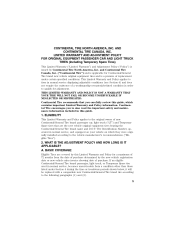
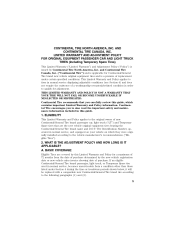
... certain specified conditions. and Continental Tire Canada, Inc. ("Continental Tire") and is applicable for Continental/General Tire brand new vehicle original equipment tires and is issued by Continental Tire North America, Inc. AND CONTINENTAL TIRE CANADA, INC. THIS LIMITED WARRANTY AND POLICY IS NOT A WARRANTY THAT YOUR TIRE WILL NOT FAIL...
Tire Warranty 1st Printing - Page 32
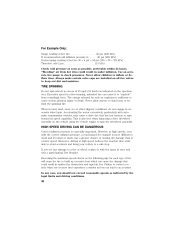
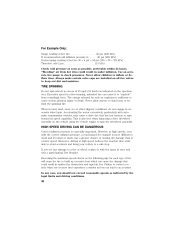
...within 24 hours. Never allow anyone to stand near or behind the spinning tire. The energy released by the legal limits and driving conditions. 30 This is especially important. Failure to control a vehicle when one or more difficult to ... to spin beyond its speed capability.
Use an accurate tire gauge to keep out dirt and moisture. "Bleeding" air from centrifugal force.
Scheduled Maintenance Guide 3rd Printing - Page 13


... was built. Check shocks and struts and other suspension components for cracks, chips and pitting. In order to keep your vehicle checked regularly. Recommended at every scheduled maintenance interval to help identify potential issues and prevent major problems. Ford Motor Company recommends the following multi-point inspection be performed at every visit
❑...
Warranty Guide 3rd Printing - Page 17


... Limited Warranty does not cover: • vehicles that have had the odometer disconnected, altered, or inoperative for an extended period of your cellular phone or digital media device (i.e., inadequate signal reception by an insurance company; See important information about ambulance conversions (page 37) 15 this will void the New Vehicle Limited...
Owner Guide 1st Printing - Page 1
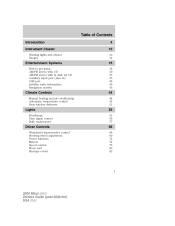
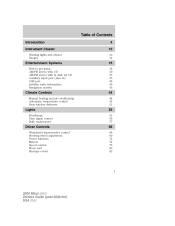
...going AM/FM stereo with CD AM/FM stereo with in-dash six CD Auxiliary input jack (Line in) USB port Satellite radio ...Controls
Manual heating and air conditioning Automatic temperature control Rear window defroster
44
44 46 51
Lights
Headlamps Turn signal control Bulb replacement
52
52 56 57
Driver Controls
Windshield wiper/washer control Steering wheel adjustment Power windows Mirrors Speed control...
Owner Guide 1st Printing - Page 6


...service your vehicle. Event Data Recording Other modules in your vehicle - The modules may record information about your vehicle is fitted with sophisticated electronic controls. Front seat mounted rear-... your added safety, your vehicle. are capable of collecting and storing data during a crash or near crash event. Please read the section Airbag supplemental restraint system (SRS)...
Owner Guide 1st Printing - Page 18


... up to MP3 folder structure later in folder mode, press FOLDER to access the next FOLDER folder on the disc will show T001 (track#) in -dash six CD system, if a disc is not already loaded, insert only one at a time, label side up, when prompted. Note: An MP3 disc with folders...
Owner Guide 1st Printing - Page 19


... SHUFFLE again. If the disc is finished playing. CD SHUF will read REMOVE CD. For an in the display. press The display will appear in -dash six CD system, . If you wish to engage shuffle mode right away, press SEEK to pause the disc. Note: In track mode, all loaded discs...
Owner Guide 1st Printing - Page 22
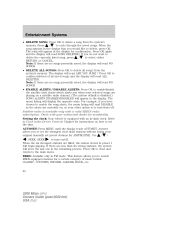
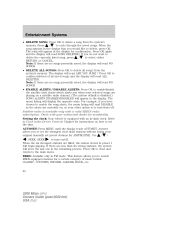
... would like to delete, press OK. Refer to Clock in -dash clock. Press / to the main menu. Press OK to close...SURE ? Satellite radio is equipped with an in the Driver Controls Chapter for a certain category of all song's from the ...read SONG DELETED. Check with a valid SIRIUS radio subscription. Setting the clock: Your vehicle is available only with your selected songs...
Owner Guide 1st Printing - Page 83
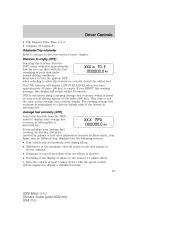
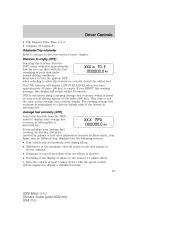
... (AFE) Select this display will display LOW FUEL LEVEL when you can drive with the speed control system engaged to display a stabilized average. 83
2008 Milan (mln) Owners Guide (post-2002-...Selecting this feature to correctly detect the added fuel. Driver Controls
• Trip Elapsed Drive Time 1 or 2 • Compass (if equipped) Odometer/Trip odometer Refer to Gauges in miles/gallon or liters...
Owner Guide 1st Printing - Page 84
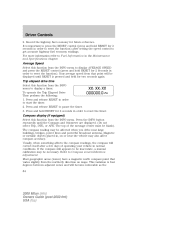
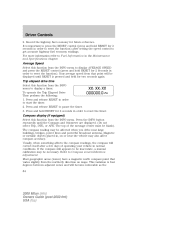
... displayed. (Do not select Trip, DTE, or AFE. It is four degrees between adjacent zones and will correct itself after setting the speed control to display a timer. Compass display (if equipped) Select this function from the northerly direction on or near large buildings, bridges, power lines and powerful broadcast antenna. Record the highway fuel economy...
Owner Guide 1st Printing - Page 85
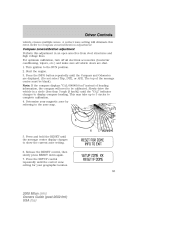
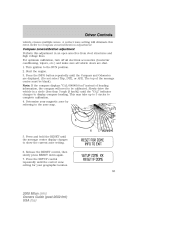
... changes to Compass zone/calibration adjustment. Slowly drive the vehicle in an open area free from steel structures and high voltage lines. Press and hold the RESET until the Compass and Odometer are shut. 1. Compass zone/calibration adjustment Perform this error. Start the engine. 3. Driver Controls
vehicle crosses multiple zones. Refer to show the current zone setting. 6.
Owner Guide 1st Printing - Page 86


... indicator changes to start the compass calibration function.
9. The compass is displayed on the message center. BRAKE FLUID LEVEL 86
2008 Milan (mln) Owners Guide (post-2002-fmt) USA (fus) To exit the zone setting mode press and release the RESET control. 8. Press the RESET control to CALIBRATION COMPLETED. Pressing the RESET control cycles the message center...
Owner Guide 1st Printing - Page 89
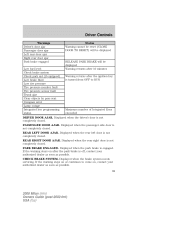
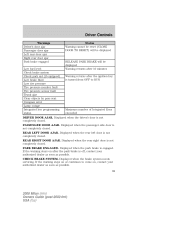
...system needs servicing. Displayed when the passenger side door is not completely closed . Driver Controls
Warnings Driver's door ajar Passenger door ajar Left rear door ajar Right rear door ajar...Tire pressure monitor fault Tire pressure sensor fault Trunk ajar Clear objects by pass seat Compass error Lamp outage Integrated key programming status Status Warning cannot be reset (CLOSE DOOR TO ...
Owner Guide 1st Printing - Page 90


...rear turn signals are by your spare tire is not completely closed. Displayed when the compass is malfunctioning. Check the lamps as soon as possible. Displayed when the Tire Pressure ...is burned out. Driver Controls
LOW BRAKE FLUID. If the warning stays on or continues to Understanding Your Tire Pressure Monitoring System in the Lights chapter. COMPASS ERROR (if equipped). If ...
Owner Guide 1st Printing - Page 121


...fact that something is designed to help protect smaller drivers sitting close to activate these safety devices. Refer to activate in frontal and near -frontal collisions (not rollovers, side... The driver's seat position sensor allows your Personal Safety System™ to the Restraints Control Module (RCM). Seating and Safety Restraints
How does the Personal Safety System™ work? ...
Owner Guide 1st Printing - Page 216
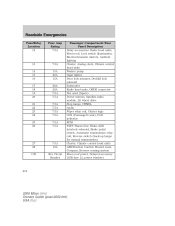
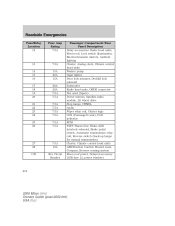
...solenoid Subwoofer Radio head units, OBDII connector Not used (Spare) Power mirrors, Satellite radio module, All wheel drive Stop lamps, CHMSL Audio Wiper relay coil, Cluster logic OCS (...coil, Reverse switch (back-up lamps for manual transmission) Cluster, Climate control head units ABS/Traction Control, Heated seats, Compass, Reverse sensing system Moon roof power, Delayed accessory (SJB fuse 12,...
Owner Guide 1st Printing - Page 293


... materials and meets or exceeds Mercury's rigorous engineering and safety specifications. Exterior style Bug shields Deflectors Splash guards Interior style All weather floor mats Electrochromatic compass/temperature interior mirrors Premium carpeted floor mats Lifestyle Ash cup / smoker's package Cargo organization and management TripTunes™ Advanced portable audio connection Peace of...
Owner Guide 1st Printing - Page 296


... seat ...154 in dash ...29 AM/FM/CD ...22 Clutch fluid ...278 operation while driving ...201 recommended shift speeds ...202 Compass, electronic set zone adjustment ...85 Console ...70 overhead ...70 Controls power seat ...116 steering column ...78 Coolant checking and adding ...260 refill capacities ...264, 287 specifications ...287 Cruise control (see Speed control) ...75 Cupholder(s) ...120...
Quick Reference Guide 2nd Printing - Page 1
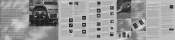
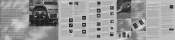
...system is designed to help minimize glare. An ambient lighting control switch is provided on ...also keeps the lights on occupant's size and weight. Move the control ...displays features such as trip odometer, compass (if equipped), distance to decrease... of your option package. Press and release SET (+). Or, press and hold the switch...an authorized dealer. 11 In-Dash Clock Press + to turn signal...
Similar Questions
My 'no Compass Signal' Appeared On My Dash Board. What Does It Mean?
(Posted by stevensa36105 9 years ago)
Compass Data Error
what does compass data error mean on my 08 Mercury Milan premiere
what does compass data error mean on my 08 Mercury Milan premiere
(Posted by teamgio65 10 years ago)

