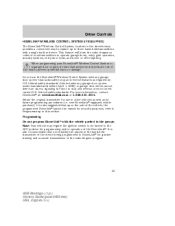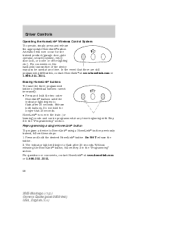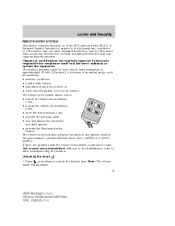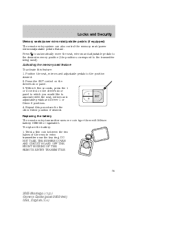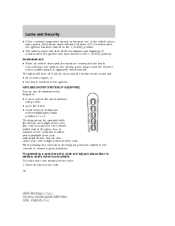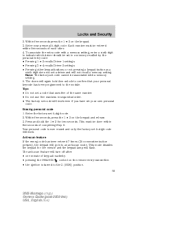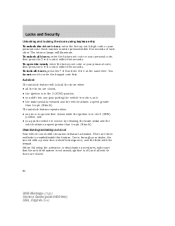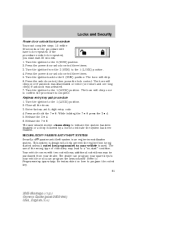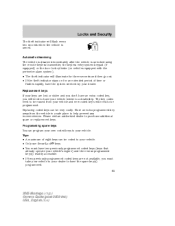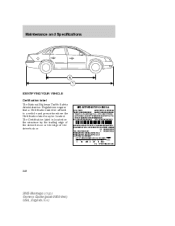2005 Mercury Montego Support Question
Find answers below for this question about 2005 Mercury Montego.Need a 2005 Mercury Montego manual? We have 6 online manuals for this item!
Question posted by arvaz03 on December 4th, 2012
How To Change Entry/lock Door Code On 2005 Montego?
Current Answers
Answer #1: Posted by bengirlxD on December 4th, 2012 5:54 PM
-
- 1
Locate the keypad for the keyless entry system in the Mariner's driver's side door. Input your Mariner's permanent factory code using the buttons on the keypad.
- 2
Push the "1/2" button on the keypad. Then push and hold down the "1/2" button for two seconds. This will erase your previous personal code. Wait five seconds for the system to exit the programming mode.
- 3
Input the permanent factory code into the keypad.
- 4
Push and release the "1/2" button on the keypad.
- 5
Input the new personal code onto the keypad, pressing each button within five seconds to ensure the code is accepted. The Mariner's doors will lock and unlock, indicating that the new code has been saved.
- 1
Feel free to resubmit the question if you didn't find it useful.
Related Manual Pages
Similar Questions
IHow can i reset my car door code for a mercury montego 2005