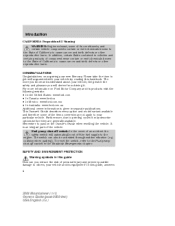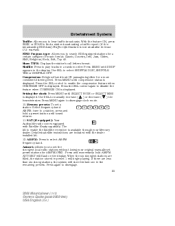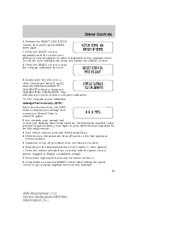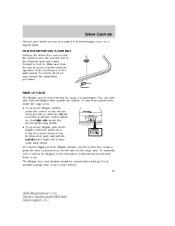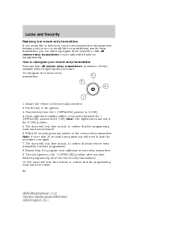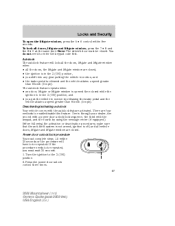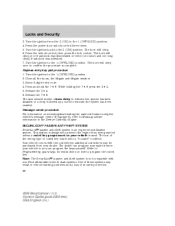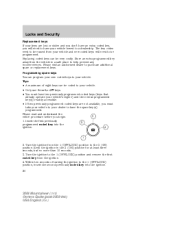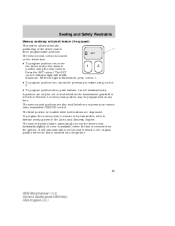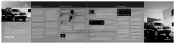2004 Mercury Mountaineer Support Question
Find answers below for this question about 2004 Mercury Mountaineer.Need a 2004 Mercury Mountaineer manual? We have 10 online manuals for this item!
Question posted by wolRaul5 on November 23rd, 2013
What Is The Idle Relearn Procedure For 2004 Mercury Mountainer
The person who posted this question about this Mercury automobile did not include a detailed explanation. Please use the "Request More Information" button to the right if more details would help you to answer this question.
Current Answers
Related Manual Pages
Similar Questions
Flat Towing 2004 Mountaineer
Can a 2004 mountaineer be flat towed
Can a 2004 mountaineer be flat towed
(Posted by abettyjean2274 10 years ago)
Why Do The Heater On My 2004 Mountaineer Only Heats Up When I Mash The Gas
(Posted by matAry 10 years ago)
2004 Mountaineer Will Oil Pressure Prevent It From Starting
(Posted by hargrAIRB 10 years ago)
Why Does My Truck 2004 Mountaineer Buck
MY TRUCK BUCK WHEN I DRIVE IT AN IT STAYS IN THAT GEAR FOR AS LONG ASDS IT BUCK. I GET MY OILS CHANG...
MY TRUCK BUCK WHEN I DRIVE IT AN IT STAYS IN THAT GEAR FOR AS LONG ASDS IT BUCK. I GET MY OILS CHANG...
(Posted by lcummisky 11 years ago)