2004 Mercury Mountaineer Support Question
Find answers below for this question about 2004 Mercury Mountaineer.Need a 2004 Mercury Mountaineer manual? We have 10 online manuals for this item!
Question posted by pmaLeno on May 8th, 2014
How Do You Change The Zone On A 2004 Mercury Mountaineer
The person who posted this question about this Mercury automobile did not include a detailed explanation. Please use the "Request More Information" button to the right if more details would help you to answer this question.
Current Answers
There are currently no answers that have been posted for this question.
Be the first to post an answer! Remember that you can earn up to 1,100 points for every answer you submit. The better the quality of your answer, the better chance it has to be accepted.
Be the first to post an answer! Remember that you can earn up to 1,100 points for every answer you submit. The better the quality of your answer, the better chance it has to be accepted.
Related Manual Pages
Owner's Manual - Page 4
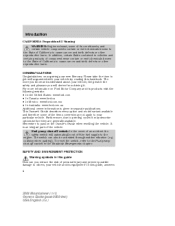
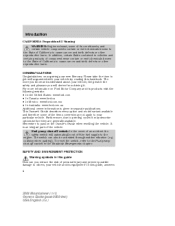
...reduce the risk of California to the engine. It is given in this guide, answers 4
2004 Mountaineer (mnt) Owners Guide (post-2002-fmt) USA English (fus) In addition, certain fluids... possible damage to your particular vehicle. Remember to get well acquainted with your new Mercury. In this guide How can also be activated through sudden vibration (e.g. CONGRATULATIONS Congratulations...
Owner's Manual - Page 21


... kit. 3. TEXT: TEXT is available through your music, creating increased clarity as well as an open and spacious feel to your Mercury dealer. Ambiance gives the feeling of ambiance.
21
2004 Mountaineer (mnt) Owners Guide (post-2002-fmt) USA English (fus) Rewind: In CD mode, press until desired point within the current selection...
Owner's Manual - Page 22


.... then press / to eject all loaded discs. 6. Entertainment Systems
Occupancy: Press DSP again to change the occupancy mode to eject a CD. Eject: Press to optimize sound for ALL SEATS, DRIVERS SEAT... individually elect to use RDS technology to transmit station ID and program type as desired.
22
2004 Mountaineer (mnt) Owners Guide (post-2002-fmt) USA English (fus) Select: Use with Bass,...
Owner's Manual - Page 23
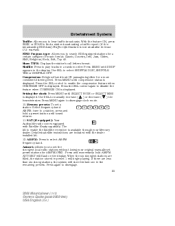
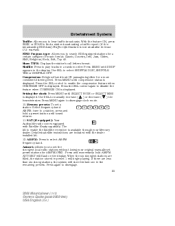
.... Autoset: Allows you to set the strongest local radio stations without losing your Mercury dealer. When the six strongest stations are less than six strong stations, the ...-equipped stations for a more consistent listening level. FIND Program type: Allows you to disengage. 23
2004 Mountaineer (mnt) Owners Guide (post-2002-fmt) USA English (fus) AUTOSET will begin playing. Press...
Owner's Manual - Page 24


...with the dealer installed kit. 24
2004 Mountaineer (mnt) Owners Guide (post-2002-fmt) USA English (fus) turn ON/OFF; Speed sensitive volume: Radio volume changes automatically and slightly with permanent felt ...The kit to hear a brief sampling of radio stations or CD tracks. Please contact your Mercury dealer. Disc/Tune: Press manually tune down/up to 17. Then press SEL to the...
Owner's Manual - Page 29


... settings (single zone) or allows the passenger to single zone. To enter dual zone, press the passenger temperature control or DUAL. Press to fully automatic control, press AUTO.
29
2004 Mountaineer (mnt) Owners...Press to manually determine where airflow is shut out and the fan will appear in dual zone mode. the floor vents. 10. : Distributes outside or recirculated air to heat or...
Owner's Manual - Page 44


... wiper arm.
Attach the new wiper to unlock the steering column. Replace wiper blades every 6 months for optimum performance. While the lever is moving.
44
2004 Mountaineer (mnt) Owners Guide (post-2002-fmt) USA English (fus) Driver Controls...
Owner's Manual - Page 50
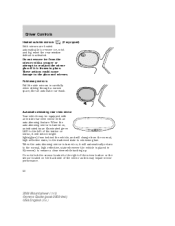
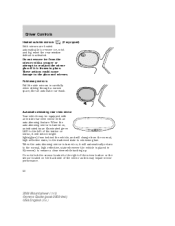
Automatic dimming rear view mirror Your vehicle may impair mirror performance.
50
2004 Mountaineer (mnt) Owners Guide (post-2002-fmt) USA English (fus)
Fold-away mirrors Pull ...the sensor located on the back side of the button on mirror, it is turned on , it will change from the mirrors with an auto-dimming feature. When the auto-dimming mirror is frozen in place. These actions...
Owner's Manual - Page 61
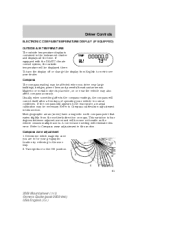
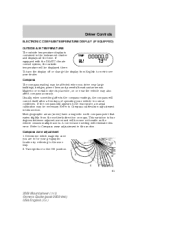
... all the time. This variation is contained in this section. A correct zone setting will eliminate this section. To turn the display off or change the display from the northerly direction on or near the vehicle may be affected...compass still appears to the ON position.
3 2 4 5
1
15 14 13 12 6 7 8 9 1011
61
2004 Mountaineer (mnt) Owners Guide (post-2002-fmt) USA English (fus) Compass...
Owner's Manual - Page 62


...on the button and then slowly press it down until ZONE disappears and CAL is now calibrated.
62
2004 Mountaineer (mnt) Owners Guide (post-2002-fmt) USA English...in the instrument cluster display. 5. Driver Controls
3. Start the vehicle. 2. Press until ZONE appears in the instrument cluster display. The compass is displayed (approximately eight seconds) and release. 4. The display...
Owner's Manual - Page 64


... hold the RESET and SETUP control until the message center display changes to be inaccurate, a manual calibration may be necessary. If the compass still appears to show the current zone setting. 64
2004 Mountaineer (mnt) Owners Guide (post-2002-fmt) USA English (fus) A correct zone setting will eliminate this adjustment in , on maps. Start the...
Owner's Manual - Page 65
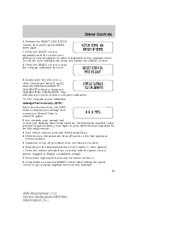
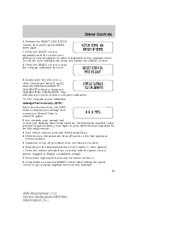
... mph]) until the correct zone setting for your geographic location is displayed on the fuel pumps at least 8 km (5 miles) with the speed control system engaged to get accurate highway fuel economy readings. 65
2004 Mountaineer (mnt) Owners Guide (...control repeatedly until the CIRCLE SLOWLY TO CALIBRATE indicator changes to start the compass calibration function.
9. Driver Controls
6.
Owner's Manual - Page 67


...; Units (English/Metric) • Autolock • Easy Entry/Exit • Autolamp Delay • Oil Change • Language • AWD Lock (vehicles equipped with AdvanceTrac only) System check Selecting this control for three seconds. CHARGING SYSTEM
67
2004 Mountaineer (mnt) Owners Guide (post-2002-fmt) USA English (fus) Pressing the RESET control cycles the...
Owner's Manual - Page 68


... Seating and Safety Restraints chapter. Driver Controls
Units (English/Metric) 1. For more information refer to reset oil change from the SETUP menu for the current units to Metric. Press the RESET control to change .
68
2004 Mountaineer (mnt) Owners Guide (post-2002-fmt) USA English (fus) Select this function from the SETUP control for...
Owner's Manual - Page 71


... OVERHEATED. If the warning stays on , contact your dealer as soon as possible. 71
2004 Mountaineer (mnt) Owners Guide (post-2002-fmt) USA English (fus) Displayed when the engine coolant...AWD Disabled (vehicles equipped with AdvanceTrac only) Low washer fluid level Door ajar Change oil soon Oil change required TEMPORARY AWD LOCK (vehicles equipped with AdvanceTrac only). Displayed when the ...
Owner's Manual - Page 73
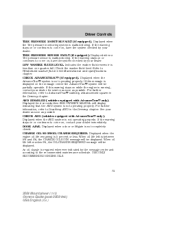
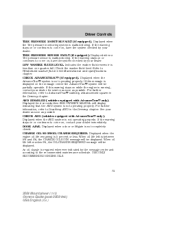
...for 4 seconds then SEE OWNER'S MANUAL will be displayed. USE ONLY RECOMMENDED ENGINE OILS.
73
2004 Mountaineer (mnt) Owners Guide (post-2002-fmt) USA English (fus) Displayed when the Tire pressure... stays on or continues to Disabling AWD in the Driving chapter. CHANGE OIL SOON/OIL CHANGE REQUIRED. An oil change is required whenever indicated by the message center and according to come...
Owner's Manual - Page 74
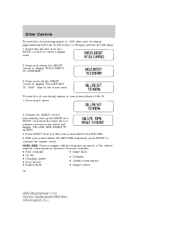
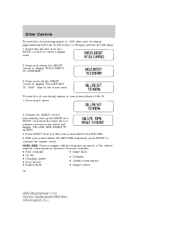
... fluid • Fuel computer • Oil life • Compass • Charging system • Outside temperature • Door sensor • Engine sensor • Washer fluid 74
2004 Mountaineer (mnt) Owners Guide (post-2002-fmt) USA English (fus) Driver Controls
To reset the oil monitoring system to display "HOLD RESET TO CONFIRM".
3. Press and...
Owner's Manual - Page 80


... interference, and (2) This device must be set the lock for your vehicle.
80
2004 Mountaineer (mnt) Owners Guide (post-2002-fmt) USA English (fus) Setting the lock ... conditions: (1) This device may cause undesired operation. Operation is approximately 10 meters (33 feet). Changes or modifications not expressly approved by : • weather conditions, • nearby radio towers, ...
Owner's Manual - Page 151
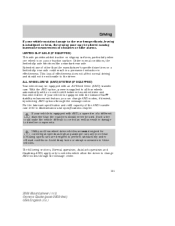
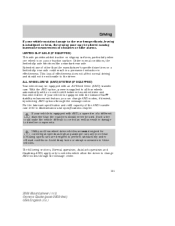
... case refer to the rear bumper/fascia, leaving it misaligned or bent, the sensing zone may be noticeable to shift between two-wheel drive and four-wheel drive. This loss...Disabling AWD, apply only to vehicles which allow the driver to change AWD modes, if desired, by selecting AWD options through the message center.
151
2004 Mountaineer (mnt) Owners Guide (post-2002-fmt) USA English (...
Quick Reference Guide 2nd Printing - Page 1
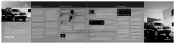
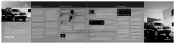
... returns.
*F4L9J19G217AA*
4L9J-19G217-AA
December 2003 | Second Printing | Quick Reference Guide Mercury Mountaineer | Litho in use. AUTOMATIC DUAL CLIMATE CONTROL SYSTEM (IF EQUIPPED)
4 4 If your Mountaineer came equipped with the road tire as soon as you and your Owner's Guide.
2004 Mercury Mountaineer
QUICK REFE RENCE GUIDE
OPENING THE LIFTGATE WINDOW
Press the control to...
Similar Questions
How To Reset Mercuy Mountaineer Oil Change Warning 2004
(Posted by jamesMUR 10 years ago)
Flat Towing 2004 Mountaineer
Can a 2004 mountaineer be flat towed
Can a 2004 mountaineer be flat towed
(Posted by abettyjean2274 10 years ago)
2004 Mountaineer How To Change From Kilometers To Miles
(Posted by probib 10 years ago)
Why Does My Truck 2004 Mountaineer Buck
MY TRUCK BUCK WHEN I DRIVE IT AN IT STAYS IN THAT GEAR FOR AS LONG ASDS IT BUCK. I GET MY OILS CHANG...
MY TRUCK BUCK WHEN I DRIVE IT AN IT STAYS IN THAT GEAR FOR AS LONG ASDS IT BUCK. I GET MY OILS CHANG...
(Posted by lcummisky 11 years ago)

