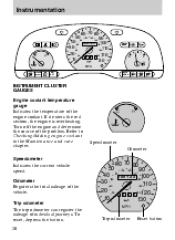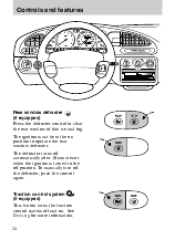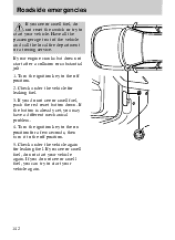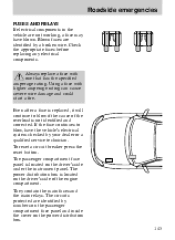2000 Mercury Mystique Support Question
Find answers below for this question about 2000 Mercury Mystique.Need a 2000 Mercury Mystique manual? We have 3 online manuals for this item!
Question posted by dusjo on August 9th, 2014
Where Is The Reset Button On A 2000 Mercury Mystique
The person who posted this question about this Mercury automobile did not include a detailed explanation. Please use the "Request More Information" button to the right if more details would help you to answer this question.
Current Answers
Related Manual Pages
Similar Questions
1999 Mercury Mystique Where Is The Reset Button On The Circuit Braker
(Posted by MeCpl 9 years ago)
Where Is The Reset Button For The Fuel Pump Located On A 1997 Mercury Mystique
(Posted by quicorusy8 10 years ago)
Need To Review Pages 155 & 156 N Owner Manual For 2000 Mystique.
the answer for positive battery cable connection are on these pages.
the answer for positive battery cable connection are on these pages.
(Posted by jimyfmbrz2 10 years ago)
2000 Mercury Mystique. Positive Battery Cable Connection.
positive battery cable spits in 2 where does these 2 ends connect to on engine.
positive battery cable spits in 2 where does these 2 ends connect to on engine.
(Posted by jimyfmbrz2 10 years ago)
Location & Size Fuse For Tail Lights For 2000 Mystique?
(Posted by jimyfmbrz2 11 years ago)