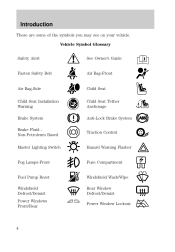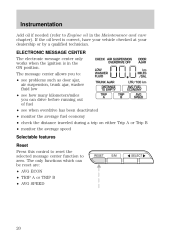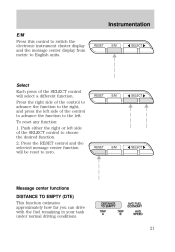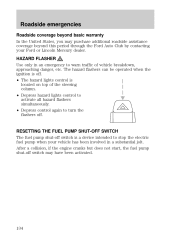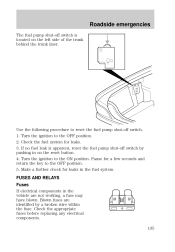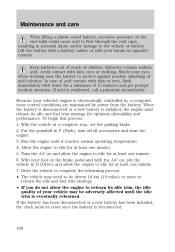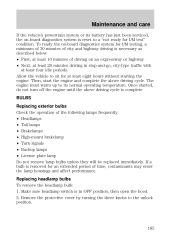2000 Mercury Grand Marquis Support Question
Find answers below for this question about 2000 Mercury Grand Marquis.Need a 2000 Mercury Grand Marquis manual? We have 3 online manuals for this item!
Question posted by PTSEATS on September 24th, 2015
How To Reset The Dte
The person who posted this question about this Mercury automobile did not include a detailed explanation. Please use the "Request More Information" button to the right if more details would help you to answer this question.
Current Answers
Answer #1: Posted by TechSupport101 on September 25th, 2015 4:51 AM
See page 30+ of the Owner's Guide here https://www.helpowl.com/a/Mercury/2000-Grand%20Marquis/Manuals/3975 if you still have the factory radio for assistance with date settings.
Related Manual Pages
Similar Questions
What Is The Master Reset Code For Door Lock
what is the master reset code for the door lock
what is the master reset code for the door lock
(Posted by mcneil90909 5 months ago)
How To Reset The Alarm System Antitheft System On A Four Grand Marquis 2001
(Posted by theomck1115 1 year ago)
Is There A Reset Button For Alarm Inside 2003 Mercury Grand Marquis?
(Posted by Anonymous-135904 9 years ago)
How To Reset Emergency Trunk Release And Close Trunk
2000 mercury grand marquis emergency trunk release reset
2000 mercury grand marquis emergency trunk release reset
(Posted by emlkke 11 years ago)