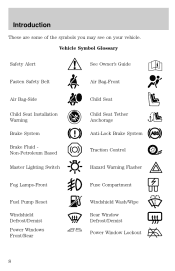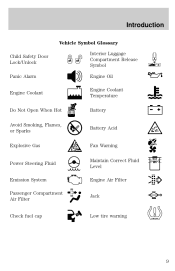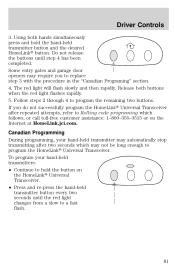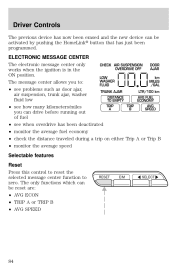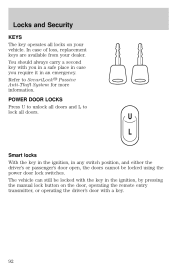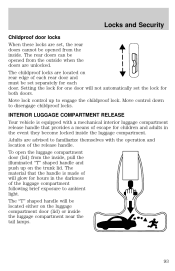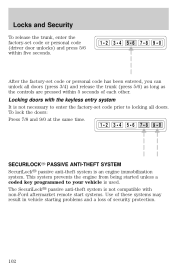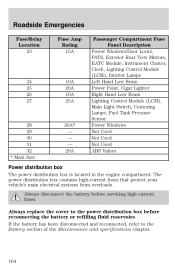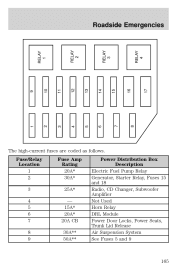2002 Mercury Grand Marquis Support Question
Find answers below for this question about 2002 Mercury Grand Marquis.Need a 2002 Mercury Grand Marquis manual? We have 3 online manuals for this item!
Question posted by mcneil90909 on November 6th, 2023
What Is The Master Reset Code For Door Lock
Current Answers
Answer #1: Posted by SonuKumar on November 7th, 2023 12:40 AM
To reset the door lock, follow these steps:
Enter the master reset code (12345) on the keypad.
Press the Enter button.
The door locks will cycle once to indicate that the reset has been successful.
Once the door lock has been reset, you can program a new code by following the instructions in your owner's manual.
Note: The master reset code is different from the customer code. The customer code is the code that you use to unlock the doors on a daily basis. The master reset code can only be used to reset the door lock to the factory default settings.
If you are having trouble resetting the door lock, you can contact your local Mercury dealer for assistance.
Please respond to my effort to provide you with the best possible solution by using the "Acceptable Solution" and/or the "Helpful" buttons when the answer has proven to be helpful.
Regards,
Sonu
Your search handyman for all e-support needs!!
Related Manual Pages
Similar Questions
unlock when all other door locks are activated.
Is there a way to bypass the fuel door switch to open the door manually?
2000 mercury grand marquis emergency trunk release reset