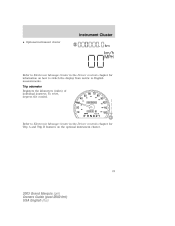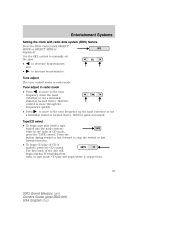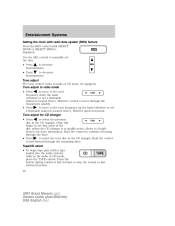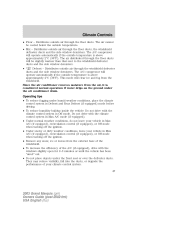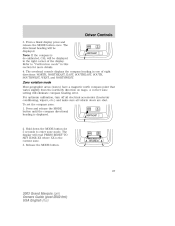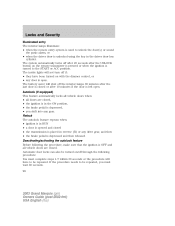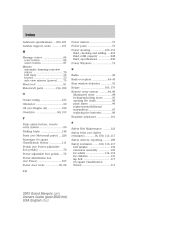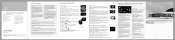2003 Mercury Grand Marquis Support Question
Find answers below for this question about 2003 Mercury Grand Marquis.Need a 2003 Mercury Grand Marquis manual? We have 5 online manuals for this item!
Question posted by Anonymous-135904 on May 6th, 2014
Is There A Reset Button For Alarm Inside 2003 Mercury Grand Marquis?
The person who posted this question about this Mercury automobile did not include a detailed explanation. Please use the "Request More Information" button to the right if more details would help you to answer this question.
Current Answers
Related Manual Pages
Similar Questions
2003 Grand Marquis Windshield Wipers
2003 grand marquis windshield wipers suddenly started to come on intermittently with switch off....s...
2003 grand marquis windshield wipers suddenly started to come on intermittently with switch off....s...
(Posted by maeandcompany 9 years ago)
How To Reset Air Conditioner In 2007 Grand Marquis
(Posted by surIJor 9 years ago)
How Do U Reset Security Light 2003 Grand Marquis
(Posted by jes80Beck 9 years ago)
How To Change A Cabin Air Filter For A 2003 Grand Marquis
(Posted by yogprDrew3g 10 years ago)
Where Is The Breaker Panel Located On The 2003 Grand Marquis?
I need to know where the panel is located along with which breaker goes to the wind shield wiper mot...
I need to know where the panel is located along with which breaker goes to the wind shield wiper mot...
(Posted by Glaser 11 years ago)