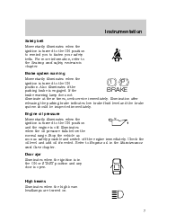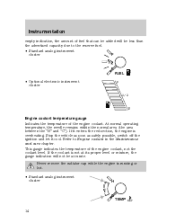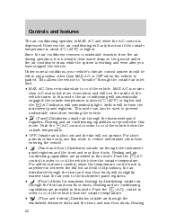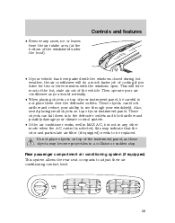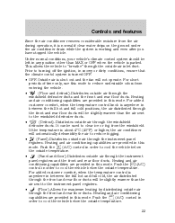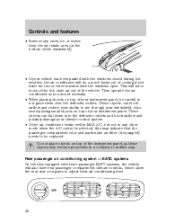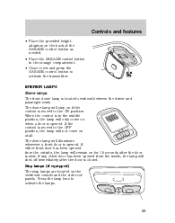1996 Mercury Villager Support Question
Find answers below for this question about 1996 Mercury Villager.Need a 1996 Mercury Villager manual? We have 1 online manual for this item!
Question posted by jwil120 on August 31st, 2014
Stopped Sunroof
my sunroof stopped in the middle of closing and will not move any more. when i hit the close button I can hear a click but nothing happens. what's wrong
Current Answers
Answer #1: Posted by TechSupport101 on September 1st, 2014 1:44 AM
Hi. The sunroof's mechanism are a motor and cables. Either the motor failed or something is restricting its travel.
Related Manual Pages
Similar Questions
96. Villager With No Locks Windows Or Courtesy Lights
96 Villager With No Interior/dome Lights, No Power Windows and No Power Locks. Do The above All Dep...
96 Villager With No Interior/dome Lights, No Power Windows and No Power Locks. Do The above All Dep...
(Posted by hoefspeter 11 years ago)
Turn Signals Work Sometimes Then Stop
after working once or twice while driving they just stop working
after working once or twice while driving they just stop working
(Posted by patrickbgeorge1001 11 years ago)
Fuse # For Radio. My Radio Stopped Working And I Don't Have The Owner Manuel To
(Posted by quianaphillips1 11 years ago)
Stopped Running Going Down The Road.
We we're driving down the highway and the van just stopped ,we thought it was the fuel pump ,but we ...
We we're driving down the highway and the van just stopped ,we thought it was the fuel pump ,but we ...
(Posted by sonyjean29 13 years ago)
Engine Stopped Won't Start
engine quit while driving, turns over,but won't start. fuel tank half full
engine quit while driving, turns over,but won't start. fuel tank half full
(Posted by glteleconnect 13 years ago)