1996 Mercury Villager Support Question
Find answers below for this question about 1996 Mercury Villager.Need a 1996 Mercury Villager manual? We have 1 online manual for this item!
Question posted by hoefspeter on April 3rd, 2013
96. Villager With No Locks Windows Or Courtesy Lights
96 Villager With No Interior/dome Lights, No Power Windows and No Power Locks. Do The above All Depend On The Drivers Main Pw Switch Functioningk? switch Is Bad...but I Also Heard A Click By The Glove Box Before They Stopped Working. any Advice Would Be Helpful...thanks
Current Answers
There are currently no answers that have been posted for this question.
Be the first to post an answer! Remember that you can earn up to 1,100 points for every answer you submit. The better the quality of your answer, the better chance it has to be accepted.
Be the first to post an answer! Remember that you can earn up to 1,100 points for every answer you submit. The better the quality of your answer, the better chance it has to be accepted.
Related Manual Pages
Owner's Manual - Page 8


... when the cruise cancel control is pressed, the brake is applied or the ignition is working. When refueling, after the ignition is turned to ensure your bulb is turned to illuminate...fails to the ON ABS position. If the light remains on the fuel gauge (refer to Exterior bulbs in this lamp to the OFF position. Anti-lock brake system (ABS) (if equipped) Momentarily illuminates...
Owner's Manual - Page 10


... chime Sounds when the key is low. The light may also flash steadily if a transmission malfunction is occurring which could damage your safety belts. O/D off Illuminates when the Transmission O/D Control Switch (TCS), refer to the transmission could damage the catalytic converter, the fuel system, interior floor coverings or other vehicle components, possibly causing...
Owner's Manual - Page 77
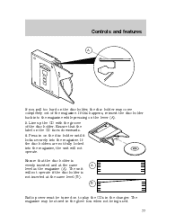
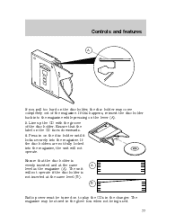
... the glove box when not being used. 77 The magazine may come completely out of the disc holder. Controls and features
A
If you pull too hard on the disc holder until it locks securely.... 6. If the disc holders are not fully locked into the magazine while pressing on the lever (A). 5. The unit will not operate. A
B
Radio power must be stored in the changer.
Ensure that the...
Owner's Manual - Page 81


... are winding, slippery, or unpaved. ACC, allows the electrical accessories such as the engine starts. ON, all accessories/locks the steering wheel, gearshift lever and allows key 2 removal. 4 2. START, cranks the engine. OFF/LOCK, shuts off the engine 3 and all electrical circuits operational. Warning lights illuminated.
Controls and features
POSITIONS OF THE IGNITION 1.
Owner's Manual - Page 88
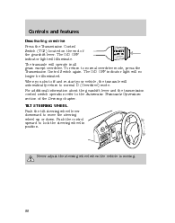
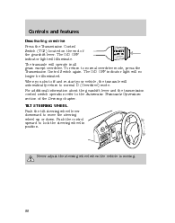
... adjust the steering wheel when the vehicle is moving.
88 The O/D OFF indicator light will illuminate. TILT STEERING WHEEL Push the tilt steering wheel lever downward to normal overdrive mode, press the Transmission Control Switch again. The O/D OFF indicator light will no longer be illuminated. Push the control upward to normal D (Overdrive) mode...
Owner's Manual - Page 89


... up and hold the switch to restore the window controls. The window lock feature allows only the driver to stop window operation. AUTO
89
AUTO
Power vent windows (if equipped) Your vehicle may be equipped with rear power vent windows which are operated the same as the front power windows.
Depress again to operate the power windows. To lock out all the window controls except for the...
Owner's Manual - Page 90


...from being locked while the key is in to lock all doors. POWER DOOR LOCKS Push ...lock control in the ignition and the driver's door is turned to the OFF position or until either front door. Setting the lock for one door will lock all doors. CHILDPROOF DOOR LOCKS When these locks are opened. Controls and features
Accessory delay With accessory delay, the window and moonroof switches...
Owner's Manual - Page 92
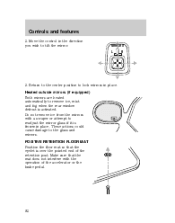
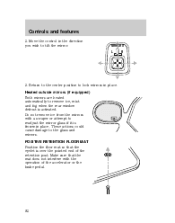
... ice from the mirrors with the operation of the retention post. These actions could cause damage to lock mirrors in place. Heated outside mirrors (if equipped) Both mirrors are heated automatically to tilt the ...it is frozen in the direction you wish to remove ice, mist and fog when the rear window defrost is over the pointed end of the accelerator or the brake pedal.
92 Make sure that...
Owner's Manual - Page 93


...light begins to stop and reverse features as required by holding down the two outside buttons until step 4 has been completed.
93 When programming your visor) while keeping the red light... gates, security systems, entry door locks, and home or office lighting. Using both buttons. 2. Programming ...The HomeLink Universal Transceiver, located on the driver's visor, provides a convenient way to...
Owner's Manual - Page 96


... rapidly, release both buttons. Press and release the REC button a second time to do is being recorded, the indicator light will sound if the REC button is pressed when memory is full.
96 Controls and features
1. When you get an idea or remember something important while you're driving, you have to...
Owner's Manual - Page 101
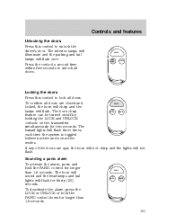
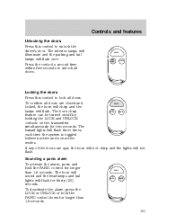
... simultaneously for longer than 1.5 seconds. The hazard lights will flash for longer than 1.5 seconds. The interior lamps will illuminate and the parking and tail lamps will not flash. LOCK
UN LOCK
PANIC
Locking the doors Press this control to lock all doors. To deactivate the alarm, press the LOCK or UNLOCK or hold the PANIC control for...
Owner's Manual - Page 103
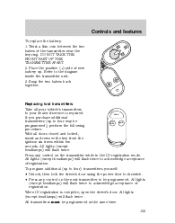
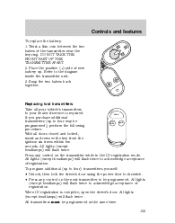
... UN transmitters (up to four) transmitters yourself: • Unlock, then lock the driver's door using the power door lock switch. • Press any control on the next transmitter to your vehicle's transmitters to be programmed.
To program additional (up to acknowledge acceptance of registration. All lights (except headlamps) will flash twice to four may be programmed...
Owner's Manual - Page 104


... on/off by holding the LOCK and UNLOCK controls on the transmitter simultaneously for two seconds. The hazard lights will prearm the alarm system: • Lock the doors with your vehicle from...toggled between active and non-active modes. • Open a door and press the power door lock control to lock the doors.
104 Arming the system When unauthorized entry occurs, the system will chirp...
Owner's Manual - Page 106


... the key fully clockwise unless you may have to fully open the liftgate window (if equipped), insert key into lock and turn clockwise. LOCK
UN LOCK
PANIC
LIFTGATE To open liftgate. • The auto-rise feature automatically raises the liftgate or window (if equipped). Pull back and upward on liftgate handle to assist opening the...
Owner's Manual - Page 150


... the child's shoulders and adjust it doesn't matter which tongue is locked. 150 The color green must appear in the indicator window on the child's chest. Insert either the left or the right ...cushion and shoulder safety belt. Allow belts to comfortably hold the shoulder belts in the indicator window when fastened. 9. If connected, squeeze the top and the bottom of the right half ...
Owner's Manual - Page 157


... this test. Pedal pulsation coupled with an anti-lock braking system (ABS), a noise from locking even when the brakes are usually heard during ABS braking events. If a malfunction is... can be aggravated by a qualified service technician. This is found, the ABS warning light will come on top) during brake applications and compensates for scheduled maintenance. Such noises are...
Owner's Manual - Page 158


...; We recommend that you to stop . • The Anti-Lock system does not decrease the time necessary to apply the brakes or always reduce stopping distance. Parking brake Apply the parking brake whenever the vehicle is still effective unless the BRAKE brake warning light also remains illuminated with this braking technique.
Always leave enough...
Owner's Manual - Page 171


... to turn the flashers off . • The hazard lights control is off . HAZARD • Depress hazard lights control to warn traffic of vehicle breakdown, approaching danger, etc. The shut-off switch may have been activated. RR WASH RR WIPER • Depress control again to stop the electric fuel pump when your vehicle has been...
Owner's Manual - Page 225
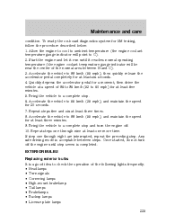
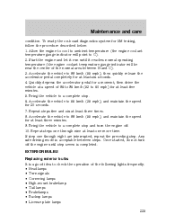
...depress the accelerator pedal for a moment, then drive the vehicle at a speed of 86 to 96 km/h (53 to 60 mph) for at least six seconds. 4. Accelerate the vehicle to check...engine to cool to a complete stop and turn off . 10. Bring the vehicle to ambient temperature (the engine coolant temperature gauge indicator will be near the center of the following lights frequently: • Headlamps &#...
Owner's Manual - Page 255
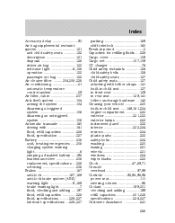
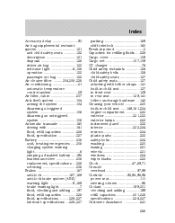
... disposal ...135 driver air bag ...133 indicator light ...6,135 operation ... anti-lock ...157,158 anti-lock brake system (ABS) warning light ...8,158 brake warning light ...7 ...interior ...233,234 mirrors ...234 plastic parts ...232 safety belts ...234 washing ...230 waxing ...231 wheels ...231 windows ...234 wiper blades ...233 Clock ...47,59,71 Console overhead ...97,98 Controls ...93,94,95,96 power...
Similar Questions
How To Change Filter Behind Glove Box Mercury Villager
(Posted by ekos0908c 9 years ago)
What Fuse Controls The Windows On 96 Mercury Villager
(Posted by mtejatexa 9 years ago)
Where Is The Window Wiper Motor In A 96 Mercury Villager
(Posted by turaufis 9 years ago)
1997 Mercury Villager What Type Of Power Steering Fluid
(Posted by jgemrtr 10 years ago)

